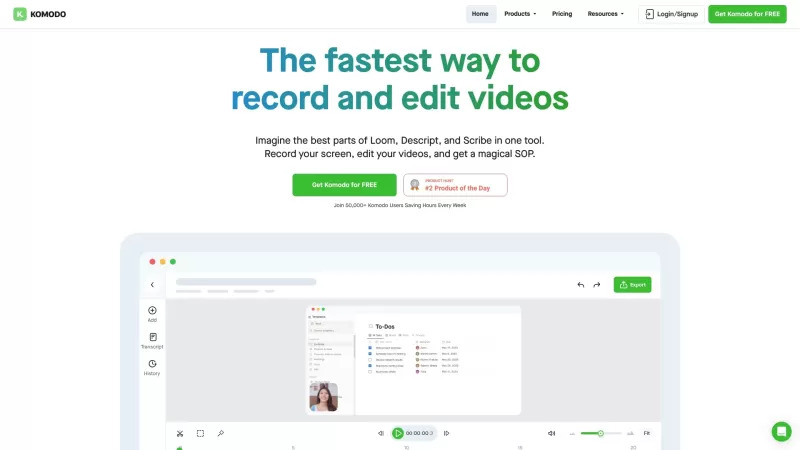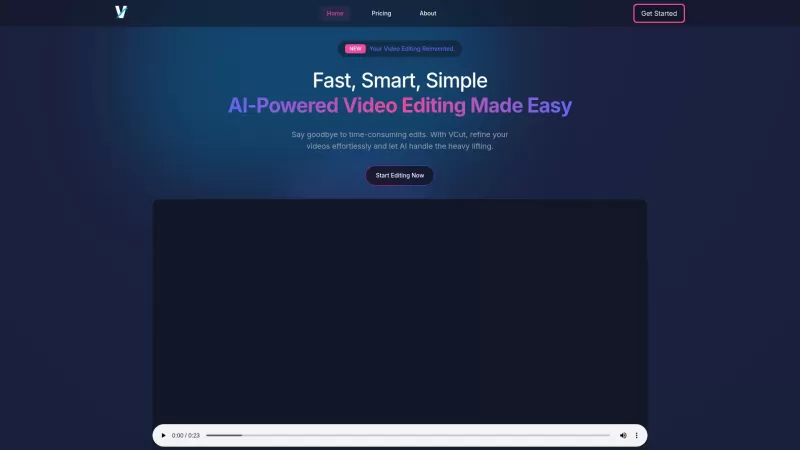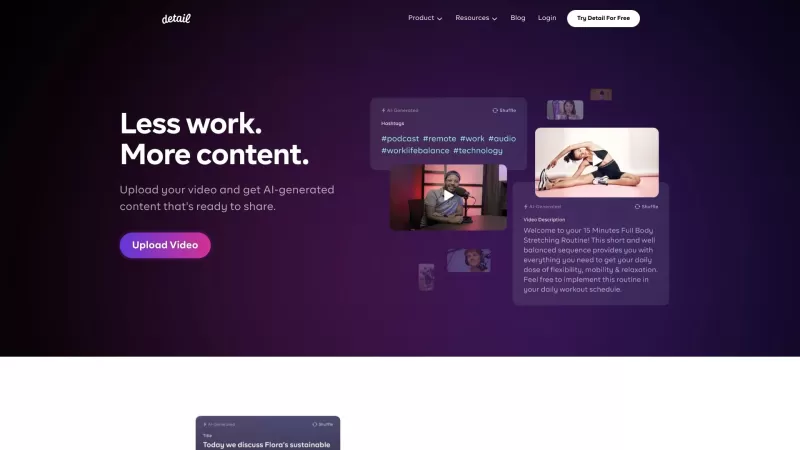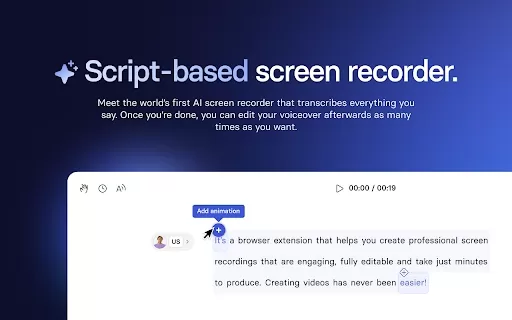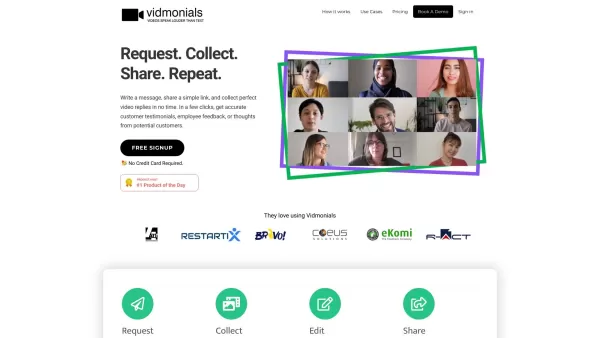Komodo
Record your screen and create interactive guides
Komodo Product Information
Komodo is more than just a screen recording tool; it's a game-changer for anyone looking to capture their screen quickly and add interactive guides. Whether you're a professional needing to create detailed tutorials or just someone who wants to share their screen in a more engaging way, Komodo's got you covered.
How to Use Komodo?
Getting started with Komodo is as easy as pie. Here's how you can dive in:
Download and Install: First things first, grab Komodo from their website and install it on your Mac or Windows machine. It's a breeze to set up.
Choose Your Screen: Once Komodo is up and running, decide which part of your screen you want to record. It could be your whole screen or just a specific window.
Start Recording: Hit that record button and let Komodo do its magic. It's fast, so you won't miss a beat.
Edit and Enhance: After recording, you can jazz up your video with edits and interactive guides. This is where Komodo really shines, letting you add layers of interaction to your content.
Share Away: Once you're happy with your masterpiece, share it with the world. Komodo makes it super easy to get your video out there.
Komodo's Core Features
Unlimited Screen Recording
With Komodo, there's no limit to how long you can record. Whether it's a quick demo or a marathon session, you're covered.
Lightweight & Super Fast
Komodo is designed to be lightweight, so it won't slow you down. It's super fast, ensuring your recordings are smooth and uninterrupted.
Instant Sharing
Sharing your recordings is a snap with Komodo. Just a few clicks and your video is ready to be shared with your audience.
Native Desktop App
Komodo comes as a native desktop app for both Mac and Windows, ensuring a seamless experience without the hassle of web-based tools.
System Audio Recording
Capture not just your screen but also the system audio. Perfect for tutorials, demos, or any time you need to include sound.
Komodo's Use Cases
Presentations
Elevate your presentations by recording your screen and adding interactive elements. It's a surefire way to keep your audience engaged.
Education
For educators, Komodo is a dream. Create dynamic, interactive lessons that students can follow at their own pace.
Sales
In the world of sales, showing is often better than telling. Use Komodo to create compelling product demos that convert.
FAQ from Komodo
- ### Is Komodo available for both Mac and Windows?
- Absolutely, Komodo is designed to work seamlessly on both Mac and Windows systems.
- ### Can I record my screen without any time limits?
- Yes, Komodo offers unlimited screen recording, so go ahead and record as long as you need.
- ### Does Komodo have customer support?
- Yes, Komodo provides customer support to help you with any questions or issues you might encounter.
- ### Is Komodo funded by venture capital?
- Komodo is indeed backed by venture capital, which helps drive its development and growth.
- ### Does Komodo have AI features?
- Currently, Komodo focuses on providing a fast and efficient screen recording experience without AI features, but who knows what the future might hold?
Komodo Screenshot
Komodo Reviews
Would you recommend Komodo? Post your comment