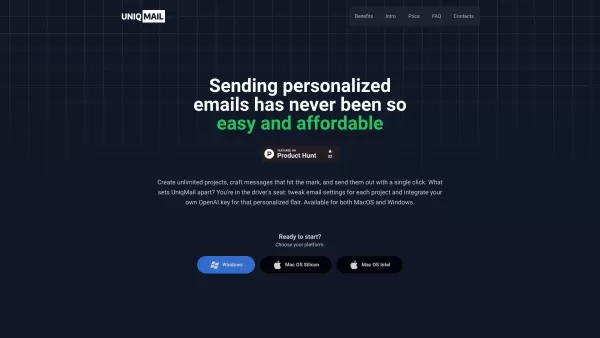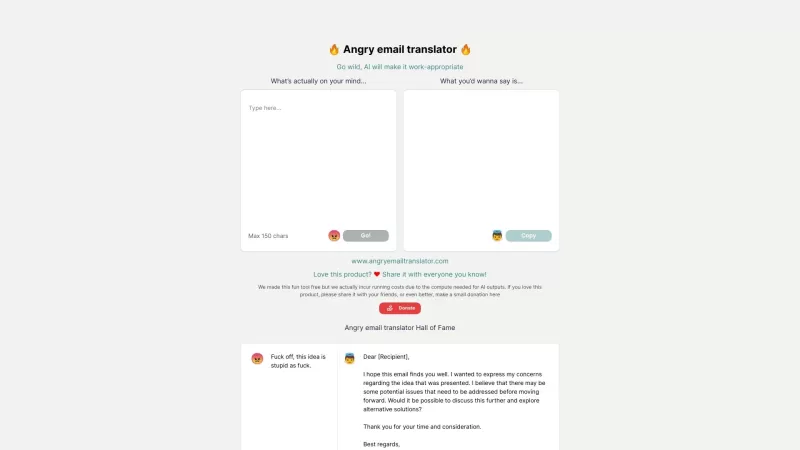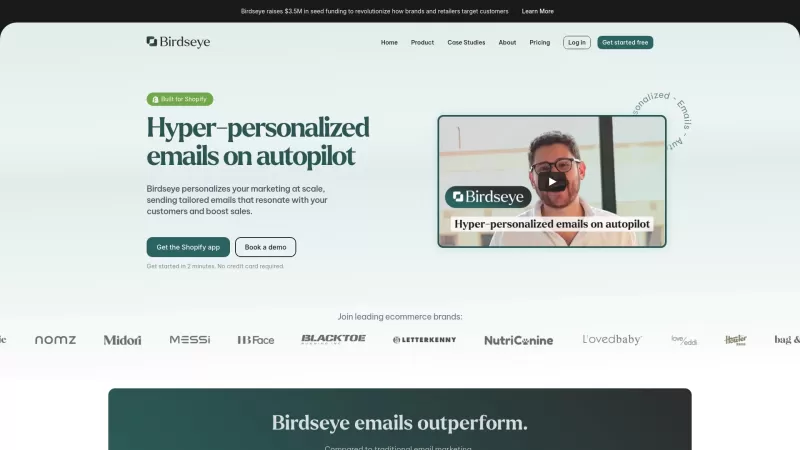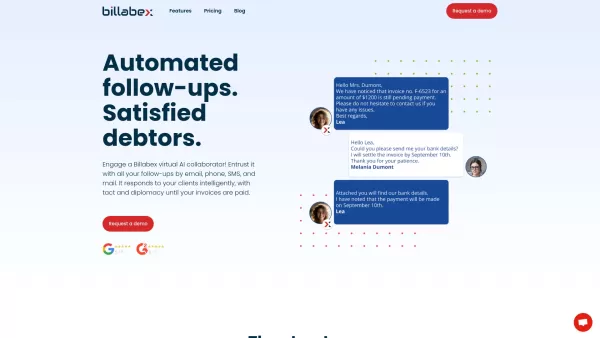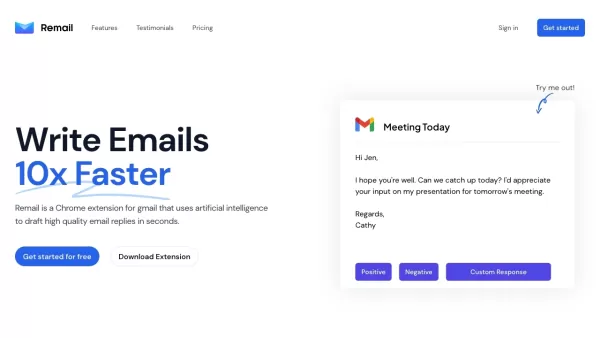UniqMail
Revolutionize emailing with AI customization
UniqMail Product Information
UniqMail isn't just another email tool—it's a game-changer in the world of email communication, powered by AI to tailor your messages like never before. Imagine sending emails that feel like they were written just for the recipient. That's what UniqMail does, and it's pretty cool if you ask me.
How to Get Started with UniqMail?
Getting your hands on UniqMail is a breeze. First, decide if you're a Windows or MacOS user, because UniqMail supports both. Once you've got that sorted, you can dive into creating as many projects as you want. The fun part? Crafting those personalized messages that hit just the right note. With a single click, your emails are off to their destinations. And if you're into that extra personal touch, you can even integrate your own OpenAI key. It's like having a secret weapon in your email arsenal.
What Makes UniqMail Stand Out?
AI-Powered Personalization
UniqMail uses AI to make sure your emails aren't just another drop in the ocean. They stand out, they resonate, and they get noticed.
SMTP and OpenAI Integration
Seamlessly connect your email accounts and supercharge your messages with OpenAI's magic. It's like having a personal assistant for your emails.
Spam-Free, High-Impact Emails
Who wants their emails to end up in the spam folder? Not you, and definitely not with UniqMail. It's designed to minimize spam while maximizing the impact of your messages.
Easy to Use
Even if you're not a tech wizard, UniqMail's interface is so user-friendly, you'll feel like one in no time.
Offline Drafting
Work on your emails anytime, anywhere, even without an internet connection. UniqMail keeps your drafts safe and sound.
Send Directly from Your Account
No need for third-party services. Send emails directly from your own account, keeping everything nice and tidy.
Cost-Effective
With the OpenAI API key, you're not just saving time; you're saving money too. It's a win-win.
Unlimited Projects
Whether you're juggling multiple campaigns or just like to keep things organized, UniqMail lets you create unlimited projects.
MacOS and Windows Compatibility
No matter your platform, UniqMail has got you covered. It's like having a universal remote for your email needs.
Privacy First
Your data stays on your computer, and it doesn't go anywhere else. With UniqMail, your privacy is taken seriously.
When to Use UniqMail?
- Email Marketing: Send personalized emails that make your campaigns more effective and engaging.
- Client Communication: Customize your emails to make your clients feel valued and understood.
- Job Applications: Stand out from the crowd with personalized messages that showcase your unique skills and personality.
- Event Invitations: Make your invitations feel special and personal, increasing the chances of a positive response.
FAQ: UniqMail's Got You Covered
- How can I open the app on MacOS?
- Just double-click the UniqMail icon in your Applications folder or use Spotlight to search for it and hit Enter.
- How to create an OpenAI API key?
- Head over to the OpenAI website, sign up or log in, navigate to the API section, and follow their instructions to generate your key.
- How to connect your Gmail account?
- Open UniqMail, go to the settings, select 'Add Email Account', and follow the prompts to connect your Gmail account securely.
For any other questions or support, you can reach out to UniqMail's team at [email protected]. They're super helpful and ready to assist. You can also find more contact options on their contact us page.
Curious about the team behind UniqMail? Check out their about us page for more insights.
Wondering about the cost? Take a peek at UniqMail's pricing page to see what fits your budget.
And if you're a social media enthusiast, don't forget to follow UniqMail on Twitter for the latest updates and tips.
UniqMail Screenshot
UniqMail Reviews
Would you recommend UniqMail? Post your comment