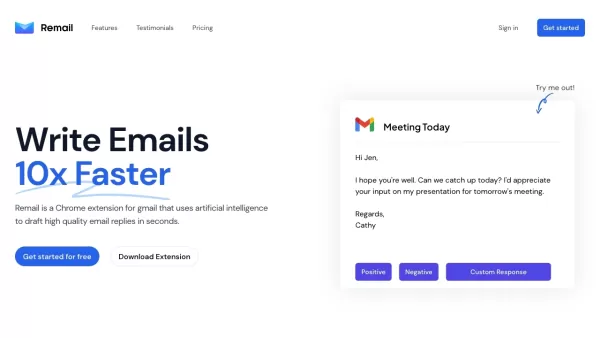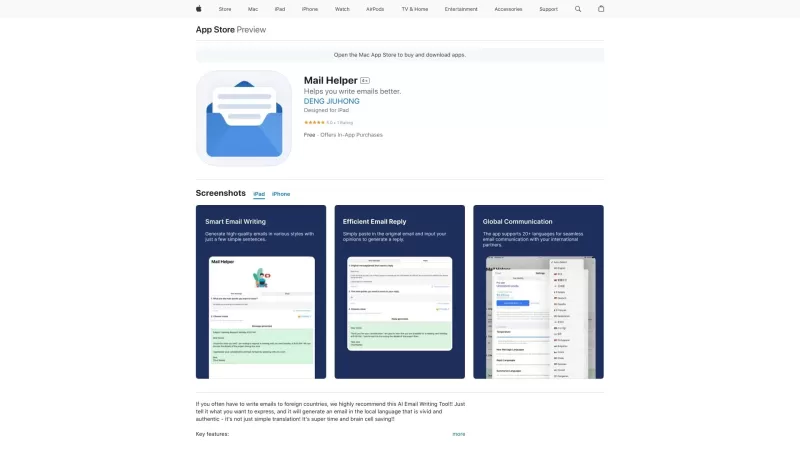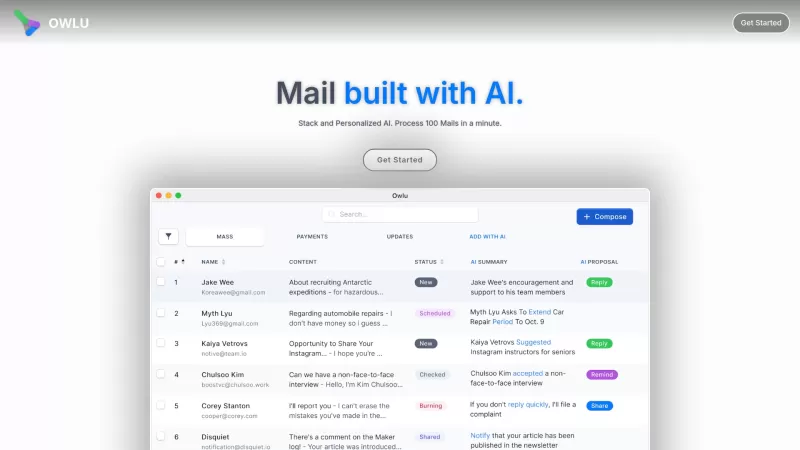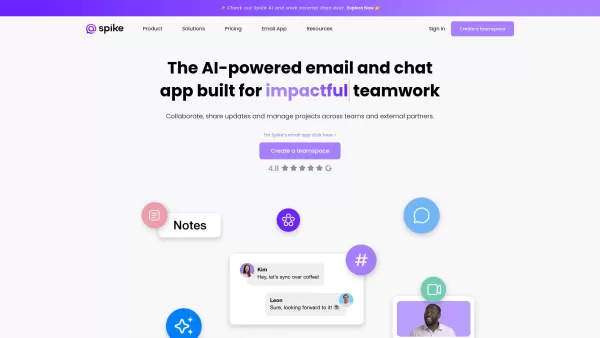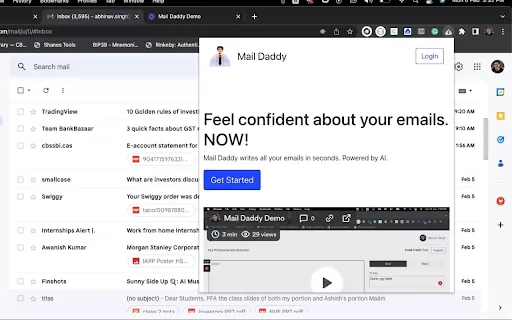Remail
Remail - Gmail Chrome Extension for AI-Powered Email Replies
Remail Product Information
Remail is a game-changer for anyone who spends hours sifting through emails every day. At its core, Remail is a Chrome extension designed specifically for Gmail users, powered by AI to craft polished, professional responses in mere seconds. Think of it as your personal assistant for email management, saving you time while ensuring your replies sound just the way you'd want them to.
Let’s dive into what makes Remail so special—and how it can fit seamlessly into your workflow.
Getting Started with Remail
Using Remail is straightforward. First, head over to the Chrome Web Store and install the extension. Once installed, log in with your Gmail credentials, and you're good to go. The moment you receive an email, Remail springs into action, analyzing the message context and offering tailored replies. It’s like having a co-pilot for your inbox.Core Features of Remail
- AI-Powered Responses: Need a quick reply? Remail’s AI drafts it for you in seconds. Whether you're firing off a polite thank-you note or addressing a complex issue, this feature has got you covered.
- One-Click Responses: Feeling lazy or pressed for time? Choose between positive or negative one-click responses—perfect for those moments when brevity is key.
- Customizable Summaries: Jot down a few words summarizing your email, and Remail will generate a full-fledged response for you. It’s like brainstorming with an invisible partner.
- Scheduling Links: Forgot to schedule a follow-up? No problem. Remail integrates scheduling links directly into its responses, helping you stay on track.
- Tone Customization: Whether you’re aiming for casual or formal, Remail lets you tweak the tone of your reply to match your style.
- Context-Aware Threads: It doesn’t just respond—it understands the flow of the conversation. This ensures your replies feel natural and consistent across threads.
- Multiple Options: Sometimes, you need choices. Remail generates several versions of a reply, giving you the flexibility to pick the best fit.
Who Should Use Remail?
- Power Email Users: If you’re juggling countless emails daily, Remail can shave hours off your workload.
- Casual Emailers: Even if you don’t live in your inbox, Remail’s speed and convenience make it worth trying.
- Inbound Volume Managers: For those drowning in incoming emails, Remail’s efficiency can be a lifesaver.
- Business Professionals: Streamline your communication with clients and colleagues using Remail’s polished responses.
- Students & Industry Experts: From academic projects to corporate emails, Remail fits every professional niche.
Frequently Asked Questions About Remail
- How Does Remail Work?
- Remail uses advanced AI to read your emails, understand the context, and generate appropriate responses. It’s intuitive and lightning-fast.
- What Emails Does Remail Have Access To?
- Remail works exclusively within your Gmail account, ensuring privacy and security.
- How Much Does Remail Cost?
- Subscription pricing varies depending on usage tiers. Check their website for the latest plans.
- How Are Credits Consumed?
- Credits are used per email interaction. Each generated response counts toward your total.
- Do You Offer Discounts for Students or Nonprofits?
- Absolutely! Reach out to their support team for details.
- Do You Offer Team Discounts?
- Yes, teams can enjoy bulk pricing. Contact sales for more information.
- What Happens After Running Out of Credits?
- You can either purchase more credits or explore alternative free modes.
- Can I Use Remail for My Business?
- Of course! Remail is designed for both personal and professional use.
- What’s Your Refund Policy?
- Refunds are available under certain conditions. Visit their FAQ for specifics.
- I Still Have Questions, How Can I Contact You?
- Email them at [\[email protected\]](/cdn-cgi/l/email-protection#65060a0b1104061125372a222e26236b262e), or visit their support page for direct assistance.
Stay Connected
Curious about Remail’s latest updates? Follow them on social media:- TikTok: Check out their TikTok
- Twitter: Follow Remail on X
- Instagram: Snapshots of their journey on Instagram
Ready to supercharge your email productivity? Head over to Remail’s login page and start crafting smarter emails today.
Remail Screenshot
Remail Reviews
Would you recommend Remail? Post your comment