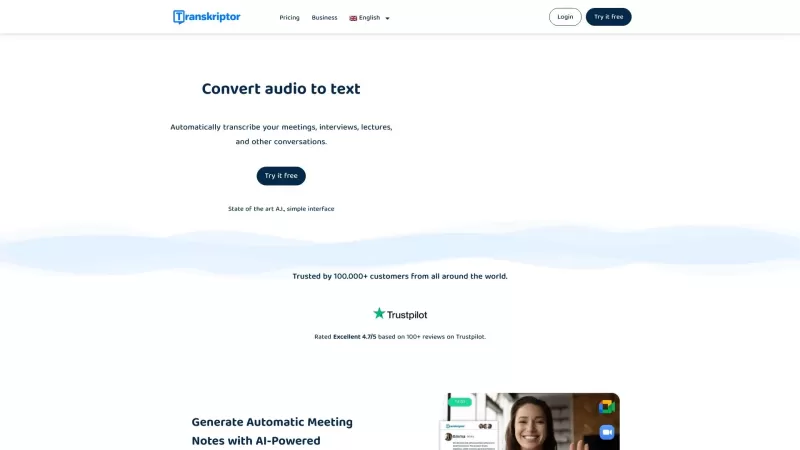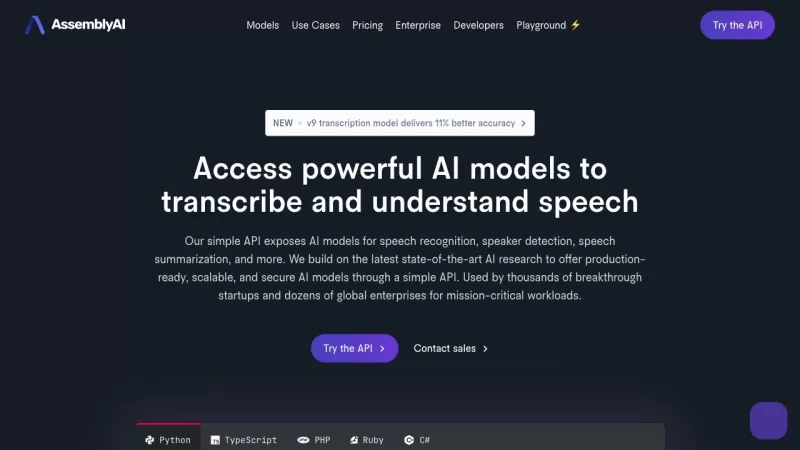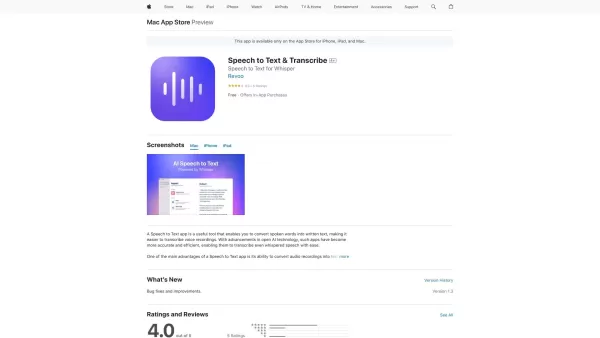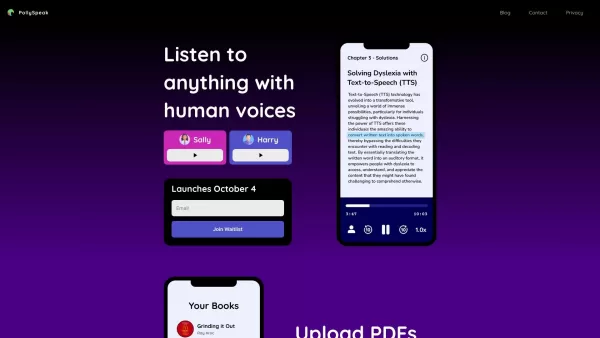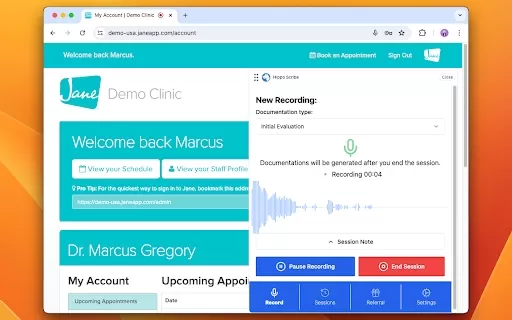Transkriptor
Transkriptor AI: Audio Video to Text
Transkriptor Product Information
Ever found yourself wishing you could magically turn your audio and video files into text? Well, that's where Transkriptor comes in. This nifty online tool uses cutting-edge AI to transform your meetings, interviews, lectures, and other conversations into written form, and it does it fast. Whether you're a busy professional or a student juggling multiple classes, Transkriptor is here to make your life easier by automating the transcription process.
How to Use Transkriptor?
Getting started with Transkriptor is a breeze. Just follow these steps:
- Click on the 'Login' or 'Try It Free' button to sign up. It's quick and easy!
- Once you're in, upload your audio or video file to the Transkriptor dashboard. No fuss, no muss.
- Sit back and relax while Transkriptor's powerful AI works its magic, generating your transcription in no time.
- Once it's done, you can edit, download, or share the transcribed text however you need. It's that simple!
Transkriptor's Core Features
Transkriptor isn't just fast; it's packed with features that make it a must-have for anyone dealing with audio and video content:
- Fast Transcription with Powerful AI: Get your transcripts in a flash, thanks to Transkriptor's advanced AI technology.
- Accurate Transcriptions: With up to 99% accuracy, you can trust that your transcripts are spot on.
- Affordable Pricing: High-quality transcription without breaking the bank? Yes, please!
- Support for 100+ Languages: No matter what language you're working with, Transkriptor has you covered.
- Collaboration Features: Perfect for remote teams, Transkriptor makes it easy to work together on transcriptions.
- Support for All Audio and Video File Formats: Whatever format you've got, Transkriptor can handle it.
- Rich Export Options: Export your transcripts in a variety of formats to suit your needs.
- Transcription from Link: Just paste a link, and Transkriptor will do the rest.
- Edit Transcriptions with Slow Motion: Fine-tune your transcripts with ease using the slow-motion feature.
- Share and Collaborate on Transcriptions: Share your work and collaborate with others seamlessly.
- Multiple Speakers Recognition: Transkriptor can distinguish between different speakers, making your transcripts even more useful.
Transkriptor's Use Cases
From professionals to students, Transkriptor has a wide range of applications:
- Transcribing Meetings: Keep a record of your meetings for easy reference later.
- Automatic Generation of Meeting Notes: Let Transkriptor do the heavy lifting and generate notes for you.
- Quickly Finding Information: Need to find a specific piece of information from a conversation? Transkriptor makes it easy.
- Translating Transcripts: Transkriptor can translate your transcripts into other languages, opening up a world of possibilities.
- Collaborating Remotely: Work together on transcriptions from anywhere in the world.
FAQ from Transkriptor
- What is Transkriptor?
- Transkriptor is an online tool that uses AI to convert audio and video into text, making it perfect for transcribing meetings, interviews, and more.
- Do I need to download anything to use Transkriptor?
- No, Transkriptor is a web-based service, so you can use it directly from your browser without any downloads.
- How long does it take Transkriptor to transcribe audio?
- Transkriptor's AI is designed for speed, typically transcribing audio in just a few minutes, depending on the length and complexity of the file.
- How accurate is Transkriptor's transcription?
- Transkriptor boasts up to 99% accuracy, ensuring your transcripts are reliable and precise.
- What export formats are available in Transkriptor?
- You can export your transcripts in various formats, including TXT, DOCX, and SRT, to suit your needs.
- Can I edit the transcriptions in Transkriptor?
- Yes, Transkriptor allows you to edit your transcriptions directly on the platform, with features like slow motion to help you get it just right.
- Is there a free trial for Transkriptor?
- Yes, you can try Transkriptor for free to see if it meets your needs before committing to a paid plan.
- Who uses Transkriptor?
- Transkriptor is used by professionals, students, journalists, and anyone who needs to transcribe audio or video content.
- How do people use Transkriptor?
- People use Transkriptor to transcribe meetings, generate notes, find information quickly, translate transcripts, and collaborate remotely.
For any questions or support, you can reach out to Transkriptor's customer service at [email protected]. The company is based in Middletown, Delaware, USA. If you're curious about pricing, check out their pricing page at https://transkriptor.com/pricing/. And for more insights and updates, follow Transkriptor on YouTube at https://www.youtube.com/@transkriptor/, LinkedIn at https://www.linkedin.com/company/transkriptor/, and Instagram at https://www.instagram.com/transkriptor.app/.
Transkriptor Screenshot
Transkriptor Reviews
Would you recommend Transkriptor? Post your comment