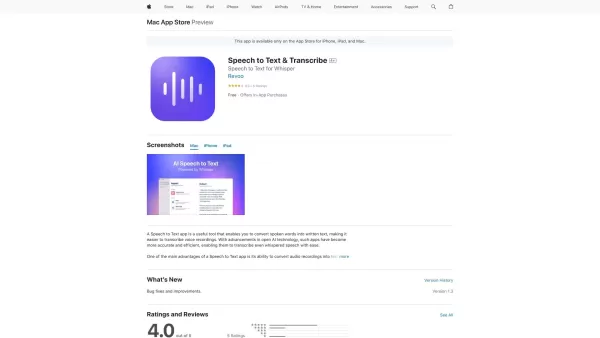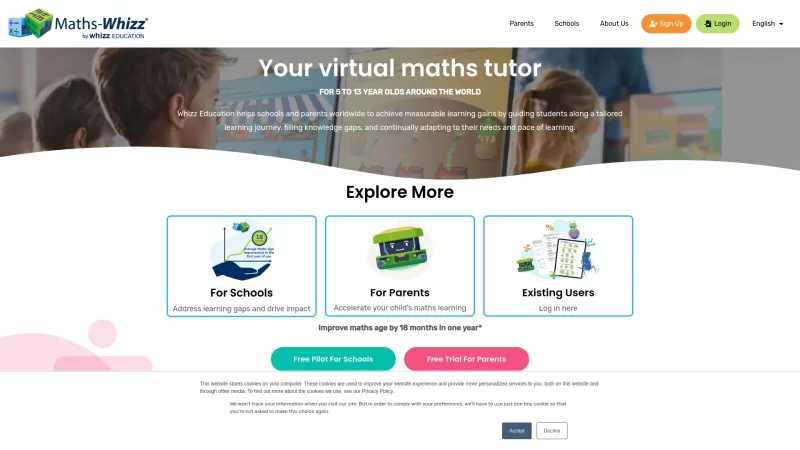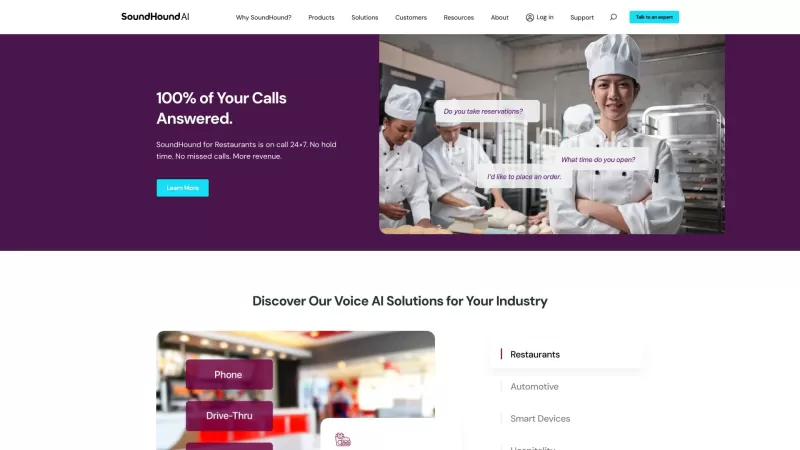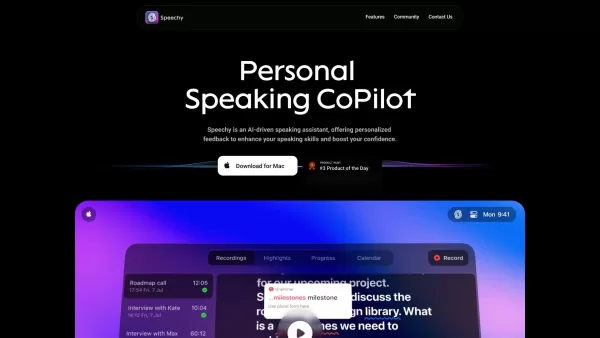Speech to Text
Convert spoken words into written text.
Speech to Text Product Information
Ever found yourself in a situation where you wish you could just talk and have your words magically turn into text? Well, that's exactly what a Speech to Text app does! It's like having your very own personal transcriptionist, but without the hefty price tag. This nifty tool listens to your spoken words and converts them into written text, making it a breeze to transcribe those voice recordings you've been hoarding.
How to Use Speech to Text?
Using a Speech to Text app is as easy as pie. Just fire up the app, hit that microphone button, and start talking. Make sure you speak clearly—your device's microphone is listening! Before you know it, your words will be dancing across the screen in real-time, turning into neat little lines of text.
Speech to Text's Core Features
What makes Speech to Text apps so awesome? Let me break it down for you:
- Real-time speech to text conversion: No more waiting around. Your words turn into text as you speak.
- Accurate transcription of voice recordings: Say goodbye to those garbled, indecipherable transcripts.
- Support for multiple languages: Whether you're speaking English, Spanish, or Mandarin, the app's got you covered.
- Ability to edit and format the transcribed text: Make it yours. Tweak, edit, and format to your heart's content.
- Option to save transcriptions as text files: Keep your transcripts safe and sound as handy text files.
Speech to Text's Use Cases
So, when should you whip out your Speech to Text app? Here are some scenarios:
- Transcribing interviews or meetings: Capture every word without missing a beat.
- Taking notes during lectures or presentations: Keep up with the fast talkers and never miss a key point again.
- Creating subtitles for videos: Make your videos accessible to everyone, everywhere.
- Assisting individuals with hearing impairments: A helping hand for those who need it most.
FAQ from Speech to Text
- ### What devices does the Speech to Text app support?
- Speech to Text apps typically support a wide range of devices, including smartphones, tablets, and computers. Just check the app's compatibility before downloading.
- ### Can the app transcribe multiple speakers?
- Yes, many Speech to Text apps are smart enough to differentiate between multiple speakers, making them perfect for group settings.
- ### Is the transcribed text editable?
- Absolutely! You can edit the transcribed text to correct any errors or make it fit your style.
- ### Can I save the transcribed text as a file?
- Of course! Most apps let you save your transcriptions as text files, so you can keep them for future reference or share them with others.
Speech to Text Screenshot
Speech to Text Reviews
Would you recommend Speech to Text? Post your comment