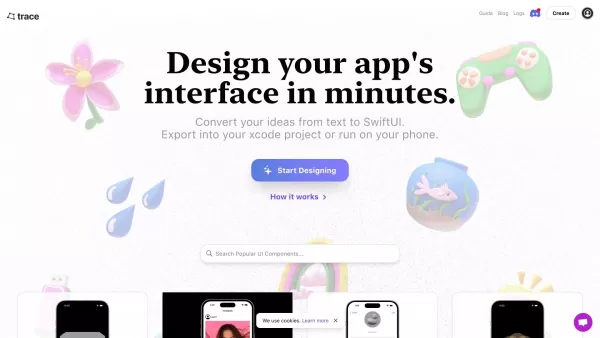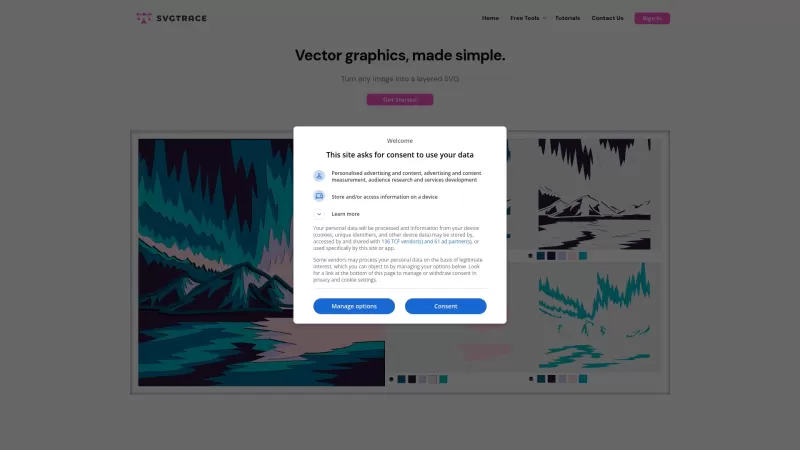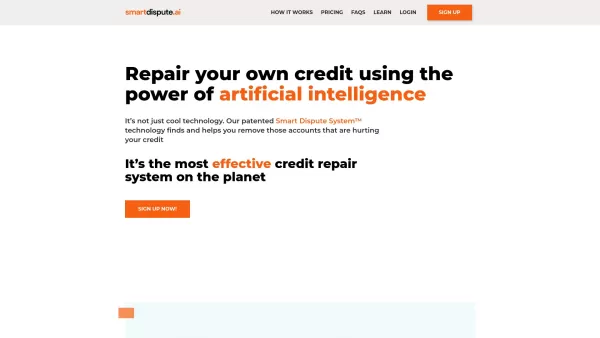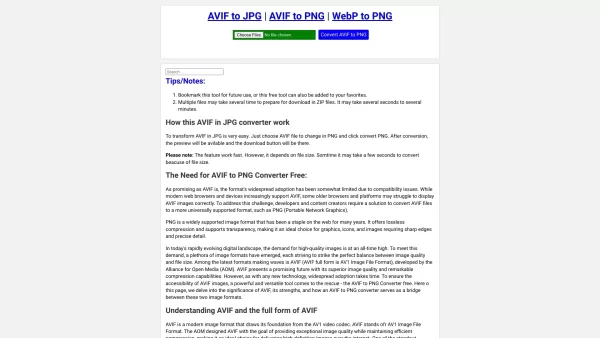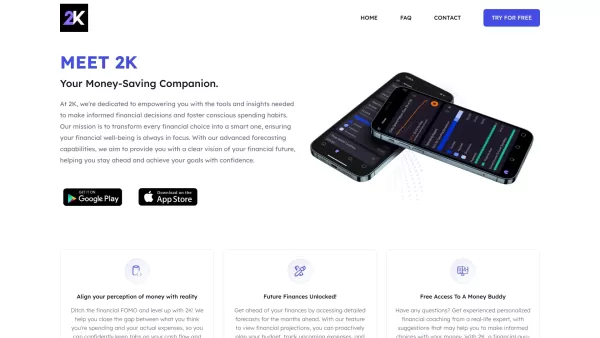Trace
Build iOS apps with AI, fast.
Trace Product Information
Ever wondered how to whip up an iOS app's UI without diving deep into code? Well, let me introduce you to Trace, the game-changer for SwiftUI enthusiasts. It's like having a mini design studio right in your browser, letting you craft your iPhone app's interface from anywhere on the planet. And the best part? Once you're done, you can export your masterpiece as an Xcode project, a Swift file, or even run it straight on your device. Talk about convenience!
How to Dive into Trace?
Getting started with Trace is as easy as pie. Just fire up your browser, head over to their site, and you're ready to start designing your app's interface in no time. It's like magic—your ideas transform from text to SwiftUI, and before you know it, you can either export them to your Xcode project or run them on your phone. It's that simple!
Trace's Core Features
Build Your iOS App's UI in SwiftUI
Trace lets you design directly in SwiftUI, making your app development smoother and more intuitive.
Browser-Based, No Installation Needed
Forget about complicated setups. With Trace, you can start designing right from your browser—no installation required.
Flexible Export Options
Once you're happy with your design, you can export it as an Xcode project, a Swift file, or run it directly on your device. The choice is yours!
Trace's Use Cases
- Swipe-able Infinite Card Stack: Ever wanted to create that Tinder-like card stack? Trace makes it a breeze.
- Dynamic Island Header: Design headers that adapt and change, making your app feel more alive.
- Breathe App Animation: Bring your app to life with smooth, calming animations like those in the Breathe app.
- Scroll Views and Interactive Charts: Make your data come to life with interactive scroll views and charts.
- Touch and Gesture Animations: Add that extra layer of interactivity with touch and gesture animations.
- Apple Wallet Payment Ring: Create a sleek payment ring interface similar to Apple Wallet.
- Instagram-like Photos Feed UI: Design a photo feed that rivals Instagram's own.
FAQ from Trace
- What is Trace?
- Trace is a browser-based tool that allows you to design iOS app UIs directly in SwiftUI, with options to export or run on your device.
- How do I use Trace?
- Open Trace in your browser, start designing, and export your work to Xcode or run it on your device.
- What can I do with Trace?
- With Trace, you can design various UI elements like card stacks, dynamic headers, animations, and more for your iOS apps.
- Is Trace free to use?
- For detailed pricing, check out the Trace pricing page at https://www.trace.zip/pricing.
If you need any help or have questions, the folks at Trace are just an email away at [email protected]. They're the team behind Graam, Inc., and they're dedicated to making your app development journey as smooth as possible.
And if you're curious about what others are saying or want to stay updated, give them a follow on Twitter at their Twitter link.
Trace Screenshot
Trace Reviews
Would you recommend Trace? Post your comment