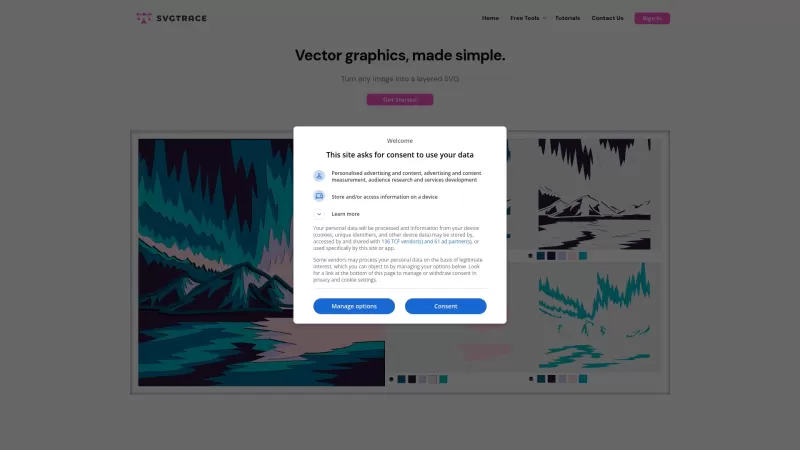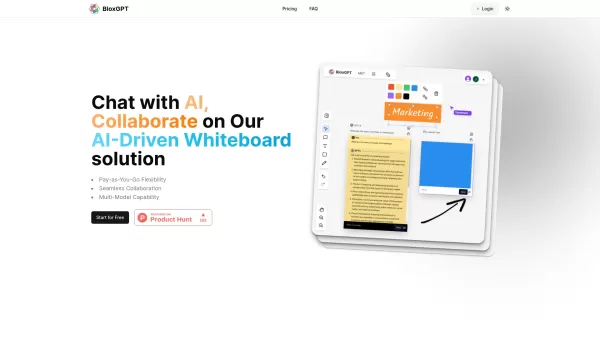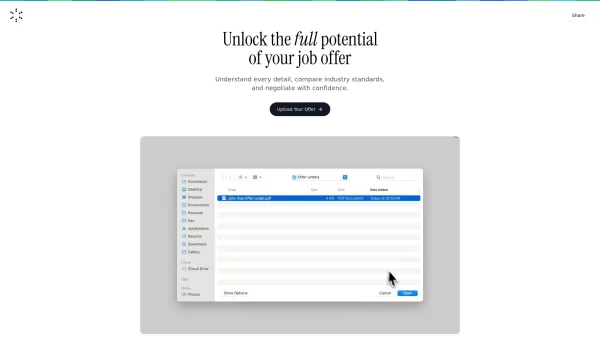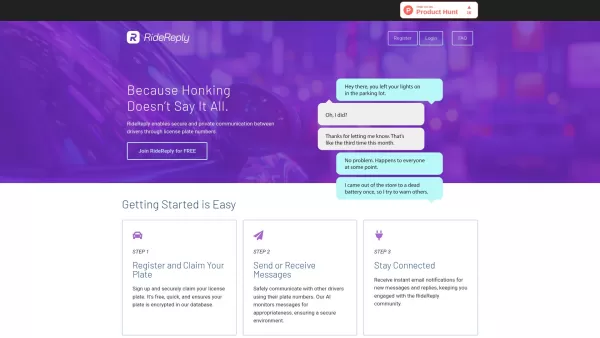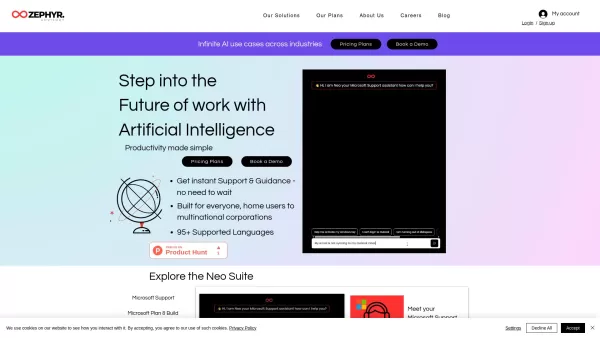SvgTrace
Convert images to SVG files easily and for free.
SvgTrace Product Information
Ever found yourself needing to transform a regular JPG or PNG into something more versatile like an SVG? That's where SvgTrace comes in handy. It's not just any tool—it's a free, AI-powered wizard that turns your static images into dynamic, scalable vector graphics. And trust me, once you dive into what SvgTrace can do, you'll wonder how you ever managed without it.
How to Harness the Power of SvgTrace
Using SvgTrace is as straightforward as it gets. Just upload your JPG or PNG image to the platform, and voila! The AI magic kicks in, converting your image into an SVG file. It's like watching your image evolve right before your eyes, ready to be used in a myriad of new ways.
SvgTrace's Core Features: What Makes It Tick
What sets SvgTrace apart? Let me count the ways:
- Unlimited AI-Enhanced Conversions: No limits here. Convert as many images as you want, with AI giving each one a boost in quality.
- Color-Layered SVG Files: Ever wanted to play around with layers? SvgTrace lets you create SVG files with multiple color layers, making your projects pop.
- Manual Editing Power: Got a creative itch? SvgTrace's manual editing tools are robust enough to let you tweak your SVG files to perfection.
SvgTrace in Action: Real-World Use Cases
So, where can you put SvgTrace to work? Picture this: you've got a low-res image that you want to use for a cutting project. With SvgTrace, you can transform it into a high-quality, layered SVG file that's ready for action. Whether it's for crafting, design, or any other creative endeavor, SvgTrace has got you covered.
FAQ from SvgTrace: Your Burning Questions Answered
- Is SvgTrace really free to use?
- Absolutely! SvgTrace offers its services for free, letting you explore the world of SVGs without breaking the bank.
- What types of images can I convert?
- You can convert JPG and PNG images. SvgTrace is versatile and ready to handle your image needs.
- Can I edit my SVG files after conversion?
- Yes, you can! With SvgTrace's manual editing tools, you're in control, able to refine your SVG files to meet your exact specifications.
Need more help or have other questions? Reach out to SvgTrace's support team. You can find all the contact details you need on their contact us page. And if you're ready to dive in, sign up for SvgTrace at their sign-up page. Your journey into the world of scalable vector graphics awaits!
SvgTrace Screenshot
SvgTrace Reviews
Would you recommend SvgTrace? Post your comment