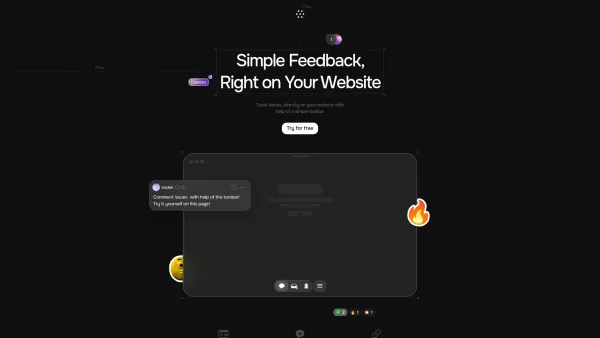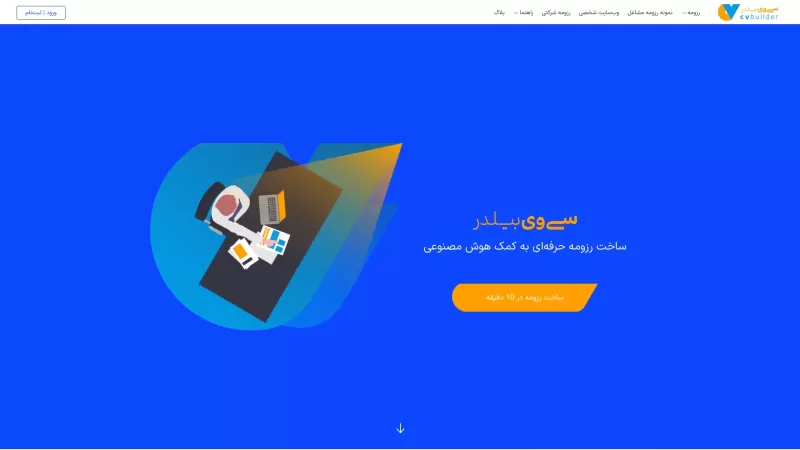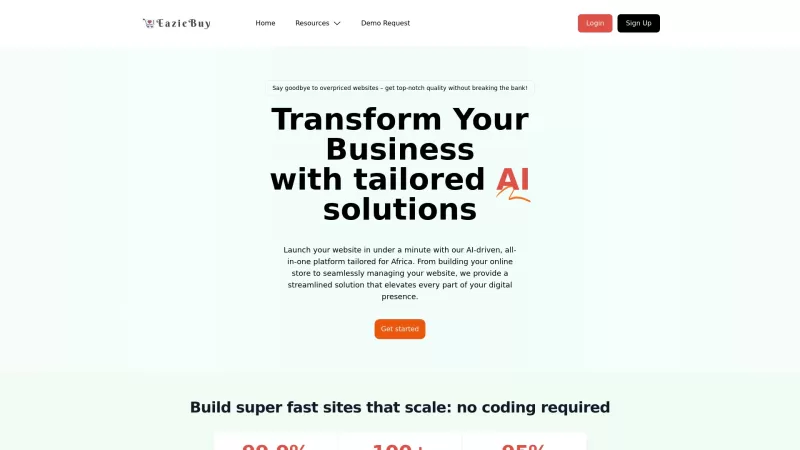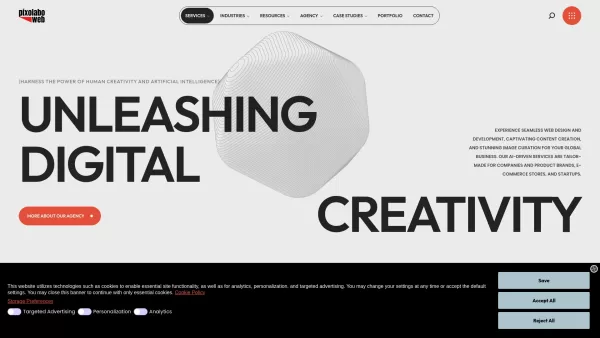Toolbar
Website Feedback Tool with Collaboration
Toolbar Product Information
If you're involved with web development or running an agency, you'll appreciate a tool like Toolbar. This nifty gadget is all about speeding up feedback and streamlining collaboration right on your website. Imagine being able to leave comments, track issues, and manage tasks without drowning in a sea of emails and screenshots. Toolbar makes it happen, bringing developers, clients, and stakeholders together in a seamless dance of productivity.
How to Use Toolbar?
Getting started with Toolbar is a breeze. Just install it on your site, and you're ready to go. With its user-friendly interface, you can start dropping comments and tracking issues directly on your web pages. It's like having a virtual meeting room where everyone can collaborate instantly, no fuss, no muss.
Toolbar's Core Features
Instant Issue Reporting
With Toolbar, reporting issues is as quick as clicking a button. No more waiting around or trying to explain things via email. Just point and click, and everyone's on the same page.
Precise Bug Tracking with Device Details
Ever had a bug that only shows up on certain devices? Toolbar captures all the details, so you can pinpoint exactly what's going wrong and fix it fast.
Effortless Task Management
Managing tasks becomes a walk in the park with Toolbar. Assign, track, and complete tasks with ease, all from within your website environment.
Collaboration Without Barriers
Say goodbye to communication barriers. Toolbar lets everyone involved in your project work together seamlessly, no matter where they are.
AI-Powered Task Enhancement
Toolbar isn't just about manual input. It uses AI to suggest improvements and streamline your workflow, making your life easier and your projects better.
Toolbar's Use Cases
Report Website Bugs Directly from the Page
Found a glitch? With Toolbar, you can report it right where you see it, making it easier for everyone to understand and fix the problem.
Collaborate with Clients and Developers in Real-Time
Need to get everyone on the same page quickly? Toolbar's real-time collaboration features mean you can discuss, decide, and do in the moment.
Track Project Issues Efficiently
Keeping tabs on project issues can be a headache, but Toolbar makes it simple. Track, update, and resolve issues with a system that's designed to keep you organized.
FAQ from Toolbar
- ### How does Toolbar improve the feedback process?
- Toolbar streamlines feedback by allowing direct comments and issue tracking on the website, fostering real-time collaboration and reducing communication delays.
- ### Can I try Toolbar for free?
- Yes, you can explore Toolbar's features with a free trial to see if it fits your needs before committing.
Toolbar Company
Toolbar Company name: Brainoza OU.
Toolbar Pricing
Toolbar Pricing Link: https://app.usetool.bar
Toolbar Screenshot
Toolbar Reviews
Would you recommend Toolbar? Post your comment