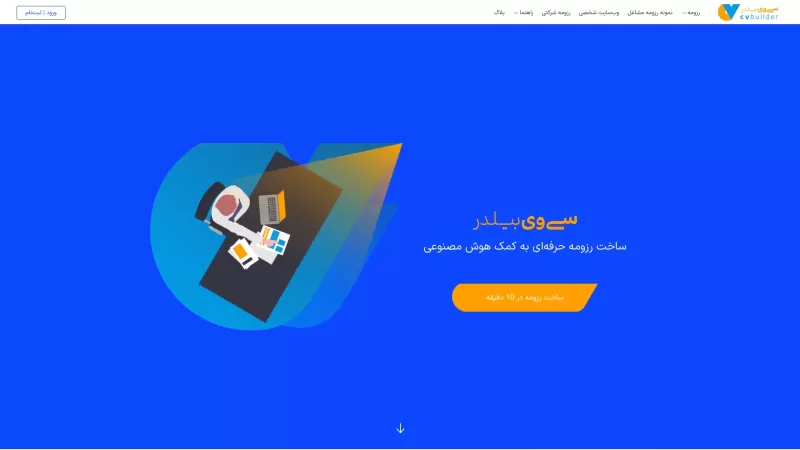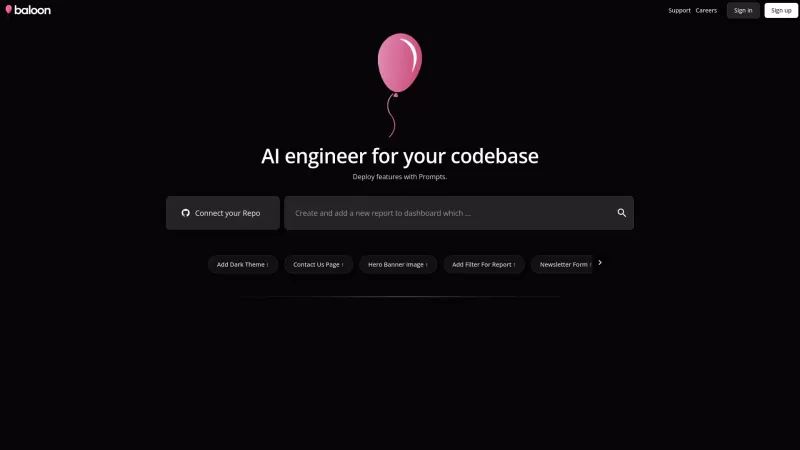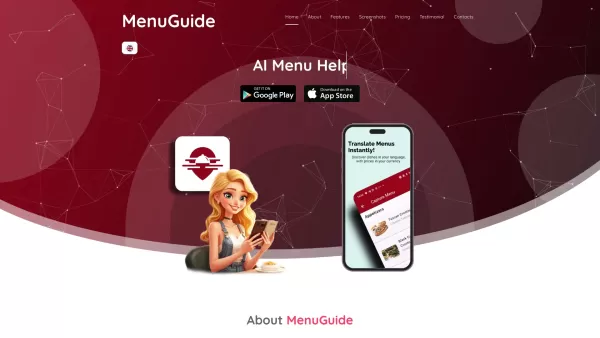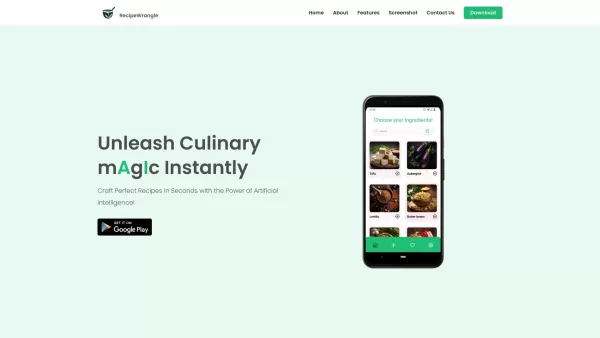CV Builder
AI Resume Builder - Download PDF, WORD
CV Builder Product Information
Ever found yourself staring at a blank page, trying to craft the perfect resume? Well, that's where CV Builder comes in—your go-to online tool for whipping up a professional resume without breaking a sweat. Whether you're applying for jobs, academic programs, or just need a polished document for your personal website or company, CV Builder has got you covered.
How to Use CV Builder?
Getting started is a breeze. First, sign up for an account on their site—it's your gateway to a world of resume possibilities. Once you're in, you'll be greeted with a variety of resume templates. Pick the one that screams "you" and start filling in the blanks with your personal details, work experience, education, and all those skills you're proud of. Don't like the default layout? No worries, you can tweak it to your heart's content. When you're happy with the result, just hit download, and you'll have your shiny new resume in PDF or Word format, ready to impress.
CV Builder's Core Features
What makes CV Builder stand out? For starters, it uses AI to help you craft your resume, making the process feel almost magical. You've got multiple templates to choose from, ensuring your resume reflects your personal style. And if you're juggling multiple job applications, no problem—CV Builder lets you manage and customize several resumes at once. Plus, you can even create a portfolio to showcase your work. It's like having a personal assistant for your career!
CV Builder's Use Cases
From job hunting to academic pursuits, CV Builder is versatile. Need a resume for a job application? Check. Want to stand out in your academic applications? Check. Looking to spruce up your personal website or company profile? You guessed it—CV Builder is the tool for the job.
FAQ from CV Builder
- ### Why should I use a resume builder?
- Using a resume builder like CV Builder saves time and ensures your resume looks professional and is tailored to the job you're applying for.
- ### What is the difference between a CV and a resume?
- A CV (Curriculum Vitae) is typically longer and more detailed, often used in academic or research fields, while a resume is shorter and more focused on specific job experiences and skills.
- ### Is CV Builder's resume creation service free?
- CV Builder offers both free and paid options, so you can choose what works best for you.
- ### Can I edit my resume after downloading it?
- Absolutely, you can always go back and make changes to your resume on CV Builder before downloading it again.
- ### How can I share my online resume on social media?
- Easy! Just use the share options on CV Builder to post your resume directly to your social media accounts.
Need help or have questions? Drop an email to [email protected] or check out their contact us page for more ways to get in touch. And if you're curious about the folks behind CV Builder, take a peek at their about us page.
Ready to dive in? Log into your account at CV Builder Login or sign up if you're new at CV Builder Sign up. Connect with them on social media too—find them on LinkedIn, Instagram, and Pinterest.
CV Builder Screenshot
CV Builder Reviews
Would you recommend CV Builder? Post your comment

CV Builderを使ってみたけど、めっちゃ簡単にプロフェッショナルな履歴書が作れました!デザインの選択肢がもう少し欲しいけど、これで十分満足です。使いやすさ最高ですね😄
CV Builder is a lifesaver! It took me like 5 minutes to create a professional resume that actually looks good. Only wish it had more design options, but hey, can't complain too much. It's super easy to use! 😊
CV Builder 정말 편리해요! 몇 분 만에 멋진 이력서를 만들 수 있었어요. 디자인 옵션이 좀 더 많으면 좋겠지만, 그래도 만족해요. 사용하기 너무 쉬워요! 😊
¡CV Builder es genial! En cuestión de minutos, hice un currículum profesional que se ve bien. Ojalá tuviera más opciones de diseño, pero no puedo quejarme demasiado. ¡Es súper fácil de usar! 😊