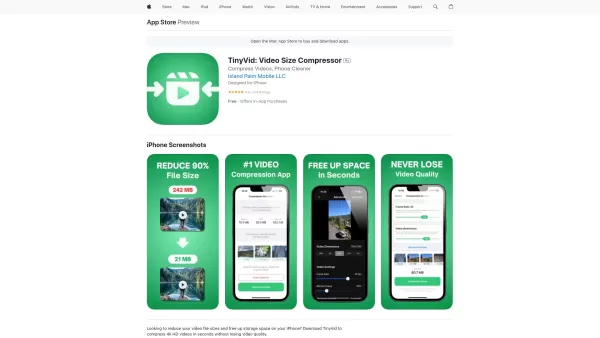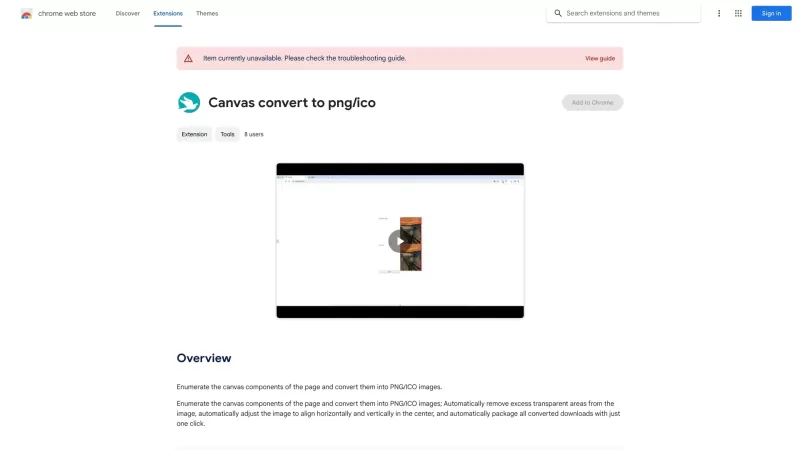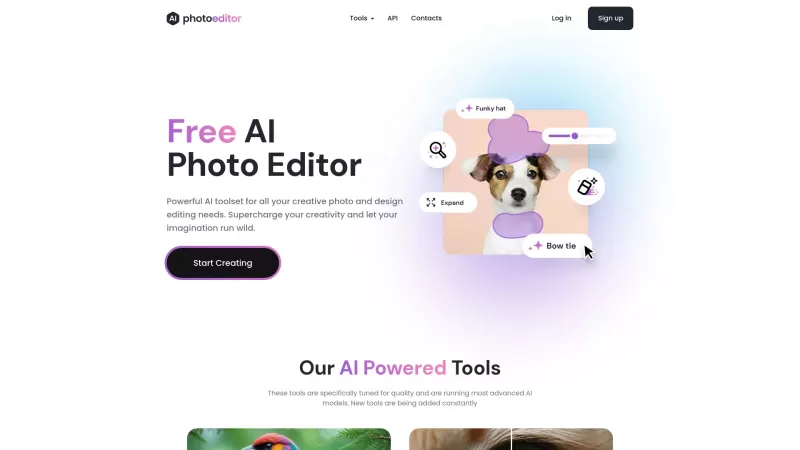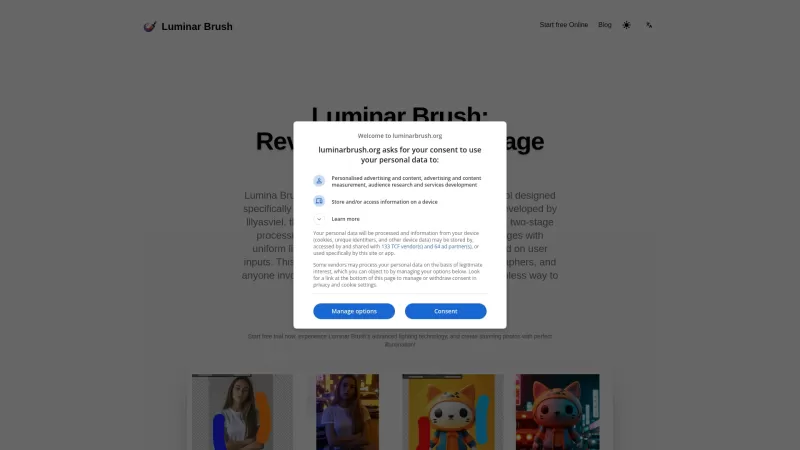TinyVid
Compress Photos and Videos for iPhone Storage
TinyVid Product Information
If you're constantly battling with limited storage on your iPhone, TinyVid might just be your new best friend. This nifty little app is designed to help you reclaim precious space by compressing your photos, videos, and files. And the best part? It's completely free to use on your iOS devices.
How to Use TinyVid?
Using TinyVid is a breeze. Just launch the app, scroll through your camera roll to pick out that video that's been hogging your storage, and hit the 'Compress Video' button. In no time, you'll see your storage space start to free up, and you'll be able to capture more moments without worrying about running out of room.
TinyVid's Core Features
Compress Videos Without Quality Loss Using AI
What's truly impressive about TinyVid is its use of AI to compress videos. You'd think that shrinking down your files would mean sacrificing quality, but TinyVid's smart technology ensures your videos still look crisp and clear, even after compression.
Identify Large Videos for Compression
Ever wonder which of your videos are taking up the most space? TinyVid has a feature that does exactly that—it sniffs out those space-guzzling videos, so you can target them for compression and quickly free up space.
No Ads, Subscriptions, or In-App Purchases
It's refreshing to come across an app that doesn't bombard you with ads or try to nickel and dime you with subscriptions and in-app purchases. With TinyVid, what you see is what you get—a clean, straightforward app that just does its job.
TinyVid's Use Cases
Free Up Storage Space Quickly on an iPhone
Whether you're a photography enthusiast or just someone who loves to record life's moments, your iPhone's storage can fill up fast. TinyVid is perfect for those times when you need to quickly clear out space to keep snapping and recording.
FAQ from TinyVid
- Is TinyVid free?
- Yes, TinyVid is completely free to use. No hidden costs or catches here!
- Can I compress videos without losing quality?
- Absolutely! TinyVid uses advanced AI to ensure your videos remain high-quality even after compression.
TinyVid Screenshot
TinyVid Reviews
Would you recommend TinyVid? Post your comment