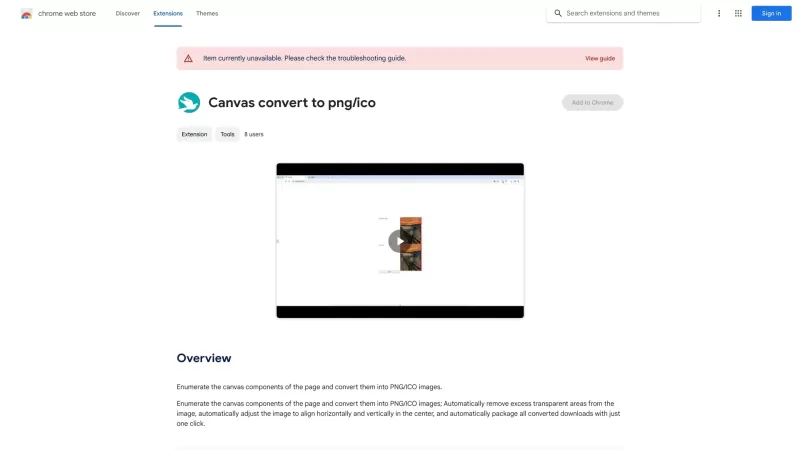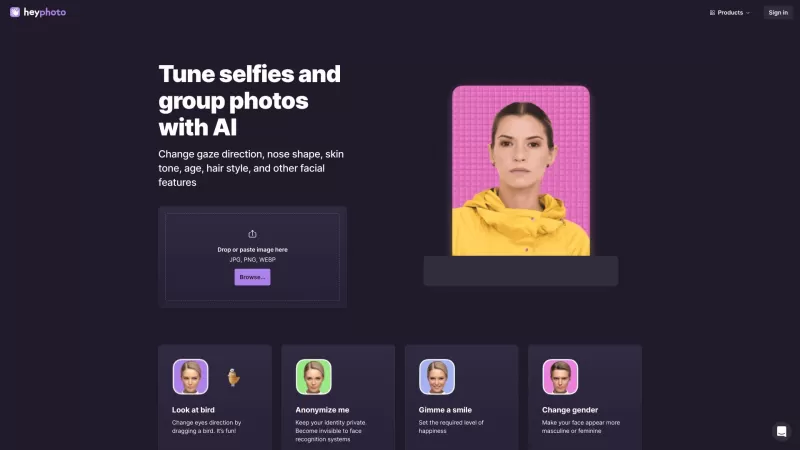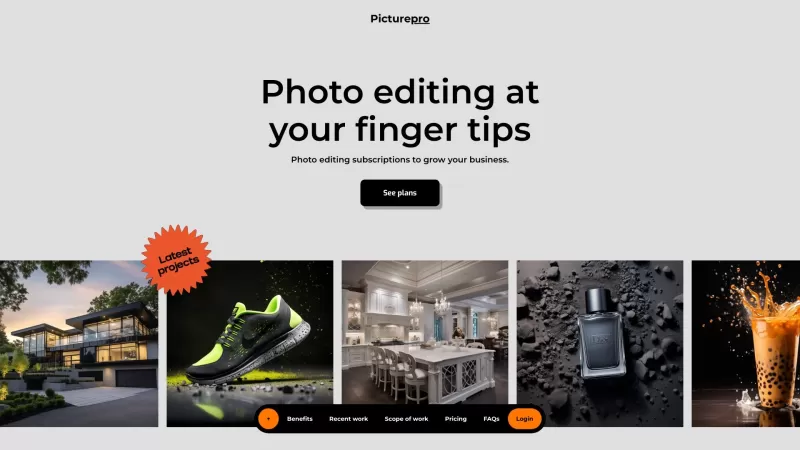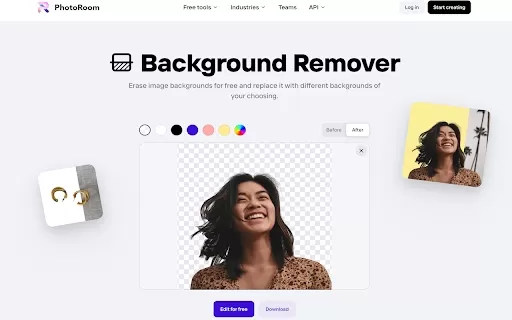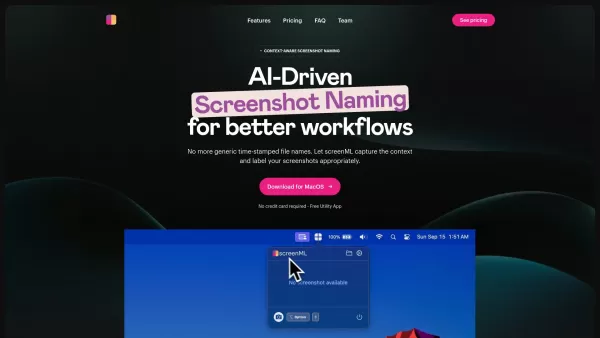Canvas Image Converter - Chrome Extension
Canvas to Image Conversion with Alignment
Canvas Image Converter - Chrome Extension Product Information
Ever stumbled upon a canvas design that you wished you could save as an image? Enter the Canvas Image Converter AI Chrome extension—a nifty tool that turns those canvas components into PNG or ICO images with ease. Not only does it convert, but it also smartly optimizes the alignment of your images. It's like having a little graphic designer right in your browser!
How to Use Canvas Image Converter AI Chrome Extension?
Using this extension is as straightforward as it gets. Just upload your canvas components, hit a button, and voila! You can download your newly converted PNG or ICO images. It's perfect for those moments when you need a quick conversion without any fuss.Canvas Image Converter AI Chrome Extension's Core Features
### Convert Canvas Components to PNG/ICO Images This feature is the heart of the extension. It takes your canvas designs and transforms them into image files that you can use anywhere—whether it's for your website, a presentation, or just to keep as a memento.Automatically Optimize Image Alignment
Ever had an image that just wouldn't sit right? This extension takes care of that by automatically adjusting the alignment to make your images look their best without any extra effort from you.
Canvas Image Converter AI Chrome Extension's Use Cases
### Converting Canvas Designs to Image Formats If you're a designer or just someone who loves to tinker with canvas, this tool is a game-changer. Convert your creations into PNG or ICO formats and share them with the world.Creating PNG/ICO Icons from Canvas Elements
Need a custom icon for your project? This extension can help you whip up PNG or ICO icons from your canvas elements in no time. It's perfect for adding that personal touch to your digital projects.
FAQ from Canvas Image Converter
- ### Can I convert multiple canvas components at once?
- Absolutely! The Canvas Image Converter AI Chrome extension allows you to convert multiple canvas components simultaneously, making your workflow smoother and more efficient.
Canvas Image Converter - Chrome Extension Screenshot
Canvas Image Converter - Chrome Extension Reviews
Would you recommend Canvas Image Converter - Chrome Extension? Post your comment