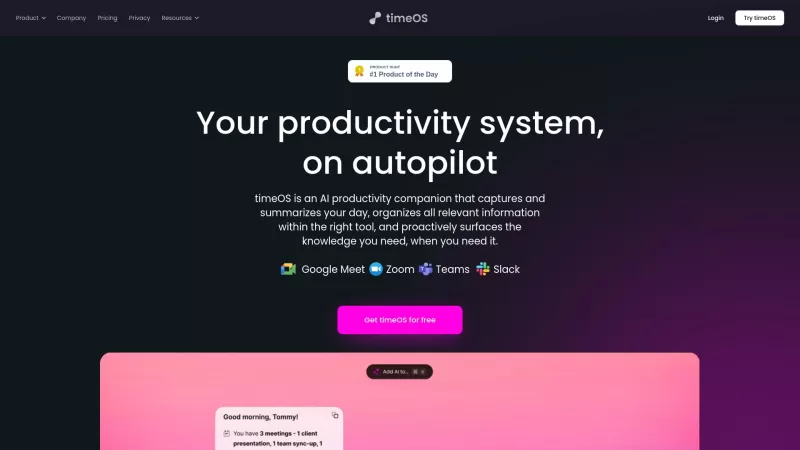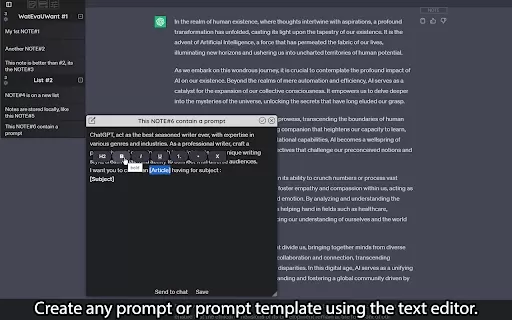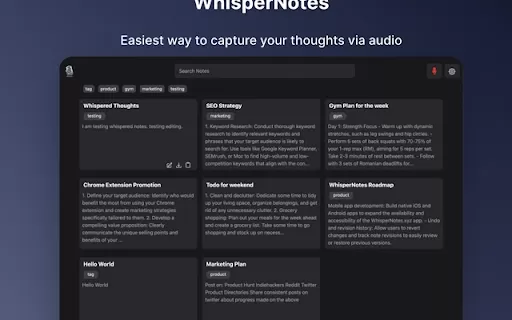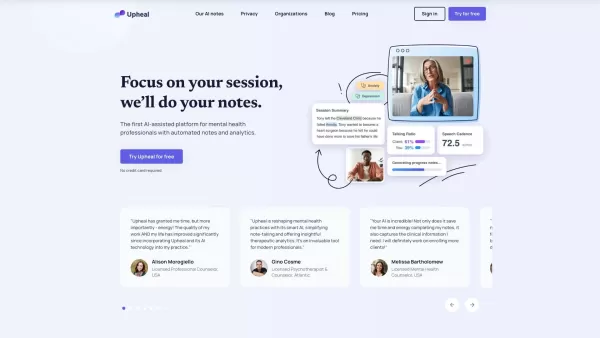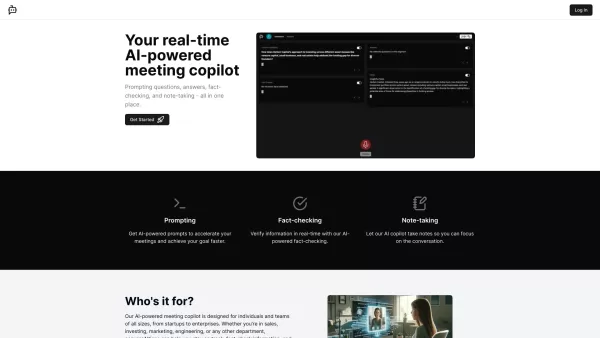timeOS
AI-powered New Tab page for meeting preparation
timeOS Product Information
Ever felt like you're scrambling to get ready for your next meeting, sifting through emails and past notes, trying to piece together what you need? Enter timeOS, your new AI-powered best friend on your New Tab page, designed to streamline that chaos. This nifty tool dives into your Gmail, past meeting notes, and even your LinkedIn to pull up all the relevant context you need. But wait, there's more! timeOS doesn't just stop at prepping you; it automates meeting notes, schedules your day with AI smarts, offers proactive insights, tracks your action items, and lets you delegate tasks to AI with ease. Plus, it plays nice with Zoom, Google Meet, and Microsoft Teams, making it a seamless part of your virtual meeting toolkit.
How to Use timeOS?
Getting started with timeOS is a breeze. Just install the browser extension, and you're good to go. Hover over your calendar events or simply tap to chat with the AI directly. It's like having a personal assistant that's always ready to help you prep for your next meeting or sort out your schedule.timeOS's Core Features
### Automated Meeting Notes Say goodbye to scribbling notes during meetings. timeOS does the heavy lifting, capturing and summarizing all the important bits for you.AI Scheduling
Ever wish your calendar could just figure itself out? timeOS uses AI to smartly schedule your day, ensuring you never double-book or miss a beat.
Proactive Insights
With timeOS, you're not just reacting to your day; you're staying ahead of it. The tool provides insights that help you manage your time more effectively.
Seamless AI Task Delegation
Got too much on your plate? Delegate tasks to AI with a few clicks, and watch as timeOS helps lighten your load.
Compatibility with Zoom, Google Meet, and Microsoft Teams
Whether you're zooming into a meeting or teaming up on Teams, timeOS integrates smoothly, enhancing your virtual meeting experience.
timeOS's Use Cases
### Quickly Get Ready for Meetings Before your next meeting, timeOS gathers all the relevant info from your Gmail, past notes, and LinkedIn, so you can walk in (or log in) prepared.Automatically Capture and Summarize Meeting Details
No more worrying about missing key points. timeOS automatically records and summarizes your meetings, keeping you focused on the conversation.
Delegate Tasks and Receive Proactive Insights
Let timeOS handle the mundane tasks while you focus on what matters. Plus, its insights help you stay ahead in your time management game.
FAQ from timeOS
- Is timeOS free to use?
- Can timeOS integrate with other tools?
timeOS Login
timeOS Login Link: https://app.magicalhq.com/login?utm_source=toolify&utm_source=toolify
timeOS Pricing
timeOS Pricing Link: https://www.timeos.ai/pricing?utm_source=toolify&utm_source=toolify
timeOS Youtube
timeOS Youtube Link: https://www.youtube.com/c/Magicalteam?utm_source=toolify
timeOS Linkedin
timeOS Linkedin Link: https://www.linkedin.com/company/magicalso/?utm_source=toolify
timeOS Twitter
timeOS Twitter Link: https://twitter.com/timeOSai?utm_source=toolify
timeOS Screenshot
timeOS Reviews
Would you recommend timeOS? Post your comment