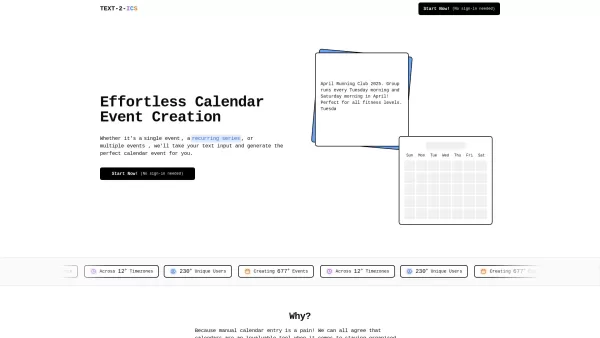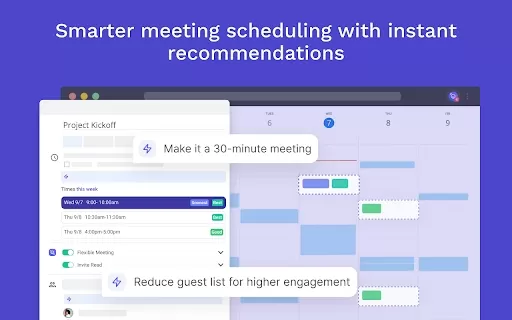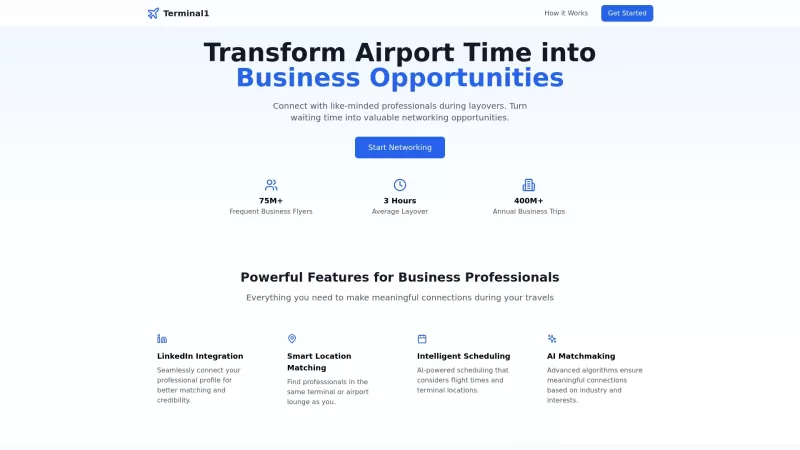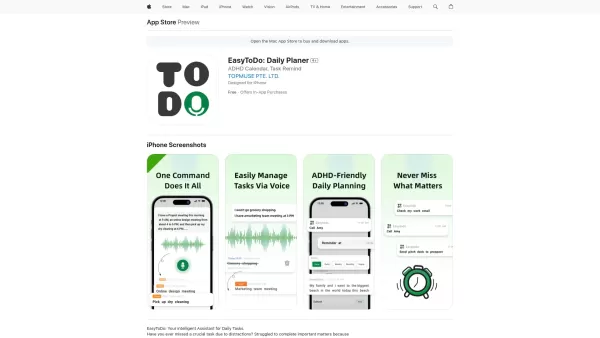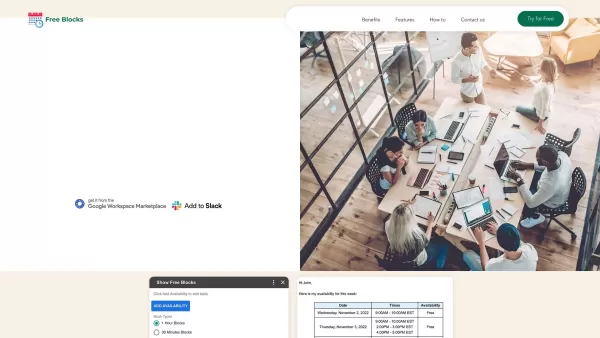Text-2-ICS
Automate Calendar Events from Text
Text-2-ICS Product Information
Ever found yourself struggling to add events to your calendar because you're just not in the mood to fill out all those fields? Well, let me introduce you to Text-2-ICS, a nifty little tool that takes the hassle out of event scheduling. Imagine just typing or pasting a simple text description of your event, and voilà! You've got yourself an ICS file ready to sync with your favorite calendar platform. It's like magic, but for your schedule!
Using Text-2-ICS is a breeze. Just pop in your event details in plain English—no need for fancy formatting or specific codes. Once you've got your description sorted, you can either download the ICS file or directly add the event to your calendar. It's that simple. No more fumbling around with start times, end times, and reminders; Text-2-ICS does the heavy lifting for you.
Core Features of Text-2-ICS
Text-to-ICS Conversion
This is the heart of Text-2-ICS. It effortlessly converts your text into an ICS file, ensuring your event details are perfectly formatted for any calendar system.
Automated Recurring Events
Setting up those weekly meetings or monthly catch-ups? Text-2-ICS can handle recurring events like a pro, saving you from the repetitive task of adding each event manually.
Batch Event Creation
Got a bunch of events to add? No problem. Text-2-ICS allows you to create multiple events in one go, making it perfect for those busy weeks.
Compatibility with Multiple Calendar Platforms
Whether you're a Google Calendar devotee, an Apple Calendar aficionado, or you swear by Outlook, Text-2-ICS plays nice with all the major platforms. No more worrying about compatibility issues.
Use Cases for Text-2-ICS
Schedule Dinner Dates Easily from a Text Description
Imagine planning a romantic dinner with your partner. Just type in the details, and Text-2-ICS will set it up for you. No more forgetting the date or time!
Set Up Weekly Yoga Classes with Straightforward Input
For those of us trying to keep up with our yoga routine, Text-2-ICS makes it easy to schedule your weekly classes. Just input the details once, and let the tool do the rest.
FAQ from Text-2-ICS
- ### Is there a need to sign in to use Text-2-ICS?
- No, you can use Text-2-ICS without signing in. It's designed to be user-friendly and accessible to everyone.
- ### What calendar platforms does Text-2-ICS support?
- Text-2-ICS supports a wide range of platforms including Google Calendar, Apple Calendar, Outlook, and more. It's all about making your life easier, no matter which calendar you use.
Text-2-ICS Sign Up
Text-2-ICS Sign up Link: https://www.text-2-ics.com/app
So, if you're tired of the tedious task of manually adding events to your calendar, give Text-2-ICS a try. It's like having a personal assistant for your schedule, and who doesn't love a bit of help with the daily grind?
Text-2-ICS Screenshot
Text-2-ICS Reviews
Would you recommend Text-2-ICS? Post your comment