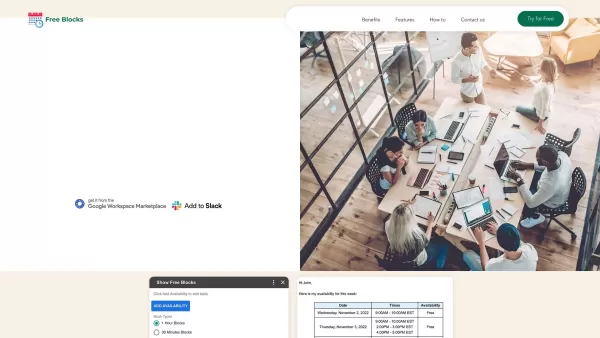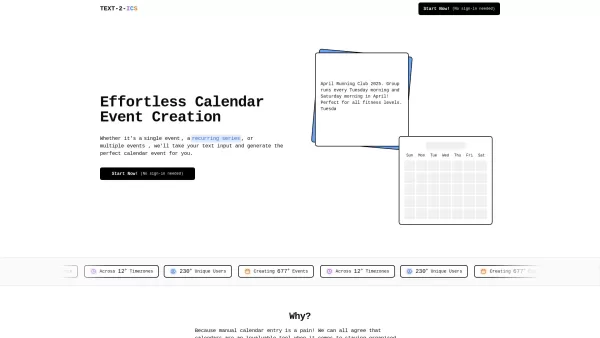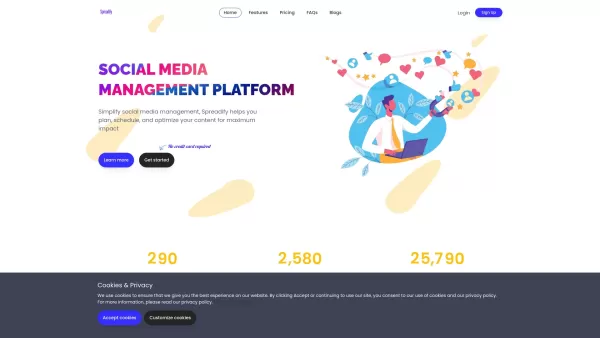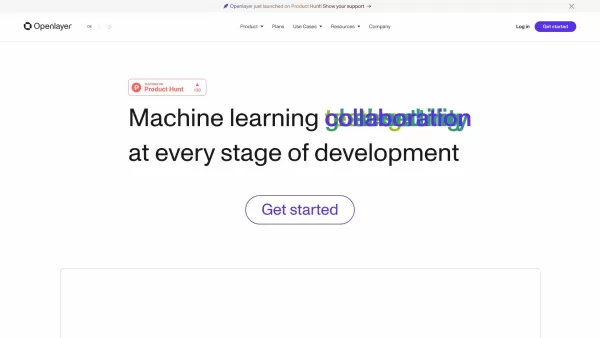Free Blocks
Calendar Sync: Google, Slack Integration
Free Blocks Product Information
Ever found yourself tangled in a web of scheduling nightmares? Enter Free Blocks—an app designed to slice through the chaos and share your calendar availability with ease. It's like having a personal assistant that syncs with your Google Calendar and Slack, making it a breeze to set up meetings.
How to Navigate Free Blocks Like a Pro
Getting started with Free Blocks is a snap:
- First, sign up for an account on the Free Blocks website. It's quick and easy!
- Next, link up your main Google Calendar. This tells Free Blocks when you're free or busy.
- Feel like taking a day off? Just block off entire days to show you're unavailable. It's that simple.
- Share your custom booking page with others. It's your personal scheduling hub!
- Make use of the Slack integration or the Google Workspace app to streamline your meeting setups.
What Makes Free Blocks a Game Changer?
Free Blocks isn't just another scheduling tool—it's packed with features that make life easier:
Your Personal Booking Page
Imagine having a page where people can see when you're free and book time with you. That's the magic of Free Blocks.
Seamless Sync with Google Calendar and Slack
No more juggling multiple apps. Free Blocks integrates smoothly, keeping everything in one place.
A User-Friendly Experience
The workflow is simple and approachable, designed to get you scheduling in no time.
Effortless Coordination
Whether it's with customers or co-workers, scheduling becomes a breeze.
Fast-Track Your Meetings
Free Blocks speeds up the process, helping you coordinate meetings faster than ever.
Boost Team Communication
It encourages better communication within your team, keeping everyone on the same page.
Save Time and Money
By streamlining your scheduling, Free Blocks helps you save both time and money.
Overcome Scheduling Hurdles
It tackles common scheduling headaches head-on, making life a lot easier.
Keep Everyone Updated
With Free Blocks, everyone stays in the loop, reducing the chance of missed meetings.
When to Use Free Blocks?
Free Blocks shines in various scenarios:
Customer Meetings
Schedule meetings with clients without the back-and-forth emails.
Team Sync-Ups
Coordinate with your co-workers effortlessly, making team meetings a breeze.
Large Group Coordination
Even when you're dealing with big groups, Free Blocks makes it easier to find a time that works for everyone.
FAQ: Your Burning Questions Answered
- Can I use Free Blocks with my Google Calendar?
- Absolutely! Free Blocks integrates seamlessly with Google Calendar to manage your availability.
- Can I block off entire days when I'm unavailable?
- Yes, you can easily block off days to show when you're not available.
- Does Free Blocks have a Slack integration?
- Indeed, it does! Use Slack to streamline your scheduling even further.
- Is Free Blocks free to use?
- Check out their pricing page to see what options are available, including any free tiers.
Need help or have questions? Reach out to Free Blocks support at [email protected]. For more ways to get in touch, visit their contact us page.
Free Blocks is headquartered in Boston, MA, and you can log in at freeblockscal.com. Curious about pricing? Check it out at their pricing page. And if you're into networking, connect with them on LinkedIn.
Free Blocks Screenshot
Free Blocks Reviews
Would you recommend Free Blocks? Post your comment