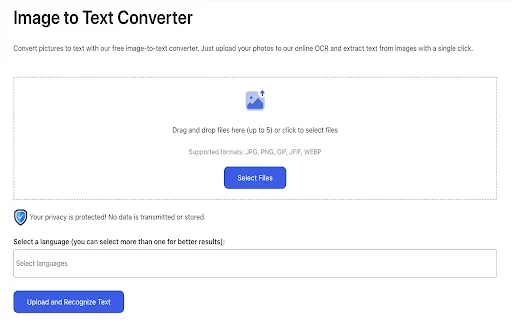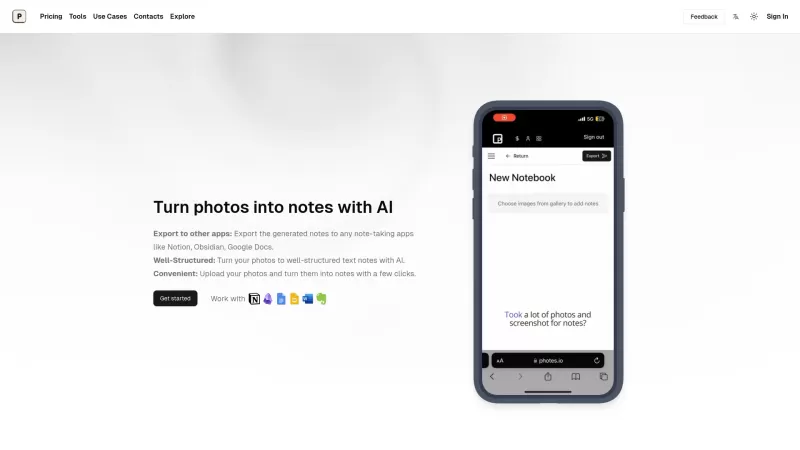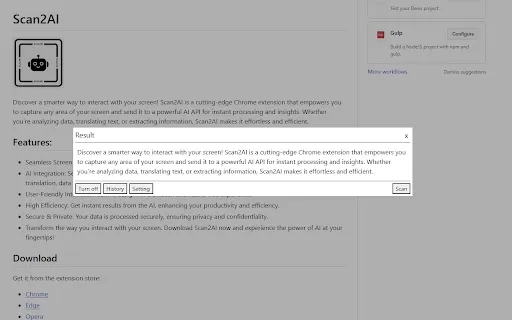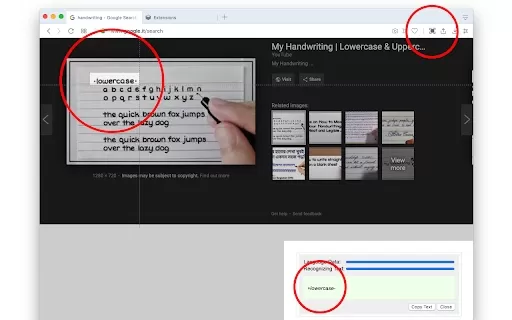Text from Picture - Chrome Extension
Image to Text Converter Online
Text from Picture - Chrome Extension Product Information
Ever found yourself staring at an image, wishing you could just yank the text right out of it? Well, the Text from Picture AI Chrome extension is here to make that wish come true! This nifty tool uses OCR (Optical Character Recognition) technology to transform images into editable text. Whether it's a scan of an old document, a snapshot of a menu, or even a meme you found on social media, this extension has got you covered.
How to Harness the Power of Text from Picture AI Chrome Extension
Ready to dive in? Here’s how to get started:
First, make sure you've got the extension installed and activated in your Chrome browser. It's as simple as clicking that little icon that appears next to your address bar.
Next, whenever you're on a webpage with an image you want to extract text from, just select the image area. A quick click and drag, and you’re halfway there.
Once you've selected the image, the magic happens. The extension processes the image right there on your device, and voila! The text is automatically copied to your clipboard. No fuss, no muss. Just paste it wherever you need it, and you're good to go.
Core Features That Make Text from Picture AI Stand Out
What makes this extension a must-have? Let me break it down for you:
One-click Image Area Selection: It's as easy as pointing and clicking. No need to mess around with complicated tools.
Accurate OCR Recognition: This thing is smart. It reads text from images with impressive accuracy, even if the image quality isn't perfect.
Automatic Copying to Clipboard: Once it's done its job, the text is ready for you to use. No extra steps needed.
Local Processing Without Data Transfer: Your data stays safe and sound on your device. No need to worry about it being sent off to some server.
Real-World Scenarios Where Text from Picture AI Shines
You might be wondering, "When would I actually use this?" Let me give you a few examples:
Extract Text from Invoices and Receipts: Say goodbye to manual data entry. Snap a photo, and let the extension do the work.
Convert Infographics and Social Media Posts: Turn those eye-catching visuals into usable text for reports or research.
Aid Students and Researchers: If you're buried under a pile of visual content, this tool can help you process it all much faster.
Frequently Asked Questions About Text from Picture AI
- ### What types of images can I extract text from?
- You can extract text from a wide variety of images, including scans, photographs, and even social media posts. As long as there's text in the image, this tool can handle it.
- ### Is my data safe while using this tool?
- Absolutely. The extension processes everything locally on your device, so your data never leaves your computer. It's all about keeping your information secure.
Text from Picture - Chrome Extension Screenshot
Text from Picture - Chrome Extension Reviews
Would you recommend Text from Picture - Chrome Extension? Post your comment