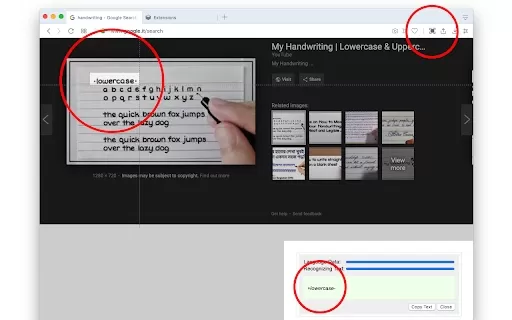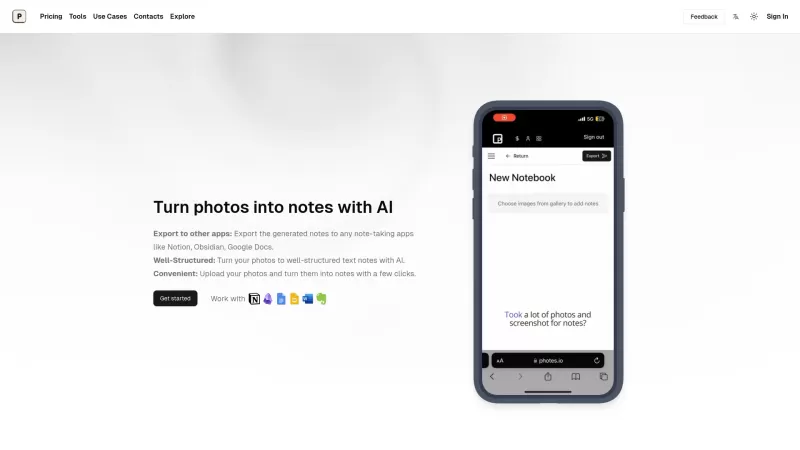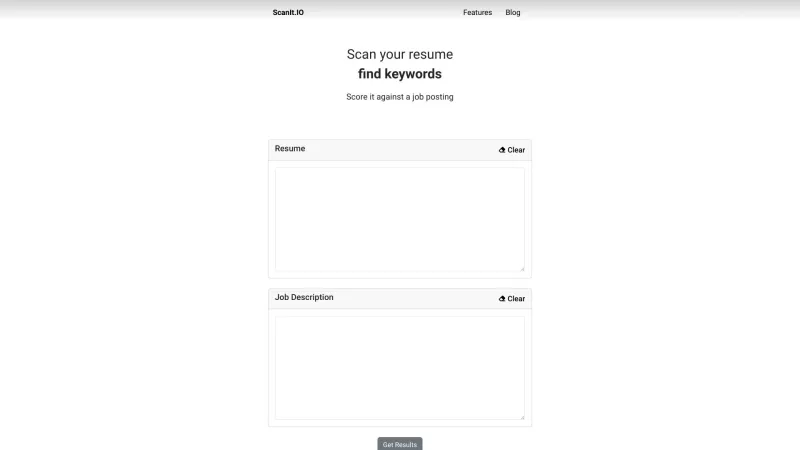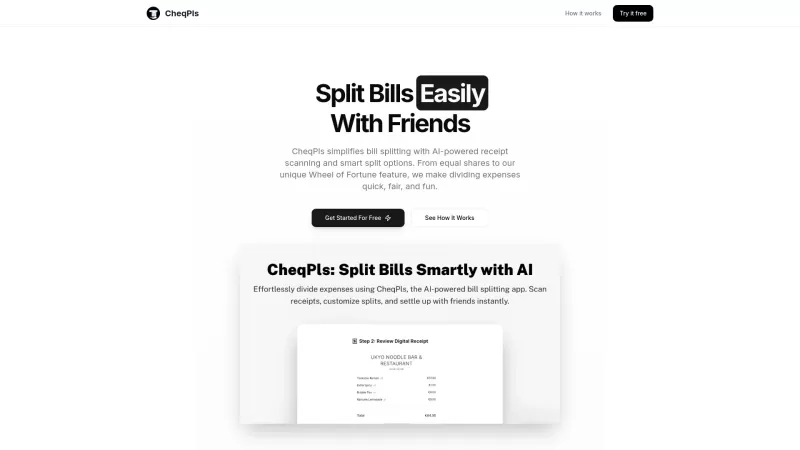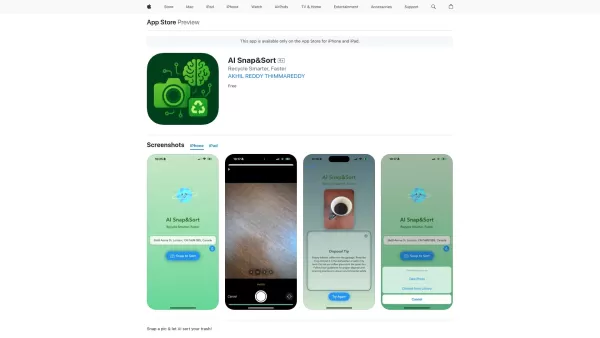OCR Convert - Chrome Extension
Convert images to text with OCR
OCR Convert - Chrome Extension Product Information
The OCR Convert ai Chrome extension is a nifty tool designed to make your life easier when it comes to dealing with images that contain text. Imagine being able to snap a picture of a page from a book or a sign you see on the street, and then having that text magically appear on your screen, ready for you to use. That's what this extension offers—an incredible optical character recognition (OCR) capability that transforms images into editable text.
How to Use OCR Convert ai Chrome Extension?
Using OCR Convert ai is as easy as pie. All you have to do is upload the image you want to convert. Once you've got the image in place, hit the convert button, and let the magic happen. OCR Convert will do its thing, extracting the text from your image with surprising accuracy. It's like having a digital assistant that reads everything for you!
OCR Convert ai Chrome Extension's Core Features
The heart of OCR Convert ai lies in its ability to turn images into text. It's not just any conversion, though. This extension boasts high accuracy OCR technology, ensuring that what you get is as close to the original text as possible. Whether it's a printed page or a screenshot, OCR Convert ai works its charm to deliver reliable results.
OCR Convert ai Chrome Extension's Use Cases
You might be wondering, "What can I actually use this for?" Well, the possibilities are quite exciting. For starters, you can digitize printed documents. No more manually typing out pages from books or reports—simply scan and convert. Another cool use case is extracting text from images for translation. Traveling abroad and need to understand a sign? Snap a photo, convert the text, and then translate it into your language. It's like having a universal translator in your browser!
FAQ from OCR Convert
- ### Can OCR Convert recognize handwritten text?
- Unfortunately, OCR Convert ai is primarily designed for printed text and may not accurately recognize handwritten content. For the best results, stick to printed documents or clear, typed text in images.
OCR Convert - Chrome Extension Screenshot
OCR Convert - Chrome Extension Reviews
Would you recommend OCR Convert - Chrome Extension? Post your comment

OCR Convert é super útil! Uso o tempo todo para converter texto de imagens. Não é perfeito, mas na maioria das vezes faz o trabalho. Às vezes, ele luta com fontes ornamentadas, mas, ei, é grátis! Definitivamente, é um deve-ter para quem lida com muitas imagens de texto. Dê uma chance! 😊
OCR Convert es súper útil. Lo uso todo el tiempo para convertir texto de imágenes. No es perfecto, pero la mayoría de las veces hace el trabajo. A veces lucha con fuentes ornamentales, pero, oye, ¡es gratis! Definitivamente es imprescindible para cualquiera que maneje muchas imágenes de texto. ¡Dale una oportunidad! 😊
OCR Convert 정말 편리해요! 이미지에서 텍스트 변환할 때 자주 사용해요. 완벽하진 않지만 대부분의 경우 일을 잘 해내요. 가끔 장식적인 폰트에서 고생하지만, 무료니까 불평 없어요! 텍스트 이미지를 많이 다루는 분들에게는 필수죠. 한번 써보세요! 😊
OCR Convertはとても便利です!画像からテキストを変換するのに使っています。完璧ではありませんが、ほとんどの場合仕事をこなしてくれます。時々、装飾的なフォントで苦労しますが、無料なので文句なし!テキスト画像を多く扱う人には必須です。試してみてください!😊
OCR Convert is super handy! I use it all the time to convert text from images. It's not perfect, but it gets the job done most of the time. Sometimes it struggles with fancy fonts, but hey, it's free! Definitely a must-have for anyone dealing with lots of text images. Give it a try! 😊