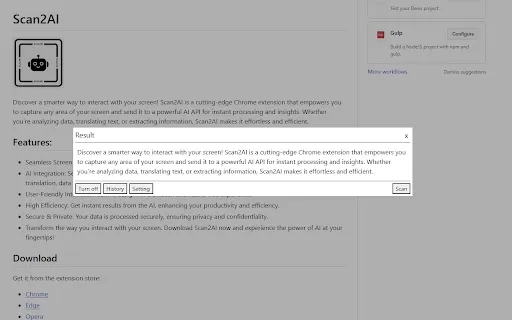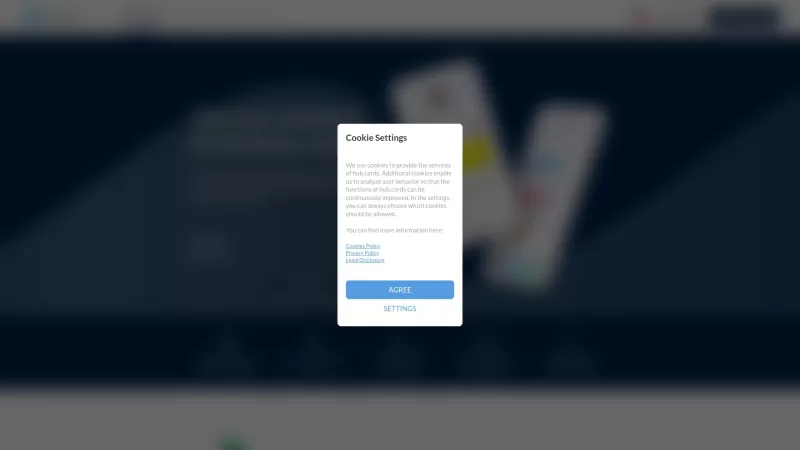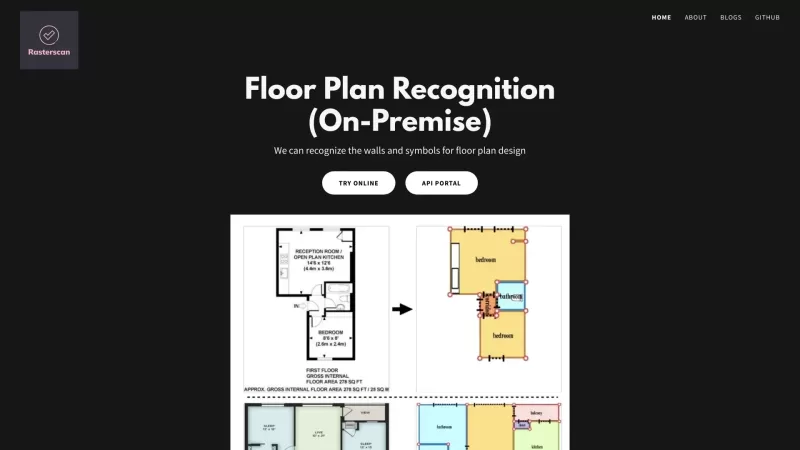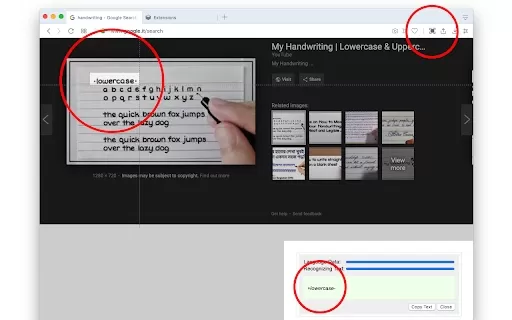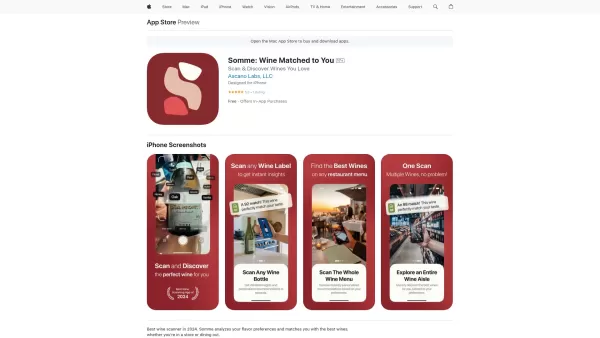Scan2AI - Chrome Extension
AI-Enhanced Screen Capture Tool
Scan2AI - Chrome Extension Product Information
Ever found yourself needing to quickly analyze or translate something you see on your screen? Well, the Scan2AI Chrome extension might just be your new best friend. It's like having a super-smart assistant right at your fingertips, ready to process anything you capture from your screen and give you instant insights or translations. It's pretty neat, if you ask me!
How to Use Scan2AI Chrome Extension?
Getting started with Scan2AI is a breeze. First, you'll want to install the extension from the Chrome Web Store. Once it's set up, you can start capturing whatever you need right from your screen. Just select the area, hit the button, and voila! Your selection is sent off to the AI API for some magic processing. It's as simple as that, and trust me, it's a game-changer for productivity.
Scan2AI Chrome Extension's Core Features
Let's dive into what makes Scan2AI stand out:
Seamless Screen Capture
The ease with which you can capture any part of your screen is just unreal. No fuss, no muss—just point, click, and capture.
AI Integration
This isn't your run-of-the-mill screen capture tool. Scan2AI hooks you up with a robust AI API that does all the heavy lifting, giving you insights or translations in a snap.
User-Friendly Interface
Even if you're not tech-savvy, you'll find Scan2AI's interface to be super intuitive. It's designed to make your life easier, not harder.
High Efficiency
Time is money, right? With Scan2AI, you get quick results without sacrificing accuracy. It's the perfect blend of speed and precision.
Secure & Private Data Processing
Worried about your data? Don't be. Scan2AI takes your privacy seriously, ensuring that your captured content is processed securely.
Scan2AI Chrome Extension's Use Cases
So, what can you actually do with Scan2AI? A lot, actually:
Analyzing Data with Text Recognition
Need to pull data from a graph or chart? Scan2AI can recognize text and numbers, making data analysis a breeze.
Translating Text Instantly
Came across some text in a foreign language? Just capture it and let Scan2AI translate it for you in real-time.
Efficiently Extracting Information from Captured Images
Whether it's extracting contact details from a business card or getting info from a screenshot, Scan2AI makes it quick and easy.
FAQ from Scan2AI
- ### Is Scan2AI compatible with all operating systems?
Scan2AI is designed to work seamlessly with Chrome on various operating systems, including Windows, macOS, and Linux. Just make sure you're using a compatible version of Chrome, and you're good to go!
- ### Can I trust the privacy of my data with Scan2AI?
Absolutely! Scan2AI prioritizes your privacy. All data processing is done securely, and the extension adheres to strict privacy policies to ensure your information stays safe.
Scan2AI - Chrome Extension Screenshot
Scan2AI - Chrome Extension Reviews
Would you recommend Scan2AI - Chrome Extension? Post your comment