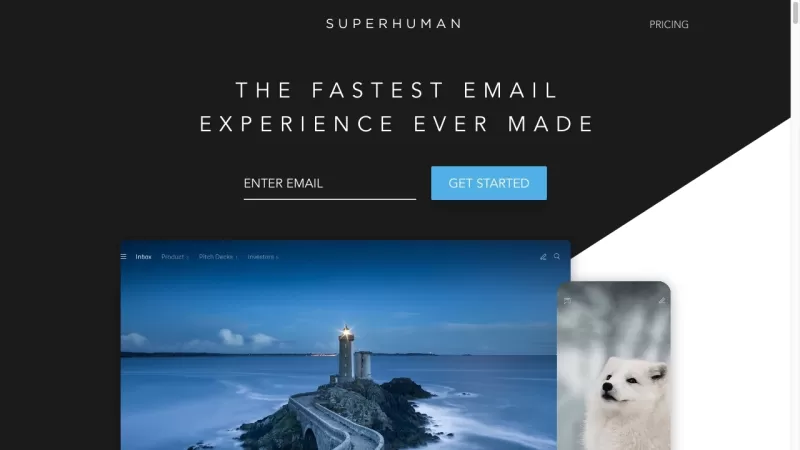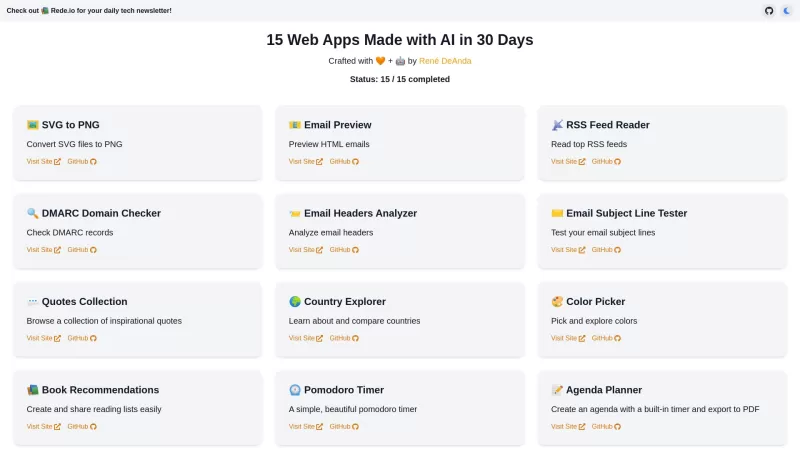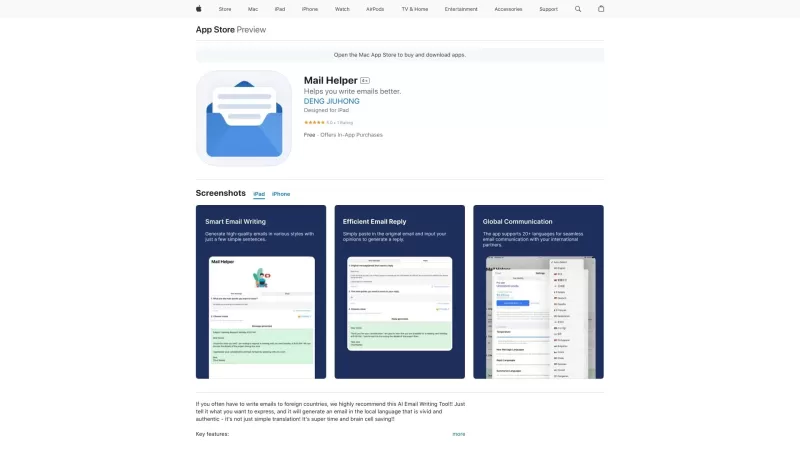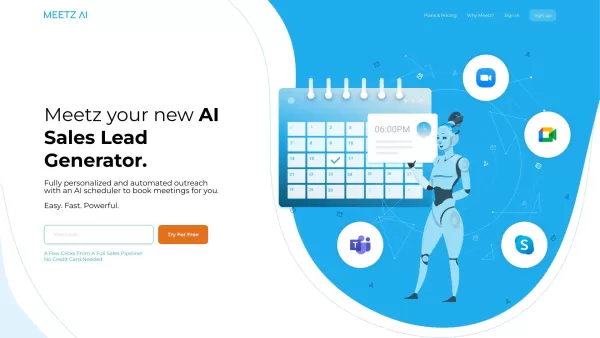Superhuman
Superhuman AI Boosts Email Productivity
Superhuman Product Information
Ever felt like you're drowning in a sea of emails? Superhuman is here to throw you a lifeline! This isn't just another email service; it's a turbocharged experience designed to make your email life easier and more efficient. Imagine cutting through your inbox like a hot knife through butter, thanks to AI-powered features that not only speed up your workflow but also take the stress out of managing your emails. From the Split Inbox that helps you focus on what's important to the Superhuman AI that can draft entire emails from just a phrase, this platform is a game-changer for anyone swamped with messages. And don't get me started on the follow-up reminders, snippets, and read statuses that keep you on top of your game without breaking a sweat.
How to Dive into Superhuman?
So, you're ready to streamline your email chaos? Here's how to get started with Superhuman:
First things first, sign up for a Superhuman account. It's like getting the keys to a faster, smoother email world.
Next, connect your existing Gmail or Outlook account. It's as simple as a few clicks, and suddenly, your email life gets a major upgrade.
Now, dive into the Superhuman interface and make it your own. Customize it until it feels just right for your workflow.
Start using the Split Inbox to sort your emails like a pro, prioritizing what needs your attention most.
Ever wished you could draft an email in a snap? Superhuman AI's got you covered. Just type a phrase, and watch it turn into a full email.
Don't let important emails slip through the cracks. Set up follow-up reminders to keep everything on track.
Save yourself some time with snippets. Automate those phrases or entire emails you find yourself typing over and over again.
Feeling overwhelmed? Snooze those emails that can wait, and keep your inbox clutter-free.
Wondering if your email's been seen? With read statuses, you'll know exactly when your message has been opened.
Working with a team? Share those read statuses and collaborate without stepping on each other's toes.
Want to know more about the person you're emailing? Superhuman pulls in social insights from LinkedIn, Facebook, and Twitter to give you the edge.
And if scheduling's a headache, integrate your calendar with Superhuman. It's like having a personal assistant right in your email.
Lastly, let autocorrect be your silent hero, fixing those pesky typos as you type, making your email composition smoother than ever.
Superhuman's Star Features
Split Inbox: Like a personal assistant, it sorts your emails so you can focus on what's crucial.
Superhuman AI: Ever wished you could write an email with just a thought? Now you can, almost.
Follow-up Reminders: Keep your promises and never forget an important follow-up again.
Snippets: Say goodbye to repetitive typing and hello to efficiency.
Snooze Emails: Out of sight, but not out of mind. Deal with emails when you're ready.
Read Statuses: Know when your email's been seen and follow up smartly.
Autocorrect: Type fast, fix errors faster, and keep your emails polished.
Team Collaboration: Work together seamlessly, knowing exactly where everyone stands.
Social Insights: Get the full picture on who you're emailing with just a glance.
Calendar Integration: Schedule and plan without ever leaving your inbox.
Who's Superhuman For?
For the email warriors out there, battling a never-ending inbox, Superhuman's your secret weapon.
Teams and organizations looking to boost productivity and keep everyone in sync will find Superhuman invaluable.
Sales pros, looking to make every email count and close deals faster, will appreciate Superhuman's edge.
Recruiters and hiring managers juggling multiple candidates and schedules can streamline their process with Superhuman.
Busy professionals who want to automate the mundane and focus on what matters will love Superhuman's time-saving features.
Superhuman FAQs
- ### Can I use Superhuman with my Gmail or Outlook email account?
- Absolutely, Superhuman integrates seamlessly with both Gmail and Outlook, making your transition smooth.
- ### How does Superhuman's AI-powered email drafting work?
- It's like magic! Type a phrase, and Superhuman AI crafts a full email for you, saving you time and effort.
- ### How can Superhuman help me with email triage?
- With the Split Inbox, Superhuman sorts your emails so you can tackle the most important ones first, making triage a breeze.
- ### Can Superhuman help me stay organized with follow-up emails?
- Yes, with follow-up reminders, you'll never miss an important email again. It's like having a personal secretary.
- ### Is it possible to automate frequently used email phrases with Superhuman?
- Definitely! Use snippets to automate those phrases you find yourself typing over and over, making your email life more efficient.
- ### Can Superhuman help me manage my calendar while composing emails?
- Yes, Superhuman integrates with your calendar, so you can schedule and plan right from your inbox, making your life easier.
Superhuman Support Email & Customer Service Contact & Refund Contact, etc.
For more contact options, visit the contact us page(https://superhuman.com/contact)
Superhuman Pricing
Superhuman Pricing Link: https://superhuman.com/pricing
Superhuman Youtube
Superhuman Youtube Link: https://youtube.com/@SuperhumanCo
Superhuman Tiktok
Superhuman Tiktok Link: https://tiktok.com/@superhumanco
Superhuman Linkedin
Superhuman Linkedin Link: https://linkedin.com/company/superhuman-co/
Superhuman Twitter
Superhuman Twitter Link: https://twitter.com/superhuman
Superhuman Screenshot
Superhuman Reviews
Would you recommend Superhuman? Post your comment

Superhuman is a game-changer! 🚀 My inbox used to be a nightmare, but now I zip through emails like a pro. The AI drafting is spooky good—feels like it’s reading my mind! Only downside? The price tag stings a bit. 😅 Worth it if you live in your inbox though!