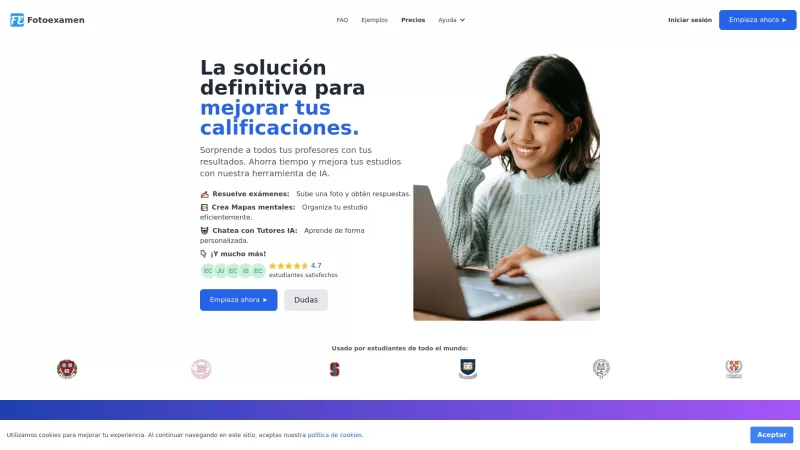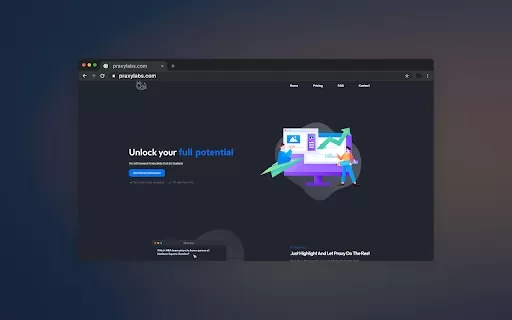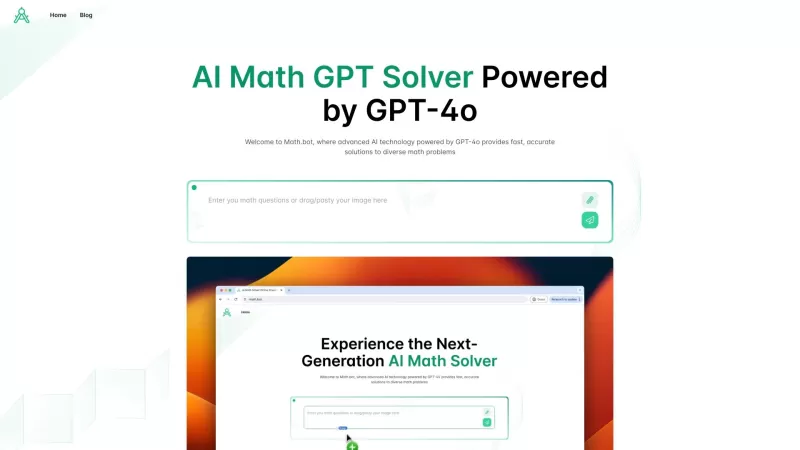StudyMagic
Interactive Study Sessions Creation
StudyMagic Product Information
Ever found yourself drowning in a sea of study materials, wishing there was a magic wand to streamline your learning? Enter StudyMagic—an online platform that's like your personal study genie. It lets you upload all your study materials and, with a snap of its digital fingers, transforms them into bite-sized, interactive study sessions complete with quizzes and writing assignments. It's like having a tutor who knows exactly what you need, when you need it.
How to Make the Most Out of StudyMagic
Getting started with StudyMagic is as easy as pie. First, you'll want to sign up for an account—think of it as your key to a world of streamlined studying. Once you're in, the fun begins. Upload your study materials—whether they're PDFs, Word docs, or even PowerPoint slides. StudyMagic's clever algorithms will then do their thing, analyzing your content to whip up personalized micro study sessions. These sessions come with quizzes and writing assignments that are tailored to your material, making sure you're not just memorizing, but truly understanding your subjects.
Unveiling the Magic: StudyMagic's Core Features
Automatically Generated Quizzes and Writing Assignments
Forget about spending hours crafting quizzes and assignments. StudyMagic does the heavy lifting for you, generating them automatically based on your uploaded materials. It's like having a personal assistant for your studies!
Micro Study Sessions
Who has time for marathon study sessions these days? StudyMagic breaks your material into manageable chunks, perfect for those of us with busy schedules. It's all about quality over quantity.
Upload Study Material in Various Formats
Whether you're dealing with a hefty textbook or a quick slide deck, StudyMagic accepts it all. No need to convert files or worry about compatibility—just upload and let the magic happen.
Who Can Benefit from StudyMagic?
Students Looking for Interactive Study Sessions
If you're a student tired of the same old study routine, StudyMagic can shake things up. It turns your study time into an engaging, interactive experience that keeps you on your toes.
Teachers Wanting to Create Engaging Learning Materials
Teachers, are you looking to spice up your lesson plans? StudyMagic can help you create dynamic learning materials that keep your students engaged and eager to learn.
Frequently Asked Questions About StudyMagic
- What types of study materials can I upload?
- You can upload PDFs, Word documents, PowerPoint presentations, and more. StudyMagic is designed to handle a variety of formats.
- How are the quizzes and writing assignments generated?
- StudyMagic uses advanced algorithms to analyze your uploaded materials and create quizzes and assignments that align with your content.
- Can I customize the generated study sessions?
- Yes, you can tweak the sessions to fit your learning style or specific needs. It's all about making the experience work for you.
- Are the study sessions compatible with mobile devices?
- Absolutely! StudyMagic is designed to be mobile-friendly, so you can study on the go.
- Can I track my progress and performance?
- Yes, StudyMagic provides detailed tracking so you can see how you're progressing and where you might need to focus more.
- Is there a limit on the file size of the study material I can upload?
- There's a reasonable file size limit to ensure smooth performance, but it's designed to accommodate most study materials.
- Is my study material secure on StudyMagic?
- Your privacy and security are top priorities. StudyMagic uses robust security measures to keep your materials safe.
- Can I collaborate with others on StudyMagic?
- Yes, you can invite others to join your study sessions, making it a great tool for group study or collaborative learning.
- Is StudyMagic free to use?
- StudyMagic offers both free and premium options. The free version gives you a taste of the magic, while the premium version unlocks even more features.
- How can I get customer support?
- Customer support is just a click away. You can reach out via email or through the platform's help center for any assistance you need.
StudyMagic Screenshot
StudyMagic Reviews
Would you recommend StudyMagic? Post your comment