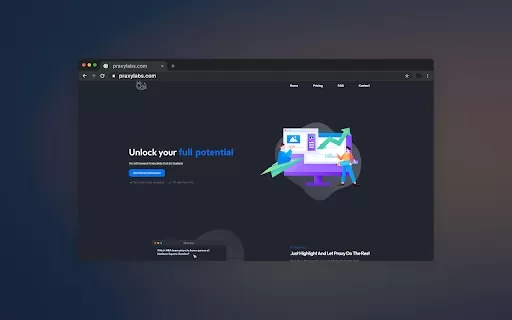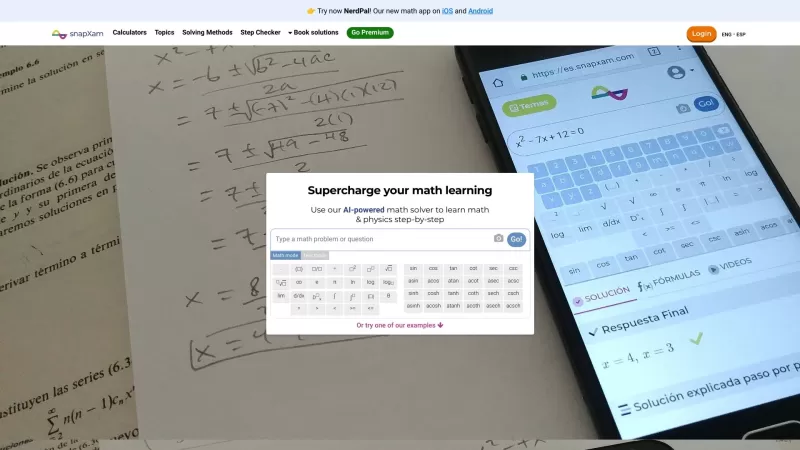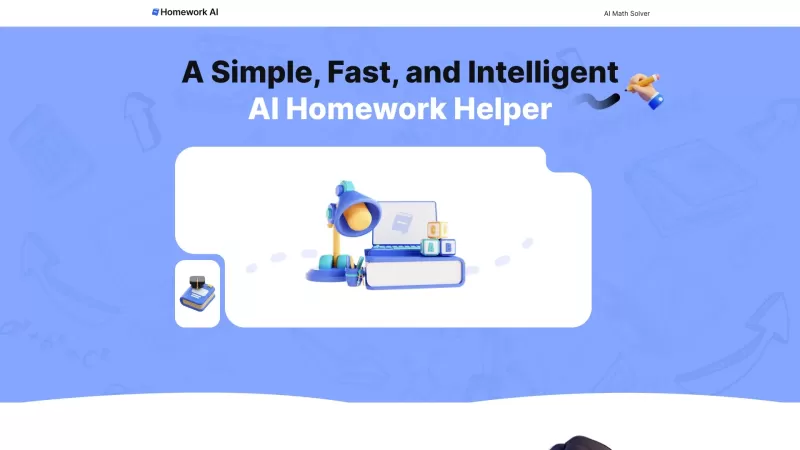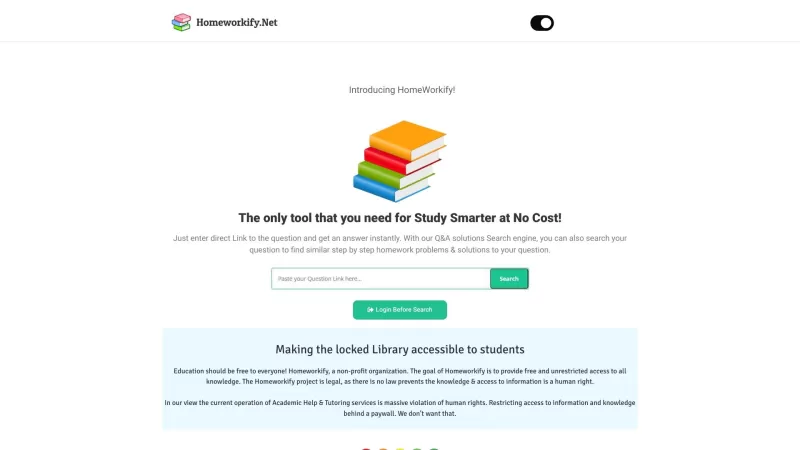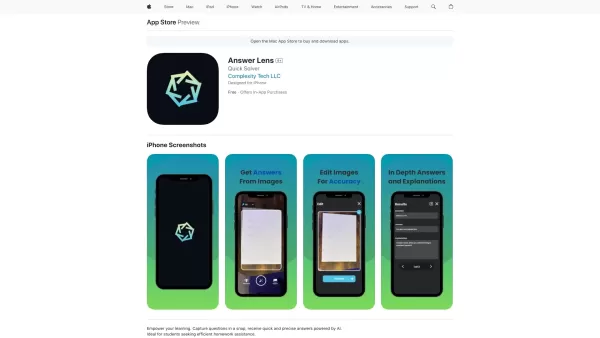Praxy - Chrome Extension
AI study sidekick for college success
Praxy - Chrome Extension Product Information
Ever feel like your college experience could use a boost? Enter Praxy AI, the Chrome extension that's like having a super-smart study buddy right at your fingertips. This tool is designed to transform the way you study, making your academic journey smoother and more engaging. Let's dive into what makes Praxy AI so special and how you can use it to revolutionize your learning.
How to Use Praxy AI Chrome Extension?
Using Praxy AI is a breeze. Start by installing the extension from the Chrome Web Store. Once it's set up, you're ready to supercharge your study sessions. Simply highlight any online content you find interesting or important, and Praxy AI will help you make the most of it. Need instant help? Just hop into the Tutor Chat for personalized academic assistance. If you're looking for inspiration, the Prompt Library has pre-made prompts to kickstart your study sessions. And don't forget to save your notes with the AI Notes feature, making it easy to organize and revisit them later. Plus, with the collaborative features, you can share your findings and work together with friends, turning studying into a group effort.
Praxy AI Chrome Extension's Core Features
Smart Web Highlighting
With Praxy AI, highlighting text isn't just about marking important points. It's about interacting with your study material in a smarter way. The extension helps you understand and retain information better by providing instant insights and summaries.
Tutor Chat
Stuck on a tricky concept? The Tutor Chat feature connects you with AI-powered assistance tailored to your academic needs. It's like having a personal tutor available 24/7, ready to help you navigate through your coursework.
Prompt Library
Sometimes, getting started is the hardest part. The Prompt Library offers a collection of pre-made prompts to spark your creativity and guide your study sessions. Whether you're writing an essay or prepping for an exam, these prompts can set you on the right path.
AI Notes
Say goodbye to scattered notes. Praxy AI's AI Notes feature helps you organize your study notes efficiently. With smart categorization and easy retrieval, you'll never lose track of your important points again.
Collaborative Features
Learning is better together. Praxy AI's collaborative features allow you to share your highlights, notes, and insights with your study group. It's a great way to engage in collaborative learning and make studying more interactive and fun.
Praxy AI Chrome Extension's Use Cases
Supercharge Study Sessions
With Praxy AI, your study sessions can go from mundane to dynamic. The extension's features help you stay focused and make the most out of your study time, turning hours of reading into efficient learning.
Receive Personalized Academic Assistance
No more struggling alone with difficult subjects. Praxy AI's Tutor Chat provides personalized help, making it easier to grasp complex topics and excel in your courses.
Access Pre-Made Prompts
Writer's block? No problem. The Prompt Library is your go-to resource for overcoming creative hurdles and getting your ideas flowing, whether it's for essays, projects, or exams.
Organize Study Notes
Keep your study notes in order with Praxy AI's AI Notes feature. It's like having a digital filing system that understands your needs, making it simple to find and review your notes whenever you need them.
Engage in Collaborative Learning
Studying with friends is more effective and enjoyable with Praxy AI's collaborative features. Share your insights, discuss concepts, and learn together in real-time.
FAQ from Praxy
- ### What features are included in the Free Plan?
The Free Plan of Praxy AI includes access to Smart Web Highlighting, a limited version of Tutor Chat, a basic Prompt Library, and the ability to save notes with AI Notes. Collaborative features are also available, but with some limitations on the number of users you can collaborate with.
Praxy - Chrome Extension Screenshot
Praxy - Chrome Extension Reviews
Would you recommend Praxy - Chrome Extension? Post your comment