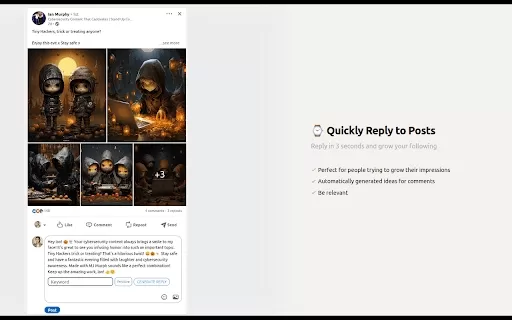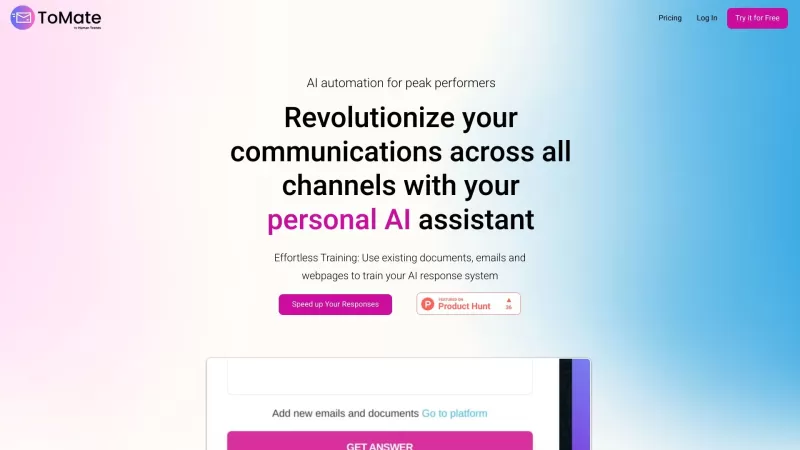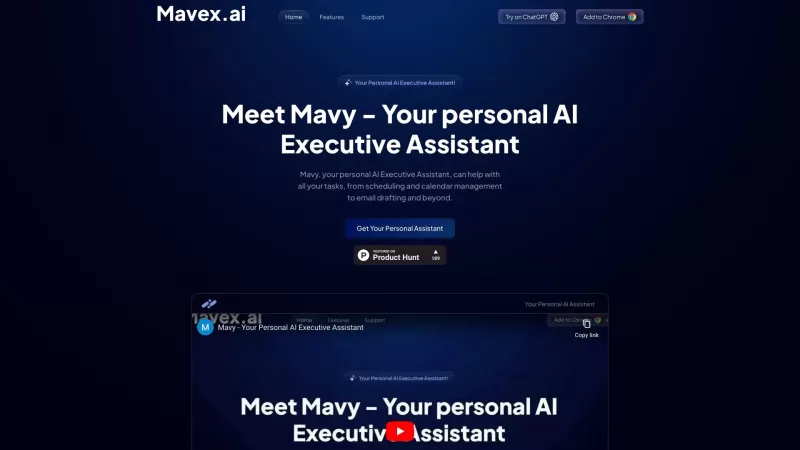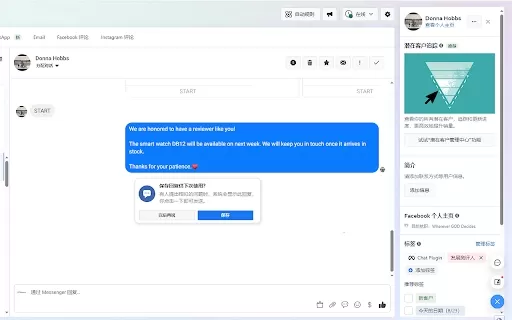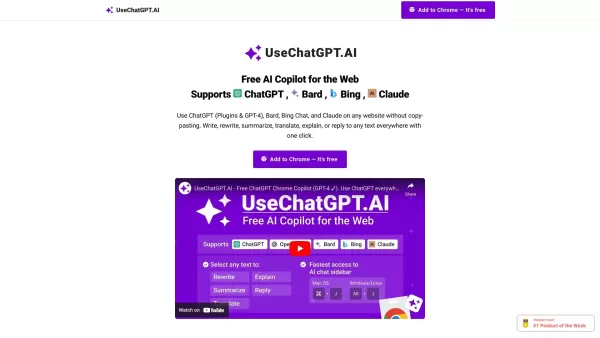Social Media Assistant - Chrome Extension
AI-powered assistance for social media
Social Media Assistant - Chrome Extension Product Information
Ever found yourself staring at a blank screen, trying to come up with the perfect LinkedIn post or a witty Twitter reply? Enter the Social Media Assistant AI Chrome Extension, your new best friend for navigating the social media jungle with ease. This nifty tool harnesses the power of AI to help you craft compelling content and respond smartly on LinkedIn and Twitter, all from the comfort of your web browser. It's like having a personal writing assistant at your fingertips, ready to help you shine in the digital world.
How to Use Social Media Assistant AI Chrome Extension?
Using this extension is a breeze. Once you've got it installed in your Chrome browser, you can start leveraging AI to compose and respond on LinkedIn and Twitter. Just click on the extension icon, and you'll find options to generate posts or replies. Whether you're crafting a professional update for LinkedIn or firing off a quick tweet, the AI is there to help you sound your best. It's all about making your social media interactions smoother and more impactful, right from your browser.
Social Media Assistant AI Chrome Extension's Core Features
What makes this extension stand out? First off, it's all about AI-powered writing and replying. The tool integrates seamlessly with LinkedIn and Twitter, so you can use it without jumping between apps. And the best part? It's browser-based, meaning you don't need to download anything extra—just install the extension and you're good to go. It's like having a secret weapon in your browser that boosts your social media game.
Social Media Assistant AI Chrome Extension's Use Cases
Imagine you're trying to make an impression on LinkedIn. With this extension, you can craft engaging posts that grab attention and showcase your expertise. Or maybe you're juggling a busy Twitter feed. The AI can help you respond to messages efficiently, keeping your interactions sharp and on point. It's perfect for anyone looking to up their social media presence without spending hours on it.
FAQ from Social Media Assistant
- ### Can I use this tool on mobile devices?
- Unfortunately, the Social Media Assistant AI Chrome Extension is designed for desktop use within the Chrome browser. If you're on the go, you'll need to wait until you're back at your computer to take advantage of its features. But hey, it's worth the wait for the boost it gives your social media efforts!
Social Media Assistant - Chrome Extension Screenshot
Social Media Assistant - Chrome Extension Reviews
Would you recommend Social Media Assistant - Chrome Extension? Post your comment

This Social Media Assistant is a game-changer! 😎 I used to spend ages crafting LinkedIn posts, but now it whips up clever drafts in seconds. The Twitter replies are witty, though sometimes a bit too formal for my vibe. Still, it’s like having a personal social media guru in my browser. Totally recommend for anyone drowning in content creation!