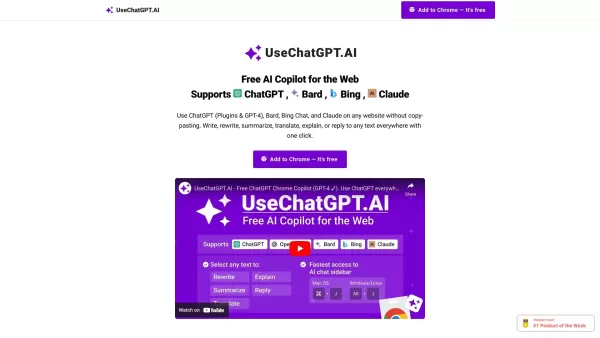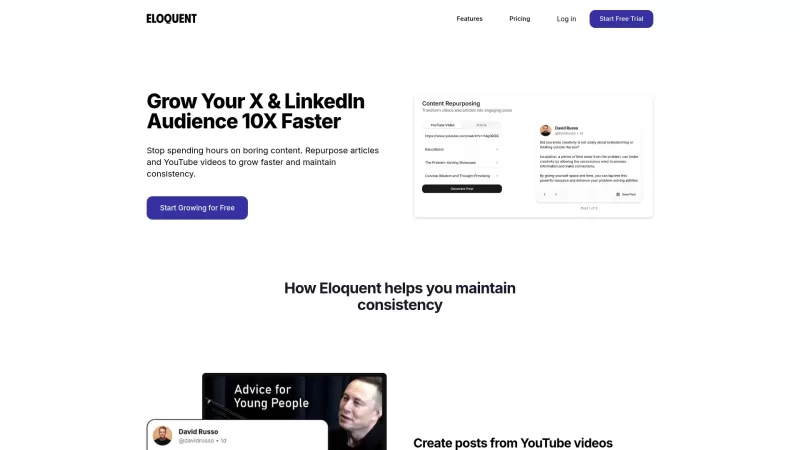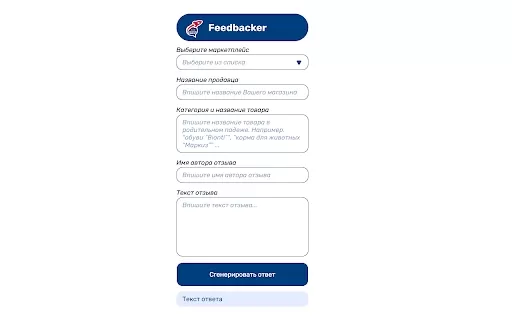UseChatGPT.AI
One-Click AI Features Website
UseChatGPT.AI Product Information
Ever wished you could harness the power of AI to boost your online activities with just a click? That's where UseChatGPT.AI comes into play. This nifty website is your go-to for tapping into artificial intelligence right from your browser. Whether you're looking to jazz up your writing, fix those pesky spelling and grammar errors, or even translate text on the fly, UseChatGPT.AI has got you covered. It's like having a personal AI assistant at your fingertips, ready to summarize, explain, adjust the tone, or even craft personalized replies to any text you throw at it.
How to Get Started with UseChatGPT.AI?
Getting started with UseChatGPT.AI is as easy as pie. Just grab the free Chrome or Edge extension and add it to your browser. Once it's installed, you're just a keystroke away from AI magic. Hit ⌘/Alt+J anywhere online, and boom, the AI chat sidebar pops up. From there, you can select any text on any website and choose from a variety of AI features to enhance or analyze it. Want to summarize a long webpage, PDF, email, or even a YouTube video? Just hit the 'Summary' button in the sidebar. And if you're in the mood to compose something new, press ⌘/Alt+J in any document or text box, and let the AI take the wheel for your first draft.
What Can UseChatGPT.AI Do for You?
UseChatGPT.AI is packed with features that can transform your online experience. Here's a quick rundown of what it can do:
AI-powered Writing Improvement
Struggling with your writing? Let UseChatGPT.AI help you polish it to perfection.
Spelling and Grammar Correction
Say goodbye to those embarrassing typos and grammar mistakes. UseChatGPT.AI has your back.
Tone Adjustment
Need to change the tone of your text? Whether it's formal, casual, or something in between, UseChatGPT.AI can adjust it seamlessly.
Text Summarization
Got a long document or article? UseChatGPT.AI can boil it down to the essentials in no time.
Text Explanation
Stumped by complex text? Let UseChatGPT.AI break it down for you.
Translation
Need to translate something? UseChatGPT.AI supports all languages, making communication a breeze.
Personalized and Effective Text Replies
Crafting the perfect reply can be tough. UseChatGPT.AI can help you respond in a way that's both personal and effective.
Integration with Various AI Providers
UseChatGPT.AI isn't just limited to one AI model. It integrates with ChatGPT, Bard, Bing, and Claude, giving you a range of options.
Support for GPT-4 and GPT-3.5-turbo-16k
For those who want the latest and greatest, UseChatGPT.AI supports both GPT-4 and GPT-3.5-turbo-16k.
Compatibility with All Languages
No matter what language you're working with, UseChatGPT.AI can handle it.
Privacy-friendly
Worried about privacy? UseChatGPT.AI takes your privacy seriously, ensuring your data stays safe.
When Can You Use UseChatGPT.AI?
UseChatGPT.AI is incredibly versatile. Here are some scenarios where it can be a game-changer:
Enhancing Writing Quality and Confidence
Whether you're writing an email, a report, or a blog post, UseChatGPT.AI can help you sound like a pro.
Quickly Fixing Spelling and Grammar Errors
No more second-guessing your spelling and grammar. UseChatGPT.AI catches those errors before anyone else does.
Adapting the Tone or Style of Text
Need to switch from casual to professional? UseChatGPT.AI can help you find the right tone for any situation.
Efficiently Summarizing Lengthy Content
Save time by letting UseChatGPT.AI summarize long articles, reports, or emails for you.
Providing Explanations for Complex Text
When you're faced with jargon or complex ideas, UseChatGPT.AI can break it down into simple terms.
Enabling Language Translation
Communicate with anyone, anywhere, thanks to UseChatGPT.AI's translation capabilities.
Generating Personalized and Effective Replies
Crafting the perfect response can be tough. UseChatGPT.AI can help you reply in a way that's both personal and effective.
Interacting with or Analyzing Specific Web Content
Whether you're researching or just curious, UseChatGPT.AI can help you interact with and analyze web content in new ways.
Assisting in the Composition of Drafts
Staring at a blank page? Let UseChatGPT.AI help you get started with your first draft.
Frequently Asked Questions
- What can I use UseChatGPT.AI for?
- UseChatGPT.AI can be used for writing improvement, spelling and grammar correction, tone adjustment, text summarization, explanation, translation, and generating personalized replies.
- How do I access and use the AI features on any website?
- Install the free Chrome or Edge extension, then press ⌘/Alt+J to access the AI chat sidebar. Select any text and choose the AI feature you need.
- Which AI providers are supported by UseChatGPT.AI?
- UseChatGPT.AI supports ChatGPT, Bard, Bing, and Claude.
- Can I use GPT-4 with UseChatGPT.AI?
- Yes, UseChatGPT.AI supports both GPT-4 and GPT-3.5-turbo-16k.
- Is UseChatGPT.AI compatible with different languages?
- Yes, it's compatible with all languages.
- Is my privacy protected while using UseChatGPT.AI?
- Yes, UseChatGPT.AI is designed to be privacy-friendly.
For more information on support, customer service, refunds, and other contacts, visit the contact us page.
UseChatGPT.AI is brought to you by MaxAI.me. For pricing details, check out the pricing page. And if you're into social media, follow them on Twitter at MaxAI_HQ.
UseChatGPT.AI Screenshot
UseChatGPT.AI Reviews
Would you recommend UseChatGPT.AI? Post your comment

UseChatGPT.AI는 빠른 AI 작업에 정말 편리해요! 브라우저에서 바로 사용할 수 있지만, 때때로 응답이 느릴 때가 있어요. 그래도 AI를 번거롭지 않게 활용하고 싶은 사람에게는 좋은 도구예요. 한번 사용해보세요! 🤖
UseChatGPT.AI é super útil para tarefas rápidas de IA! É fácil de usar diretamente do meu navegador, mas às vezes as respostas podem ser um pouco lentas. Ainda assim, é uma ótima ferramenta para quem quer aproveitar a IA sem complicações. Experimente! 🤖
UseChatGPT.AIはクイックなAIタスクに超便利!ブラウザから簡単に使えるけど、時々レスポンスが遅いことがある。でも、AIを手軽に活用したい人には素晴らしいツールだよ。試してみて!🤖
UseChatGPT.AI es súper útil para tareas rápidas de IA. ¡Es fácil de usar directamente desde mi navegador, pero a veces las respuestas pueden ser un poco lentas! Aún así, es una gran herramienta para cualquiera que quiera aprovechar la IA sin complicaciones. ¡Pruébalo! 🤖