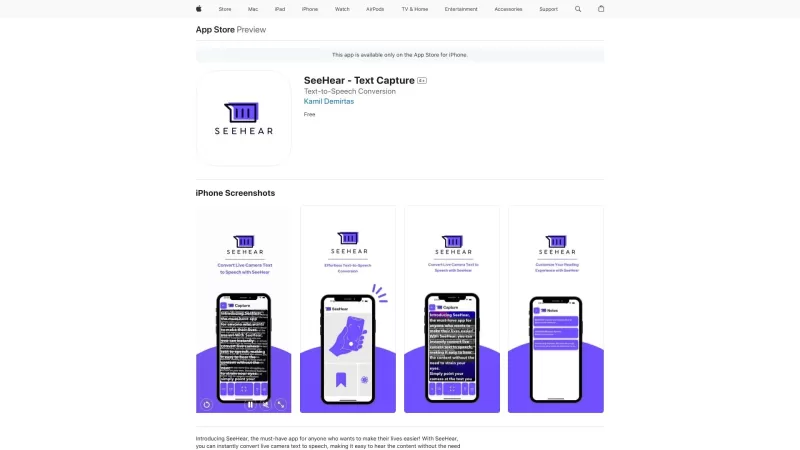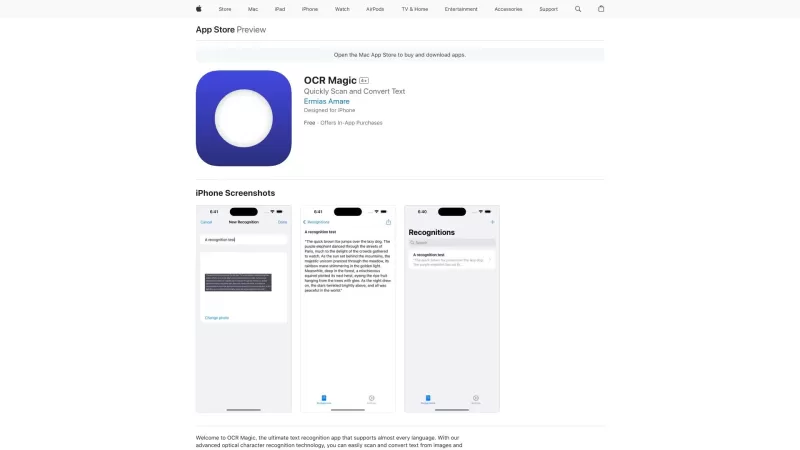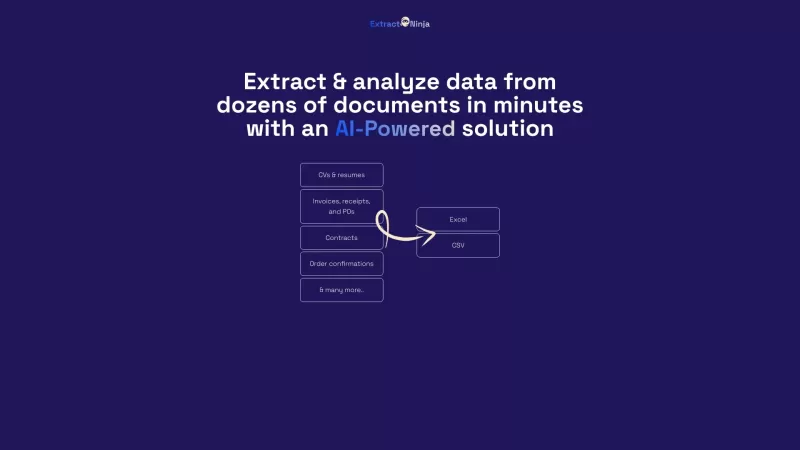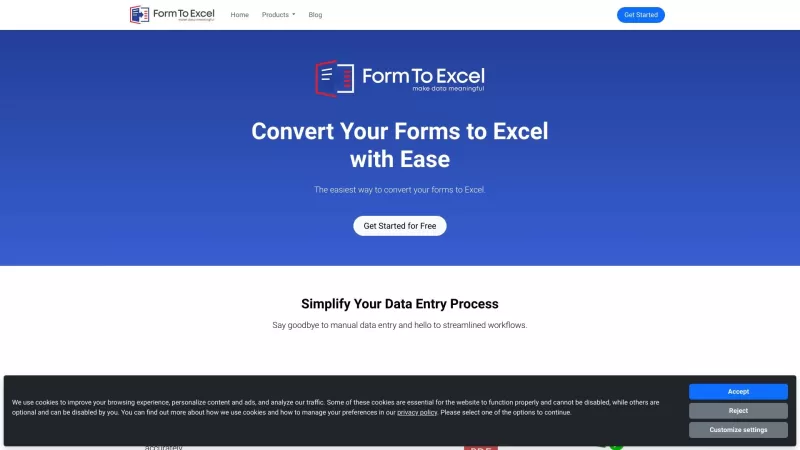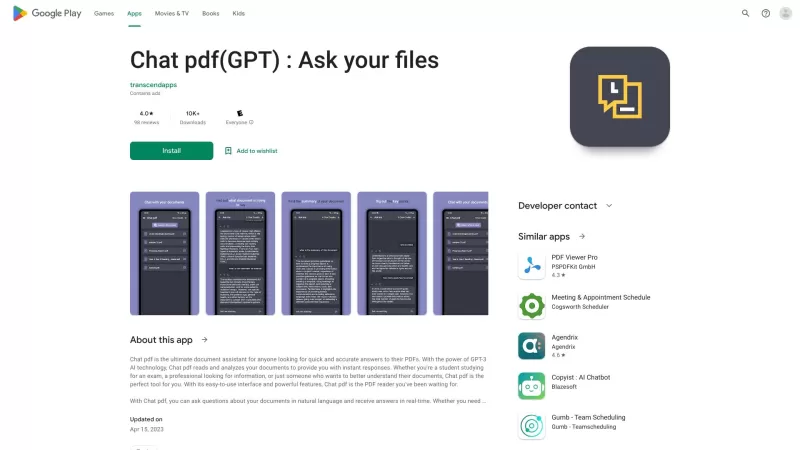SeeHear
Convert live camera text to speech with ease.
SeeHear Product Information
Ever found yourself squinting at tiny text, wishing there was an easier way to take it all in? Well, let me introduce you to SeeHear—an app that's like a superhero for your eyes. It takes whatever text your camera sees and turns it into speech, so you can sit back and listen instead of straining to read.
How to Get Started with SeeHear?
Getting the hang of SeeHear is a breeze. Just fire up the app, point your camera at any text that's caught your eye—be it a menu, a street sign, or a page from a book—and voila! The app springs into action, instantly converting that text into clear, crisp speech. It's like having your own personal reader, ready whenever you are.
What Makes SeeHear Stand Out?
SeeHear isn't just another app; it's packed with features that make your life easier. It boasts live camera text recognition that's quick and accurate. Then there's the instant text-to-speech conversion—no lag, just smooth, flowing audio. And if you like to tweak things, the adjustable speech settings let you customize the voice to your liking. Whether you want it faster, slower, or with a different tone, SeeHear's got you covered.
When Can You Use SeeHear?
The beauty of SeeHear is its versatility. Imagine sitting in a dimly lit restaurant, trying to decipher the menu. With SeeHear, you just point and listen. Or you're navigating a new city, and the street signs are a blur—SeeHear reads them aloud for you. And for those long documents or books you've been meaning to get through? Let SeeHear do the heavy lifting while you relax and absorb the content.
Frequently Asked Questions about SeeHear
- Can SeeHear recognize text in different languages?
- Yes, SeeHear is designed to handle multiple languages, making it a great tool for multilingual users.
- Does SeeHear require an internet connection?
- While some features might work better with an internet connection, basic text-to-speech conversion can be done offline.
- Is SeeHear available for both iOS and Android?
- Absolutely, SeeHear is available on both platforms, ensuring you can use it no matter your device of choice.
SeeHear Screenshot
SeeHear Reviews
Would you recommend SeeHear? Post your comment