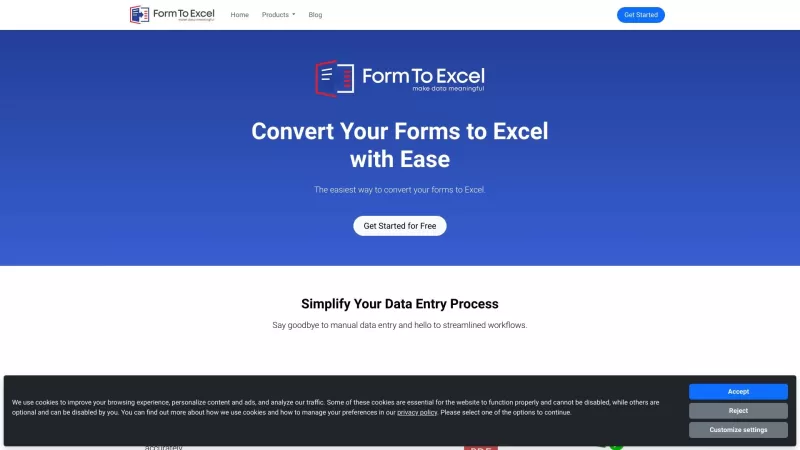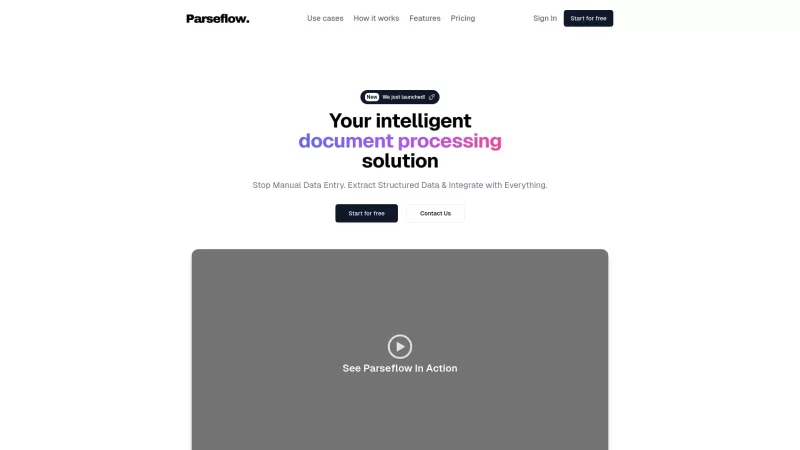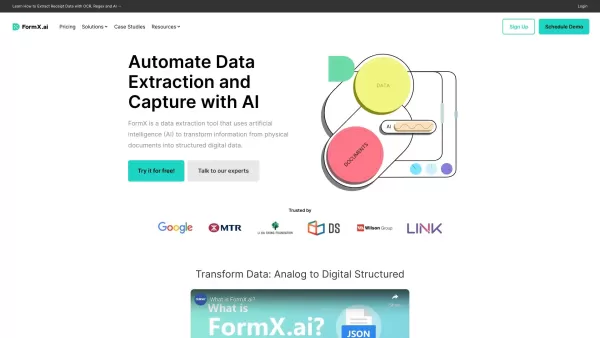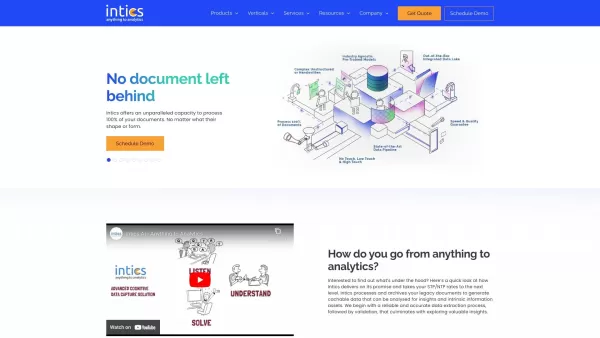FormToExcel
Convert forms into Excel with high accuracy.
FormToExcel Product Information
Ever found yourself buried under a pile of forms, wishing there was an easier way to get all that data into a spreadsheet? Enter FormToExcel, your new best friend for converting forms into Excel from PDFs or images. It's like having a personal assistant who takes all the hassle out of data entry, ensuring your database gets auto-populated with high accuracy. Imagine the time you'll save, and the headaches you'll avoid!
How to Use FormToExcel?
Getting started with FormToExcel is a breeze. Here's how you can transform your forms into usable data:
- First, upload your form. It can be in PDF or any image format like JPG or BMP. No fuss, just upload and go.
- Next, sit back and let our AI engine do its magic. It'll extract all the data from your form with precision that'll make you wonder why you ever did this manually.
- Once the data's been extracted, you can export it straight into an Excel spreadsheet. It's that simple, and you're ready to roll with your data neatly organized.
FormToExcel's Core Features
FormToExcel isn't just about converting forms; it's about revolutionizing how you handle data. Here are the standout features that make it a game-changer:
Convert Forms into Excel
Say goodbye to manual entry. With just a few clicks, your forms turn into Excel spreadsheets, ready for analysis or integration.
Auto Populate Database with High Accuracy Data
The AI behind FormToExcel ensures your database is filled with accurate data, reducing errors and saving you time and effort.
Extract Data from PDFs and Scanned Images
Whether it's a PDF or a scanned image, FormToExcel can handle it, pulling out the data you need without missing a beat.
Intelligent Data Extraction with AI
Our AI isn't just smart; it's designed to understand forms, making sure every piece of data is extracted correctly.
Seamless Integration with Microsoft Excel
FormToExcel plays nice with Microsoft Excel, ensuring your data fits right in with your existing workflow.
FAQ from FormToExcel
- What file formats does FormToExcel support?
- FormToExcel supports PDF and various image formats including JPG and BMP.
- Can I extract data from scanned images of forms?
- Yes, FormToExcel can extract data from both PDFs and scanned images with ease.
- Does FormToExcel integrate with Microsoft Excel?
- Absolutely, FormToExcel is designed to integrate seamlessly with Microsoft Excel.
- For any questions or support, reach out to us at [email protected]. You can find more ways to contact us on our contact us page.
- FormToExcel is brought to you by AI Asset Management LLC.
- Connect with us on social media! Find us on Facebook, LinkedIn, and Twitter.
FormToExcel Screenshot
FormToExcel Reviews
Would you recommend FormToExcel? Post your comment