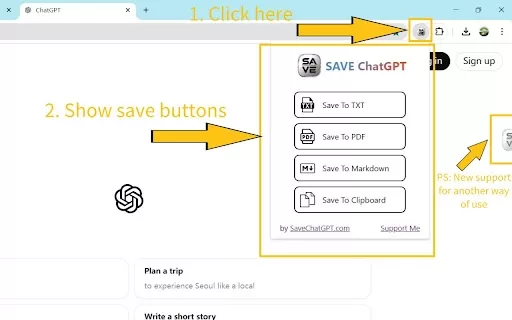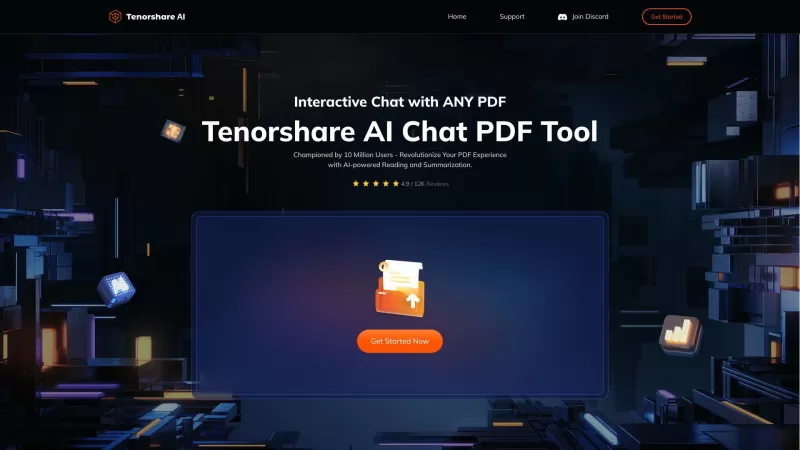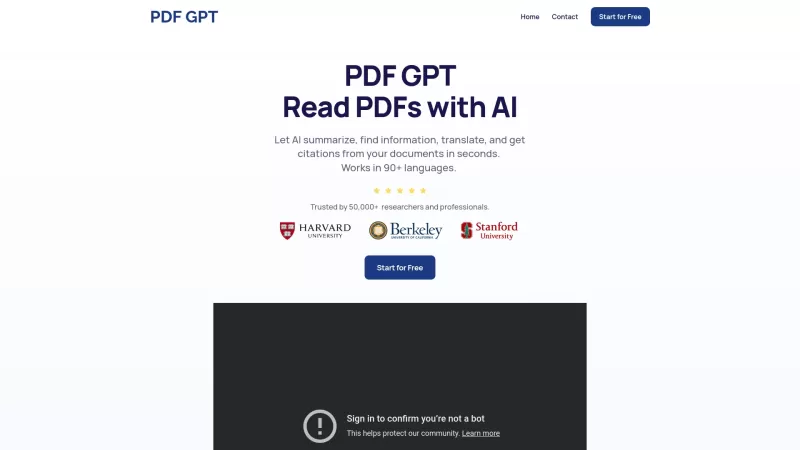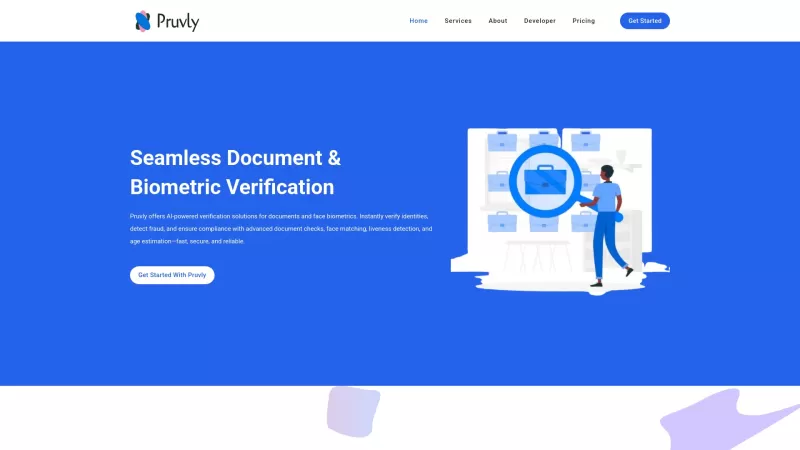SAVE ChatGPT - Chrome Extension
Conversation content storage extension
SAVE ChatGPT - Chrome Extension Product Information
Ever found yourself deep in a fascinating conversation with ChatGPT, wishing you could save those brilliant insights for later? Well, that's where the SAVE ChatGPT AI Chrome extension comes to the rescue. It's not just any tool; it's your personal archivist for those invaluable ChatGPT interactions. With SAVE ChatGPT, you can effortlessly store your conversation content directly on your computer in formats like TXT, PDF, and MD. And sharing? It's as easy as pie. Whether you want to send those chats to a friend or keep them for your own reference, this extension has got you covered.
How to Use SAVE ChatGPT AI Chrome Extension?
Getting started with SAVE ChatGPT is a breeze. First, you'll need to install the extension from the Chrome Web Store. Once it's up and running, just click on the toolbar icon whenever you're ready to save your conversation. Choose your preferred format - TXT, PDF, or MD - and voilà, your chat is saved and ready to be shared or revisited later. It's that simple!
Core Features of SAVE ChatGPT AI Chrome Extension
What makes SAVE ChatGPT stand out? For starters, it supports multiple file formats, allowing you to save your conversations in TXT, PDF, and MD. The one-click save functionality means you don't have to interrupt your flow to preserve those golden nuggets of conversation. And the best part? It's completely non-disruptive, so you can keep chatting away without missing a beat.
Use Cases for SAVE ChatGPT AI Chrome Extension
Imagine you're in the middle of a brainstorming session with ChatGPT, and you come up with some fantastic ideas. With SAVE ChatGPT, you can quickly save those ideas in a format that's easy to share or reference later. Whether it's for a project, a presentation, or just to share with friends, this extension makes it all possible. It's perfect for anyone who wants to keep a record of their ChatGPT interactions without the hassle.
FAQ from SAVE ChatGPT
- Does SAVE ChatGPT save conversations in real-time?
- No, SAVE ChatGPT does not save conversations in real-time. You need to manually click the save button to store your conversation.
- Can I share documents saved through SAVE ChatGPT with others?
- Absolutely! Once you've saved your conversation, you can easily share the document with others in the format of your choice.
SAVE ChatGPT - Chrome Extension Screenshot
SAVE ChatGPT - Chrome Extension Reviews
Would you recommend SAVE ChatGPT - Chrome Extension? Post your comment