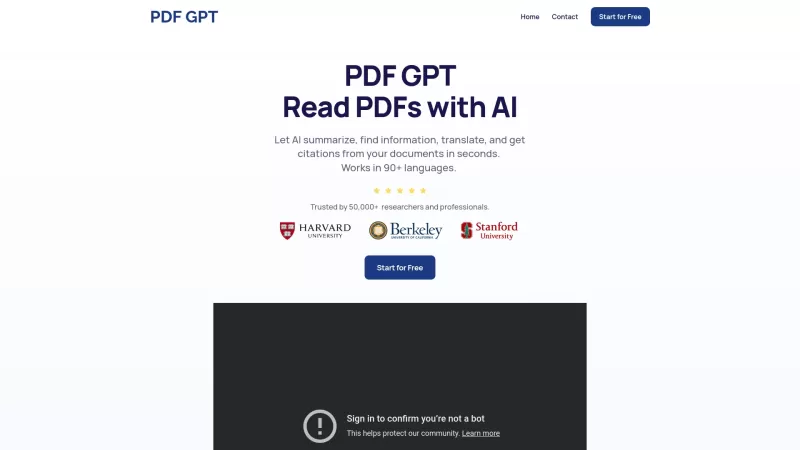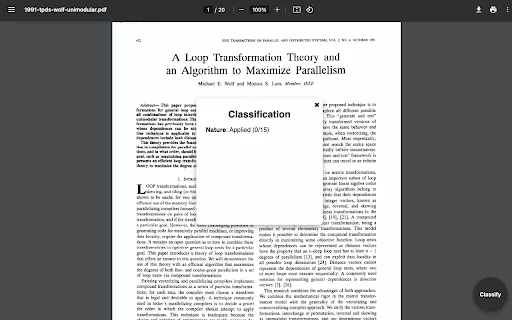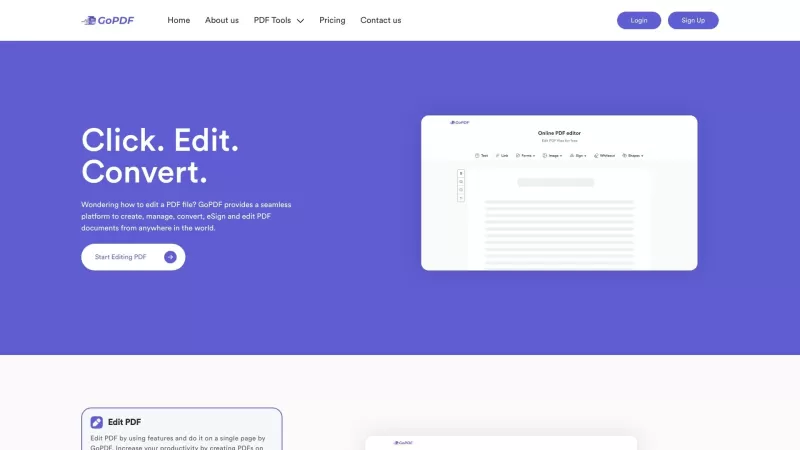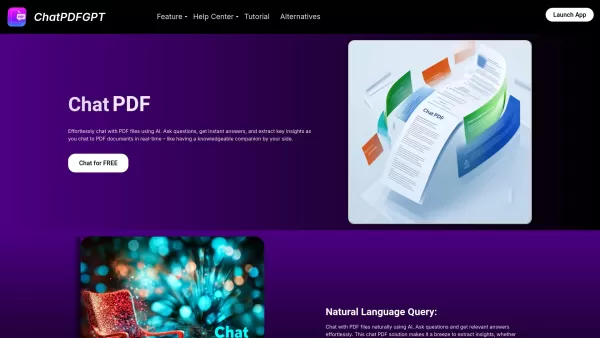PDF GPT
AI chat app for PDF documents
PDF GPT Product Information
Ever felt overwhelmed by the sheer volume of information in a PDF? Enter PDF GPT, the game-changer for anyone who regularly wrestles with dense documents. This isn't just another tool; it's like having a super-smart assistant who's fluent in over 90 languages and trusted by more than 50,000 researchers and professionals. PDF GPT uses cutting-edge AI to not only summarize those long, tedious documents but also to provide clickable page references for your answers, search across multiple files, and even tag documents for group chats. It's like having a personal librarian who never sleeps!
How to Dive into PDF GPT?
Using PDF GPT is as easy as pie. Just upload your documents—yes, it's that simple. Then, ask any question you have. The AI goes to work, pulling answers directly from your document and even citing the exact page numbers. It's like magic, but better because it's real and incredibly useful.The Heart of PDF GPT: Core Features
### AI-Powered Document Summarization Forget spending hours trying to get the gist of a document. PDF GPT's AI does the heavy lifting, giving you concise summaries that capture the essence of the text.Clickable Page Number References
Ever needed to double-check a fact or quote? With PDF GPT, you can click on the page number provided with each answer and jump right to the source. It's a lifesaver for accuracy and efficiency.
Search Across Multiple Files
Got a stack of documents and need to find something specific? PDF GPT lets you search across all of them at once, making it a breeze to find what you're looking for.
Tagging for Group Chat
Collaborating on a project? Tag documents and chat about them with your team. It's like having a virtual meeting room where everyone's on the same page—literally.
When to Use PDF GPT?
### Quick Summaries of Long Documents When you're swamped and need to get to the point fast, PDF GPT is your go-to. It turns hours of reading into minutes of understanding.Finding Specific Information Within PDFs
Lost in a sea of text? Ask PDF GPT, and it'll fish out the information you need, no matter how buried it is.
Translating Documents
Need that document in another language? PDF GPT's got you covered, supporting over 90 languages to break down language barriers.
Collaboration Through Document Tagging
Working with a team? Tag and discuss documents together, making collaboration smooth and productive.
Frequently Asked Questions About PDF GPT
- ### How can I use PDF GPT?
- Just upload your document and ask away. It's that simple!
- ### Can I upload different file types?
- PDF GPT focuses on PDFs, but it's always worth checking if they've expanded to other formats since the last update.
For more details on how to get in touch, head over to the contact us page. And if you're ready to start, why not sign up and see the difference PDF GPT can make?
PDF GPT Screenshot
PDF GPT Reviews
Would you recommend PDF GPT? Post your comment

PDF GPT is a lifesaver! 🙌 I used to dread digging through massive PDFs for work, but this tool makes it so easy to extract key info fast. It’s like having a brainy buddy who speaks every language. Only downside? I wish it had a dark mode for late-night reading. 😅 Highly recommend!