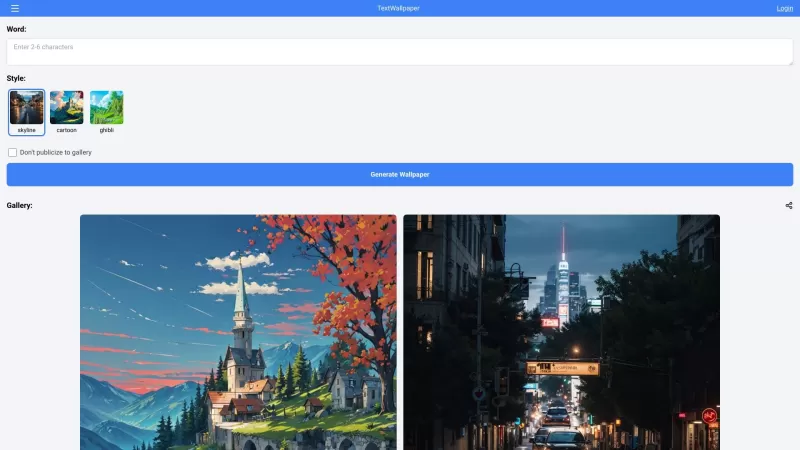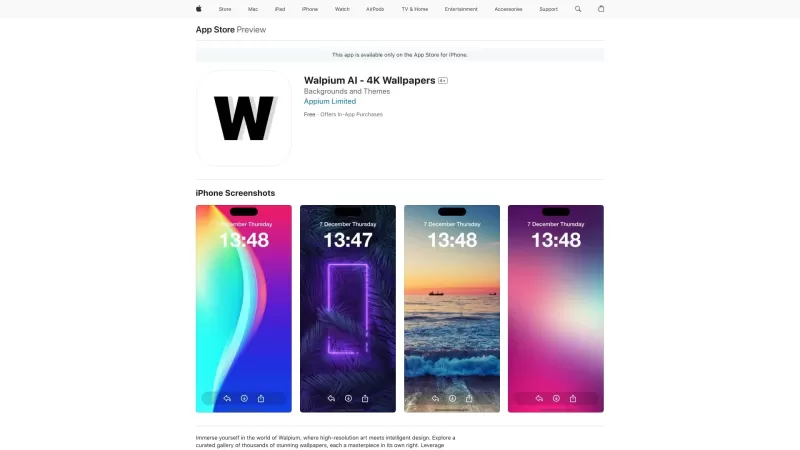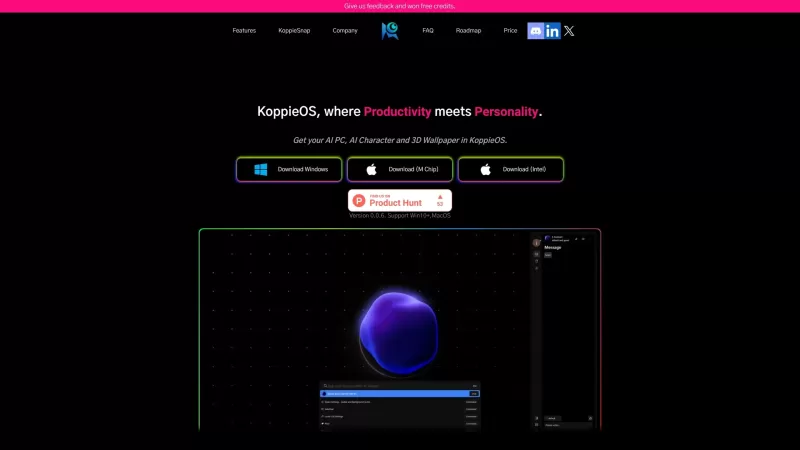Rock and Search - Chrome Extension
AI Wallpapers & Real-Time Data Browsing
Rock and Search - Chrome Extension Product Information
Ever stumbled upon the Rock and Search AI Chrome extension and wondered what it's all about? Well, let me break it down for you. This nifty little tool is your ticket to transforming your mundane new tab page into something vibrant and informative. Imagine opening a new tab and being greeted not just by a blank page, but by stunning, AI-generated wallpapers that change every time. It's like having a personal art gallery at your fingertips. But that's not all—this extension also packs a punch with its Microsoft Bing-powered search, making sure you have quick access to the information you need. And if staying updated is your thing, the real-time information display keeps you in the loop with the latest happenings right on your new tab. It's like having a mini news feed and search engine all in one convenient spot!
So, how do you get started with the Rock and Search AI Chrome extension? It's as easy as pie. First, you'll want to install the extension from the Chrome Web Store. Once it's all set up, dive into the settings and tweak your preferences to your heart's content. Want to see more nature scenes or futuristic cityscapes? You got it! After setting your preferences, every time you open a new tab, you'll be treated to a personalized experience that's uniquely yours. It's like customizing your digital space to fit your style and needs.
Core Features of Rock and Search AI Chrome Extension
AI-Generated Wallpapers
Say goodbye to boring default backgrounds. With AI-generated wallpapers, your new tab page becomes a canvas for creativity, showcasing unique images that you won't find anywhere else.
Microsoft Bing-Powered Search
Need to look something up quickly? The integrated Bing search bar on your new tab page means you're just a click away from finding what you need. It's like having a search engine built right into your browser.
Real-Time Information Display
Keep up with the world without even leaving your new tab. The real-time information display brings the latest news and updates to you, ensuring you're always in the know.
Use Cases for Rock and Search AI Chrome Extension
Personalize Your New Tab Appearance
Why settle for a plain new tab when you can have one that reflects your personality? With customizable AI-generated wallpapers, your browser becomes a reflection of you.
Quick Access to Bing-Powered Search
Whether you're researching a topic or just curious about something, the Bing-powered search feature is right there, making your searches seamless and efficient.
Stay Updated with Real-Time Data
In a world where information moves at lightning speed, the real-time data display keeps you informed about what's happening around the globe, all from the comfort of your new tab.
FAQ from Rock and Search
- ### How to Switch Off Real-Time Information Display?
- Want a break from the constant updates? No problem! Just head over to the extension settings and toggle off the real-time information display. It's that simple—control is in your hands.
Rock and Search - Chrome Extension Screenshot
Rock and Search - Chrome Extension Reviews
Would you recommend Rock and Search - Chrome Extension? Post your comment