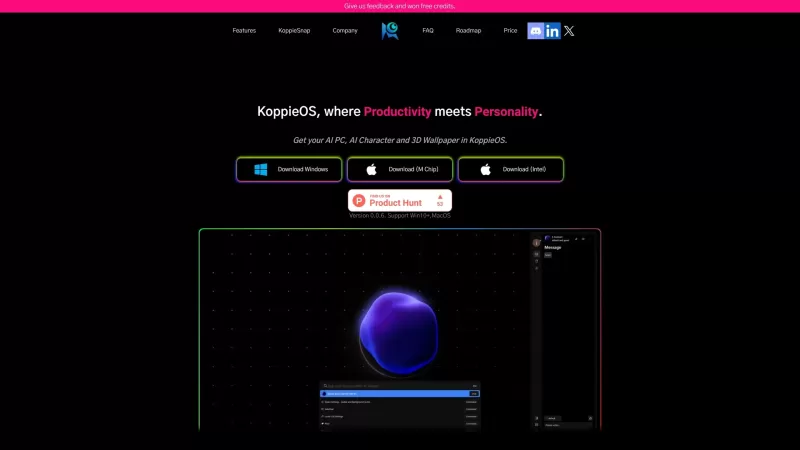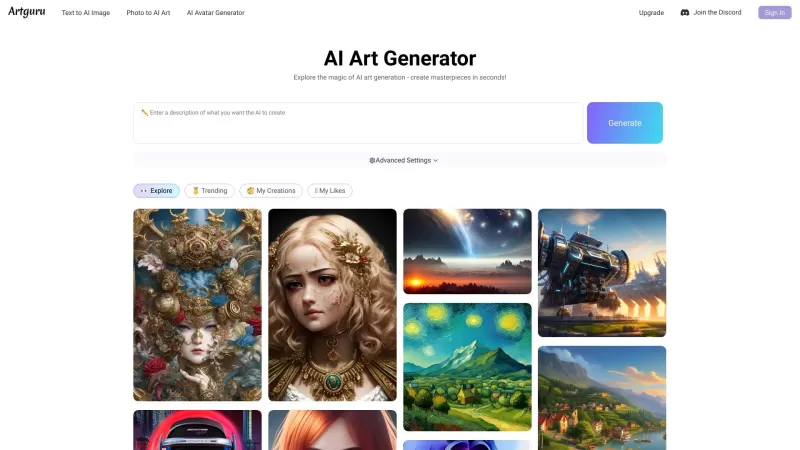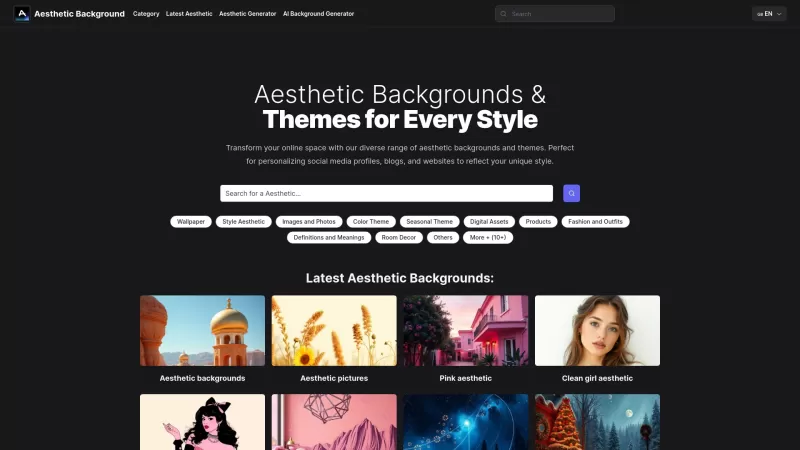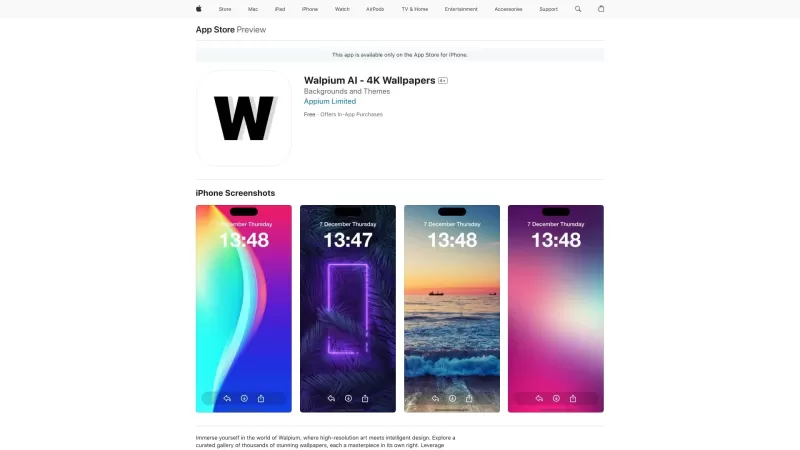KoppieOS
AI chat and productivity tool with 3D Avatar.
KoppieOS Product Information
Ever wondered what KoppieOS is all about? Well, let me break it down for you. KoppieOS isn't just another piece of software; it's your gateway to seamless communication with AI powerhouses like GPT-4 and local Large Language Models (LLMs). Imagine having a personalized desktop space where you can chat away with these AI buddies, complete with a cool 3D AI Avatar and custom wallpapers that make your digital world feel truly yours. It's like having a smart, interactive friend right on your desktop, ready to help you with whatever you need.
How to Dive into KoppieOS?
Getting started with KoppieOS is as easy as pie. Whether you're on a Windows or Mac, just download the KoppieOS software, and you're on your way to creating a personalized desktop environment. Once you're set up, you can start chatting with GPT-4 and local LLMs. And don't forget to explore the nifty features like Quick Ask GPT for instant answers, Save to Note to keep your important tidbits handy, Chat Editor for refining your conversations, and App Launcher to effortlessly open your favorite apps. It's all about making your digital life smoother and more enjoyable.
KoppieOS's Core Features
Quick Ask GPT
Need a quick answer? Just fire up Quick Ask GPT, and you'll get the information you need in a snap. It's like having a mini-search engine right at your fingertips.
Save to Note
Came across something important during your chat? No worries! With Save to Note, you can stash away those crucial bits of info for later use. It's like having a digital notepad that never runs out of pages.
App Launcher
Tired of rummaging through your desktop to find your apps? The App Launcher in KoppieOS makes it a breeze to open your favorite programs with just a few clicks. It's all about efficiency and convenience.
KoppieOS's Use Cases
Get Quick Answers from GPT-4
Whether you're stuck on a problem or just curious about something, getting quick answers from GPT-4 through KoppieOS can be a game-changer. It's like having a super-smart friend who's always ready to help.
Save Important Information to Notes
From meeting notes to random thoughts, KoppieOS lets you save all the important stuff without breaking a sweat. It's like having a personal assistant who never forgets anything.
Effortlessly Launch Apps on Your Computer
With the App Launcher, launching your apps is as easy as pie. No more digging through folders or cluttered desktops—just a few clicks and you're in your favorite app.
FAQ from KoppieOS
- ### Can KoppieOS work on Windows and MacOS?
- Yes, KoppieOS is designed to work seamlessly on both Windows and MacOS, making it versatile for all your devices.
- ### Can LLM in KoppieOS search web information?
- While KoppieOS focuses on AI interaction, the current version does not include direct web searching capabilities through LLMs.
- ### Is KoppieOS an alternative to RayCast AI?
- KoppieOS offers unique features like a personalized desktop environment and AI interactions, making it different from RayCast AI, which focuses on productivity tools.
- ### Is KoppieOS free to use?
- KoppieOS offers both free and paid versions. Check out the pricing details on their website to see what fits your needs.
- ### Is KoppieOS an AI copilot?
- While KoppieOS isn't strictly an AI copilot, it does provide AI assistance through features like Quick Ask GPT, enhancing your productivity and interaction with AI.
- ### Can KoppieOS run LLM locally?
- Yes, KoppieOS supports running LLMs locally, allowing for offline AI interactions and enhanced privacy.
- KoppieOS Discord
Here is the KoppieOS Discord: https://discord.com/invite/Vxp3Z8wdVZ. For more Discord messages, please click [here(/discord/vxp3z8wdvz)].
- KoppieOS Support Email & Customer Service Contact & Refund Contact etc.
Here is the KoppieOS support email for customer service: [email protected].
- KoppieOS Company
KoppieOS Company name: Koppie Ai Technology Co., Ltd.
- KoppieOS Pricing
KoppieOS Pricing Link: https://koppieos.koppie.ai/#price
- KoppieOS LinkedIn
KoppieOS LinkedIn Link: https://www.linkedin.com/company/koppieai/
- KoppieOS Twitter
KoppieOS Twitter Link: https://twitter.com/ZionHuang761927
- KoppieOS GitHub
KoppieOS GitHub Link: https://github.com/KoppieAI/KoppieOS/releases/download/v0.0.6/Koppie_0.0.6.exe
KoppieOS Screenshot
KoppieOS Reviews
Would you recommend KoppieOS? Post your comment

KoppieOS is super smooth for chatting with AI models like GPT-4! 😎 I love how it blends local LLMs for privacy but still feels snappy. Only gripe? Setup can be a bit fiddly for non-techies. Worth it though!
KoppieOS is cool for chatting with AI like GPT-4, but it can be a bit overwhelming at first. The interface is slick, but I wish it had more tutorials for beginners. Still, it's a solid tool if you're into AI communication! 🤖💬
KoppieOS는 GPT-4 같은 AI와 채팅하는 데 좋지만, 처음에는 조금 overwhelming할 수 있어요. 인터페이스는 깔끔한데, 초보자를 위한 튜토리얼이 더 많았으면 좋겠어요. 그래도 AI 통신에 관심이 있다면 괜찮은 도구예요! 🤖💬
KoppieOS rất tuyệt để trò chuyện với AI như GPT-4, nhưng lúc đầu có thể hơi choáng ngợp. Giao diện rất mượt mà, nhưng tôi mong có thêm nhiều hướng dẫn cho người mới bắt đầu. Tuy nhiên, nếu bạn quan tâm đến giao tiếp với AI, đây là một công cụ đáng tin cậy! 🤖💬
KoppieOS es genial para chatear con AI como GPT-4, pero puede ser un poco abrumador al principio. La interfaz es elegante, pero desearía que tuviera más tutoriales para principiantes. Aún así, es una herramienta sólida si te interesa la comunicación con AI. ¡Recomendado! 🤖💬