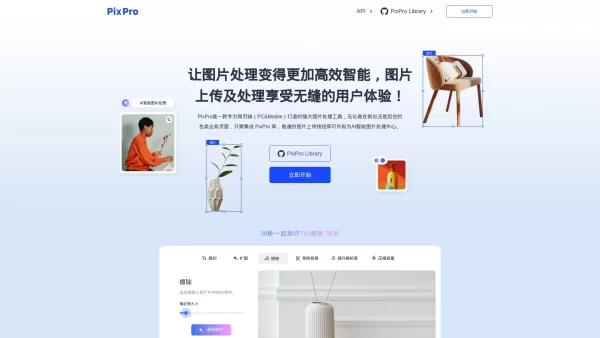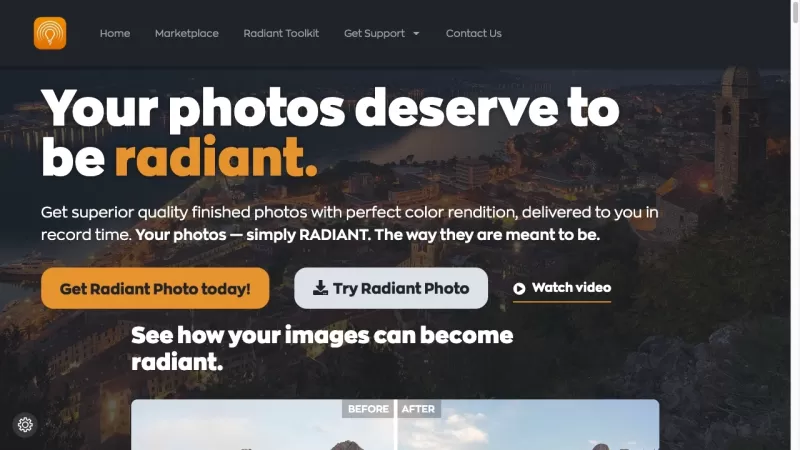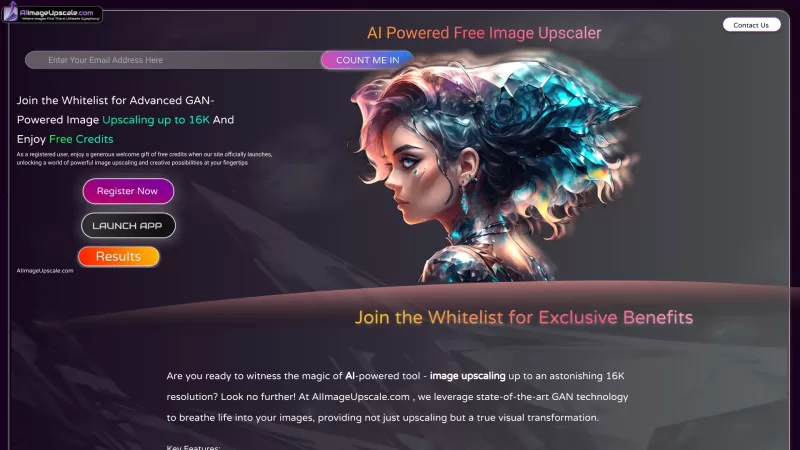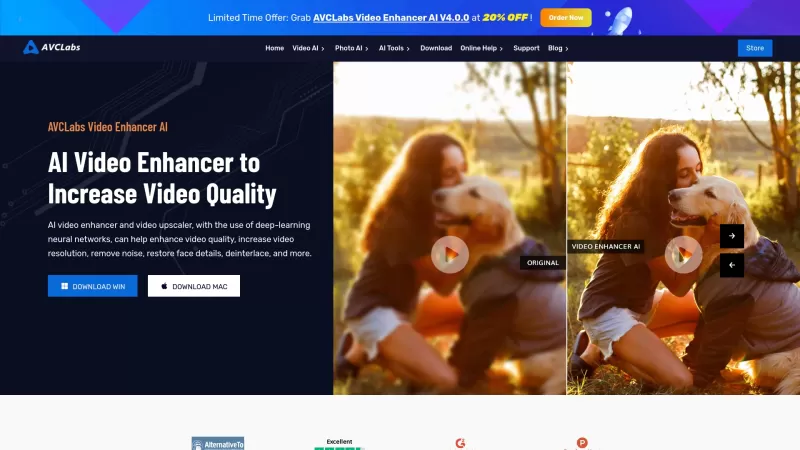PixPro
AI Image Processing Tool
PixPro Product Information
If you're on the hunt for a tool that can jazz up your images with a sprinkle of AI magic, let me introduce you to PixPro. This isn't just any image processing tool; it's a powerhouse that uses AI to make your photos look their absolute best. Whether you're tweaking images for your website or just want to play around with some cool effects, PixPro's got you covered.
How to Use PixPro?
Getting started with PixPro is a breeze. All you need to do is integrate the PixPro library into your website. Once you've done that, your regular old image upload buttons transform into smart AI image processing tools. It's like giving your website a superpower!
PixPro's Core Features
AI Expand
Ever wished you could stretch an image without making it look like a stretched-out mess? AI Expand does just that, expanding your images seamlessly.
AI Erase
Got something in your photo you'd rather not see? AI Erase lets you zap unwanted elements away like magic.
AI De-Background
Need to remove the background from an image? AI De-Background makes it easy, leaving you with a crisp, clean subject.
AI Enhance Resolution
Want to make your images sharper? AI Enhance Resolution boosts the clarity of your photos, making them look like they were shot with a high-end camera.
AI Area Redraw
Need to fix a specific part of an image? AI Area Redraw lets you redraw and enhance targeted areas with ease.
PixPro's Use Cases
- Enhancing image resolution effectively: PixPro can take your blurry images and make them crystal clear.
- Removing backgrounds from images: Perfect for creating product images or profile pictures without distracting backgrounds.
- Expanding images without quality loss: Need a bigger image? PixPro can expand it without sacrificing quality.
- Efficient image compression without detail loss: Compress your images to save space without losing those important details.
FAQ from PixPro
- What types of AI image processing features does PixPro offer?
- PixPro offers features like AI Expand, AI Erase, AI De-Background, AI Enhance Resolution, and AI Area Redraw.
- Is PixPro suitable for both PC and mobile?
- Absolutely! PixPro is designed to work seamlessly on both PC and mobile devices.
- How does PixPro ensure a seamless user experience?
- PixPro integrates smoothly into your website, ensuring that users can process images without any hiccups. Plus, its AI-powered features are designed to be user-friendly and efficient.
- PixPro Support Email & Customer Service Contact & Refund Contact: Got questions or need help? Reach out to PixPro at [email protected]. For more contact options, visit the contact us page.
- PixPro Company: The brains behind this operation? That would be PixPro, the company dedicated to making your images look their best.
PixPro Screenshot
PixPro Reviews
Would you recommend PixPro? Post your comment