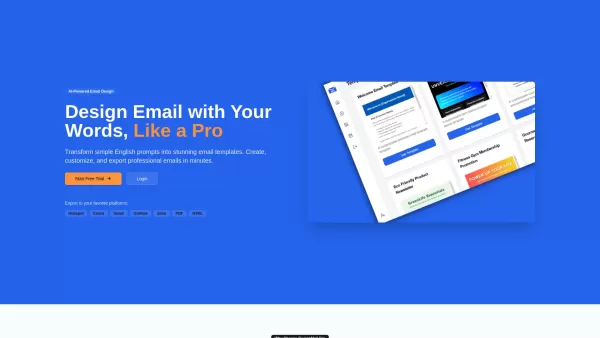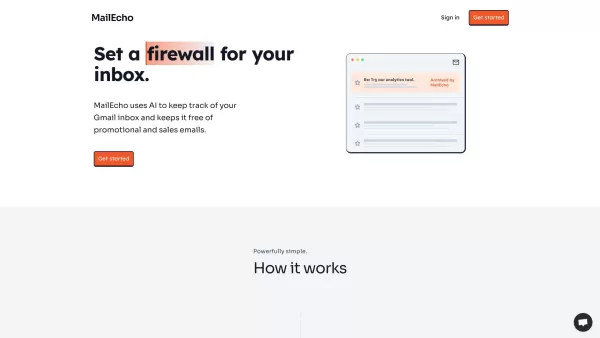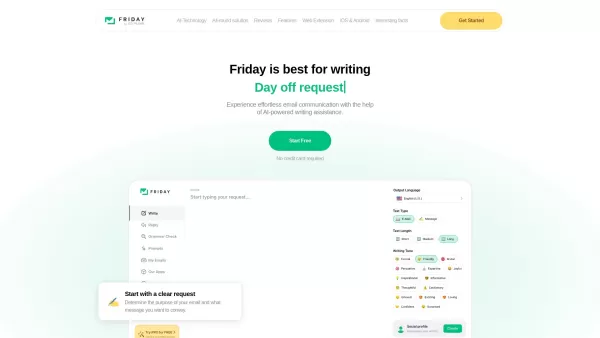Rephrase
macOS AI Writing Enhancer
Rephrase Product Information
Rephrase is your go-to writing assistant on macOS, designed to elevate your writing game across all your favorite apps. It's like having a personal editor at your fingertips, ready to fix those pesky grammar errors, polish your style, and even translate your text with just a simple hotkey press. It's a game-changer for anyone who wants their writing to shine, whether you're crafting an email, perfecting a document, or chatting with friends in different languages.
How to Use Rephrase?
Using Rephrase is as easy as pie. Just select any text in your macOS app of choice, hit that magic hotkey, and voila! A world of enhancements awaits you. Whether you need a quick grammar fix, a style tweak, or a translation, Rephrase has got you covered. It's like having a Swiss Army knife for your writing, right there on your desktop.Rephrase's Core Features
Rephrase isn't just about fixing typos. It's packed with features that make your writing life easier:Global Hotkeys
Say goodbye to clunky menus. With Rephrase, a single hotkey is all it takes to access its full suite of tools, no matter where you are.
Smart Editing
Rephrase doesn't just correct; it understands. It offers smart suggestions that improve your writing style and clarity, making you sound like a pro.
Language Translation
Need to communicate in another language? Rephrase can translate your text on the fly, making it a breeze to connect with people around the globe.
Universal Compatibility
Whether you're using Pages, Google Docs, or any other macOS app, Rephrase seamlessly integrates to enhance your writing experience.
Privacy-Focused
Worried about your data? Don't be. Rephrase takes your privacy seriously, ensuring your text stays between you and your screen.
Cross-Platform Compatibility
While it's a macOS champ, Rephrase also plays nice with other platforms, so you can enjoy its benefits no matter where you're working.
Intuitive User Interface
Rephrase's design is sleek and user-friendly, making it easy to navigate and use its powerful features without any fuss.
Rephrase's Use Cases
Imagine sending emails that impress, documents that dazzle, and messages that resonate, all in real-time. Rephrase is your secret weapon for making every word count, whether you're at work, at home, or on the go.FAQ from Rephrase
- What is Rephrase?
- Rephrase is a macOS writing assistant that helps you enhance your writing quality with grammar corrections, style improvements, and translation features.
- Does Rephrase ensure data privacy?
- Absolutely. Rephrase is committed to protecting your data, ensuring your privacy is never compromised.
- Can Rephrase be used with any macOS application?
- Yes, Rephrase is designed to work universally across all macOS applications, making it a versatile tool for any writing task.
Rephrase Support Email & Customer Service Contact & Refund Contact etc.
For any questions or issues, you can reach out to Rephrase's support team at [](/cdn-cgi/l/email-protection#f7).Rephrase Company
Curious about the team behind Rephrase? Check out their story and mission on [the about us page](https://www.rephrase.space/en/about).Rephrase Pricing
Interested in making Rephrase a part of your writing toolkit? Take a look at their pricing options atRephrase Screenshot
Rephrase Reviews
Would you recommend Rephrase? Post your comment

Rephrase is a game-changer for my writing! It catches grammar slip-ups and makes my emails sound pro. Translation feature’s super handy too. 😎 Only wish it had a dark mode for late-night edits!
Rephraseは私のマックでのライティングに大活躍!まるで個人的な編集者を持っているようで、文法のミスを修正してくれるし、スタイルも磨いてくれる。全てのアプリで使えるのが便利だけど、翻訳がたまにずれるのが残念。でも、ライターには必須のアプリですね!😊
Rephrase es muy útil en mi Mac. Captura esos molestos errores gramaticales y pulisce mi escritura. Pero no es perfecto; a veces sugiere cambios raros. Aún así, es una gran herramienta para tener. 👍
Rephrase is a lifesaver for my writing! It catches all those annoying grammar mistakes and even helps me sound more professional. Sometimes it's a bit too eager to change my style, but hey, it's better than nothing! Definitely a must-have for any macOS user who cares about their writing. 😎
Rephrase has been a lifesaver for my writing! It's like having a personal editor on my Mac, fixing all those annoying grammar mistakes and polishing my style. It's super helpful across all my apps, though sometimes it misses the mark with translations. Still, a must-have for any writer! 😊