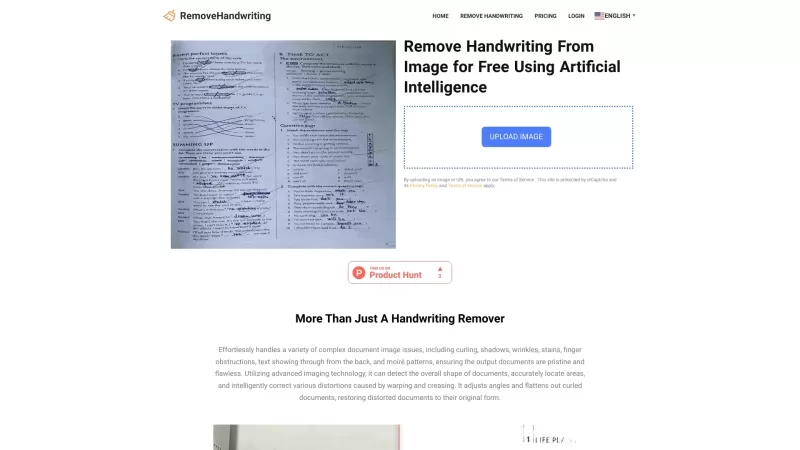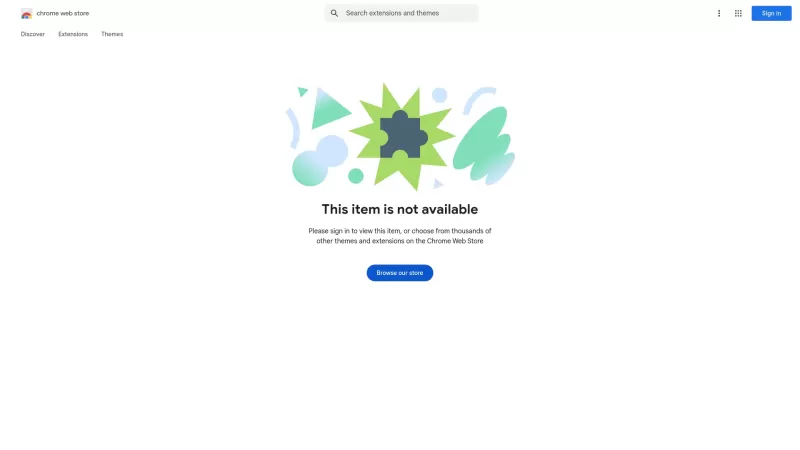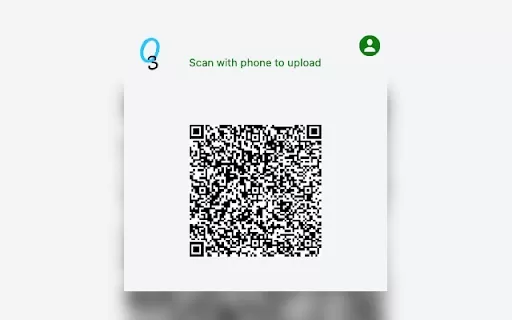RemoveHandwriting
Remove handwriting from images & PDFs
RemoveHandwriting Product Information
What is RemoveHandwriting?
RemoveHandwriting is an innovative online AI tool designed to effortlessly remove handwriting from images and PDFs. It's like having a magic eraser for your documents, making them look clean and professional in no time!
How to Use RemoveHandwriting?
Using RemoveHandwriting is a breeze! Just upload your image or enter a URL, and let the AI do its thing. It'll strip away the handwriting and even give your document a little enhancement. It's that simple!
RemoveHandwriting's Core Features
- Handwriting Removal: Say goodbye to scribbles and notes on your images and PDFs.
- Document Correction: It tackles issues like curling, shadows, wrinkles, stains, obstructed text, and those pesky moiré patterns.
- Document Straightening and Flattening: Your documents will look as good as new, straightened and flattened to perfection.
RemoveHandwriting's Use Cases
- Students: Ever wanted to clean up those messy test papers? RemoveHandwriting's got you covered.
- Business Professionals: Need to erase those incorrect handwritten notes from your documents? No problem!
- Document Management Professionals: Showcase old documents without revealing any handwritten content. It's like a time machine for your documents!
FAQ from RemoveHandwriting
- What is RemoveHandwriting.com?
- It's an online platform where you can remove handwriting from your documents using AI technology.
- Is RemoveHandwriting.com free?
- Check out our pricing page to see what options are available, including any free services we might offer.
- What types of documents does the handwriting removal feature support?
- It supports images and PDFs, so you can clean up a wide range of documents.
- What scenarios is the handwriting removal feature applicable to?
- It's perfect for students, business professionals, and anyone dealing with document management who needs to remove handwritten content.
- How should this AI tool be correctly used?
- Just upload your document or enter a URL, and let the AI work its magic. It's designed to be user-friendly!
- How to remove handwriting from PDF online?
- Upload your PDF to RemoveHandwriting, and the AI will take care of the rest, removing any handwriting and enhancing the document.
- Will the data I upload be leaked?
- We take your privacy seriously. Your data is secure with us, but for detailed information, check our privacy policy.
- Is there a mobile version of RemoveHandwriting.com?
- Currently, we're focused on our web platform, but stay tuned for future updates!
- How long does it take to erase handwriting each time?
- It's quick! Usually, it takes just a few moments to process and clean up your document.
- Are there any other questions?
- If you have more questions, feel free to reach out to our support team!
RemoveHandwriting Support Email & Customer Service Contact & Refund Contact etc.
For more contact options, visit the contact us page.
RemoveHandwriting Company
To learn more about RemoveHandwriting, please visit the about us page.
RemoveHandwriting Login
RemoveHandwriting Login Link: https://removehandwriting.com/wp-login.php
RemoveHandwriting Pricing
RemoveHandwriting Pricing Link: https://removehandwriting.com/pricing/
RemoveHandwriting Screenshot
RemoveHandwriting Reviews
Would you recommend RemoveHandwriting? Post your comment

RemoveHandwriting은 꽤 멋지지만, 완벽하지는 않아요. 필기를 지우는 데는 나쁘지 않지만, 때때로 얼룩이 남거나 놓치는 부분이 있어요. 그래도 문서를 빠르게 정리하는 데는 유용한 도구예요. 좀 더 세련되면 좋겠네요. 🤔
RemoveHandwriting is pretty cool, but it's not perfect. It does a decent job at erasing handwriting, but sometimes it leaves smudges or misses spots. Still, it's a handy tool for cleaning up documents quickly. Could use a bit more refinement though. 🤔
RemoveHandwriting es bastante genial, pero no es perfecto. Hace un trabajo decente al borrar la escritura a mano, pero a veces deja manchas o se salta partes. Aún así, es una herramienta útil para limpiar documentos rápidamente. Podría necesitar un poco más de refinamiento, sin embargo. 🤔
RemoveHandwritingはかなりクールですが、完璧ではありません。手書きを消すのはまあまあ上手ですが、時々汚れが残ったり、見落としがあります。それでも、ドキュメントを素早くクリーンアップするのに便利なツールです。もう少し洗練されるといいですね。🤔
RemoveHandwriting é bem legal, mas não é perfeito. Faz um trabalho decente ao apagar a escrita à mão, mas às vezes deixa manchas ou perde pontos. Ainda assim, é uma ferramenta útil para limpar documentos rapidamente. Poderia usar um pouco mais de refinamento, no entanto. 🤔