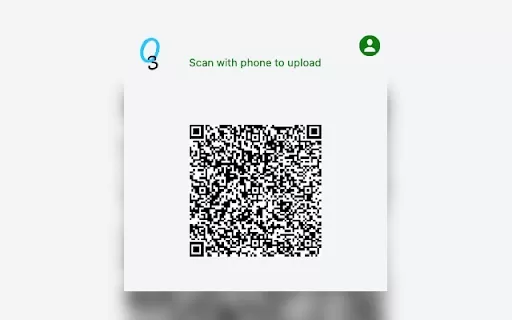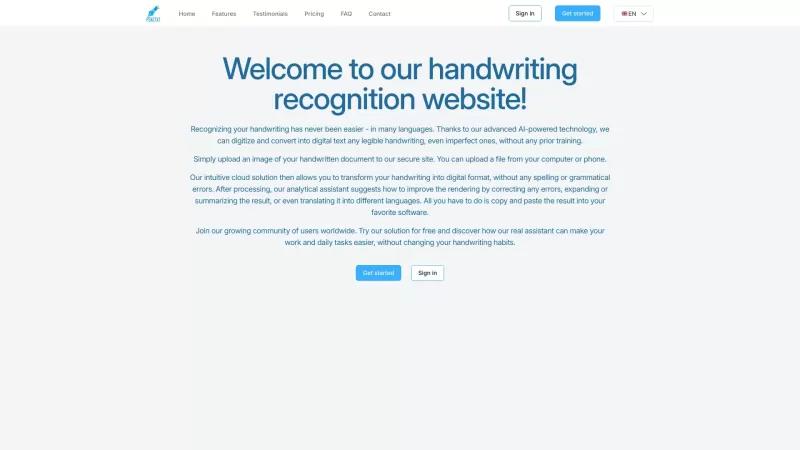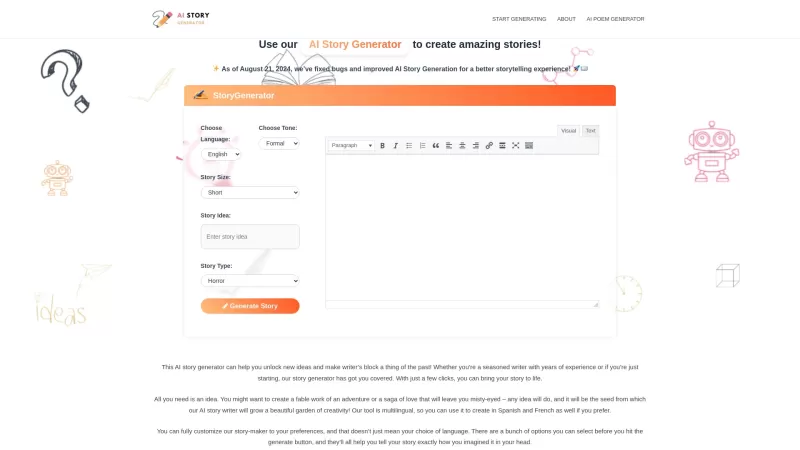FormNinja - Chrome Extension
Automate Web Form Filling from Physical Files
FormNinja - Chrome Extension Product Information
Ever found yourself dreading the tedious task of filling out web forms? Well, say hello to FormNinja, your new best friend in the world of digital efficiency. This nifty AI-powered Chrome extension takes the hassle out of data entry by pulling information straight from your physical files—think photos snapped on your phone or documents you've uploaded. It's like having a personal assistant who knows exactly where to put all that data, seamlessly mapping it to the right fields on any web form.
How to Use FormNinja AI Chrome Extension?
Getting started with FormNinja is a breeze. Just snap a photo with your phone or upload a file that contains the data you need. FormNinja then works its magic, analyzing the content and automatically filling in the web form for you. It's that simple—no more manual typing, no more errors, just pure efficiency.
FormNinja AI Chrome Extension's Core Features
Automated Data Entry from Physical Files
FormNinja's standout feature is its ability to automate data entry directly from physical files. Whether it's a quick snapshot or a detailed document, this tool extracts the data and gets it where it needs to go.
Data Analysis and Mapping to Form Fields
The real genius of FormNinja lies in its sophisticated analysis and mapping capabilities. It doesn't just dump data into forms; it understands the context and places each piece of information in the correct field, saving you time and reducing the chance of mistakes.
FormNinja AI Chrome Extension's Use Cases
Quickly Fill Up Web Forms Using Data from Physical Files
Imagine you're on the go and need to fill out a form quickly. With FormNinja, you can snap a photo of your ID or any document, and voila—the form is filled out in seconds. It's perfect for those moments when you need to get things done fast.
Automate Data Entry Processes for Increased Efficiency
For businesses or individuals dealing with repetitive data entry tasks, FormNinja is a game-changer. It automates the process, freeing up your time to focus on more important tasks. It's like having an extra pair of hands, but without the coffee breaks.
FAQ from FormNinja
- ### Can FormNinja extract data accurately from photos taken on a phone?
- Absolutely! FormNinja uses advanced AI to ensure high accuracy when extracting data from phone photos. It's designed to handle the nuances of different lighting and angles, making sure your data is captured correctly.
- ### Is FormNinja capable of handling various file types for data extraction?
- Yes, FormNinja is versatile and can work with a variety of file types. Whether it's a PDF, an image, or another document format, FormNinja's got you covered, ensuring seamless data extraction across the board.
FormNinja - Chrome Extension Screenshot
FormNinja - Chrome Extension Reviews
Would you recommend FormNinja - Chrome Extension? Post your comment

FormNinja is a lifesaver! 🚀 Used it to fill out my mortgage application forms last night and it saved me HOURS. Love how it scans documents and auto-fills everything, though sometimes it gets confused with handwritten notes. Still, way better than typing everything manually!
フォーム入力が超ラクになった!✨ 面倒なデータ入力を自動化してくれるChrome拡張機能。スキャンした書類から情報を読み取ってくれるのが便利。たまに誤認識するけど、全体的には超おすすめです!
FormNinja is a lifesaver! 🚀 No more copy-pasting info from my messy documents into web forms. It's like magic how it extracts data from my files. Saves me so much time, though sometimes it misreads handwritten notes. Still, 10/10 would recommend!
웹 폼 작성이 이렇게 쉬울 줄이야! 🤯 문서 사진 찍어서 업로드하면 자동으로 정보를 추출해줘요. 가끔 오류가 나지만 수동 입력보다 훨씬 편하네요. 시간 절약 최고!