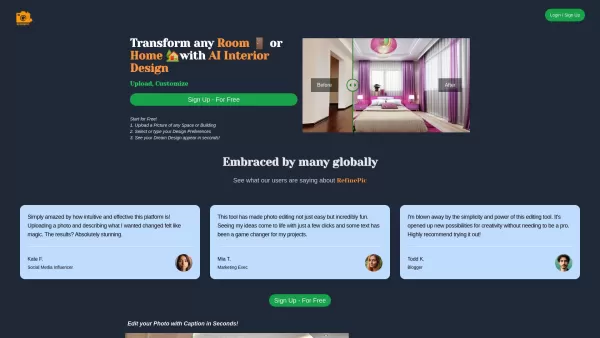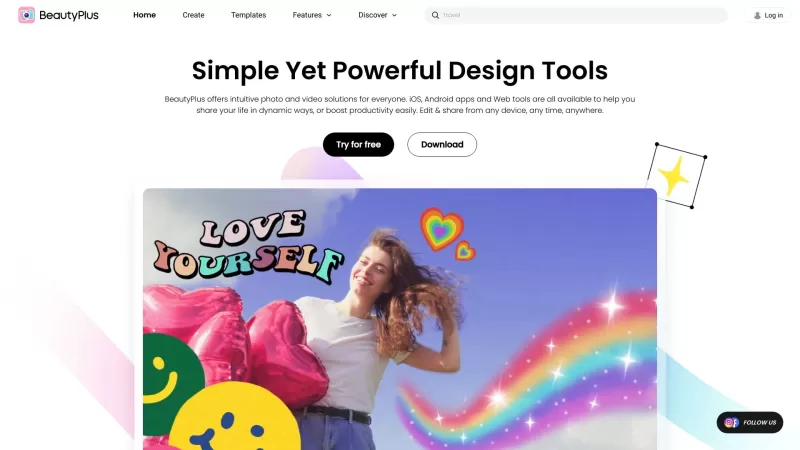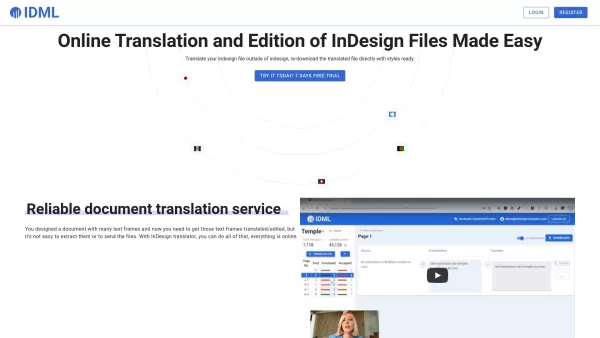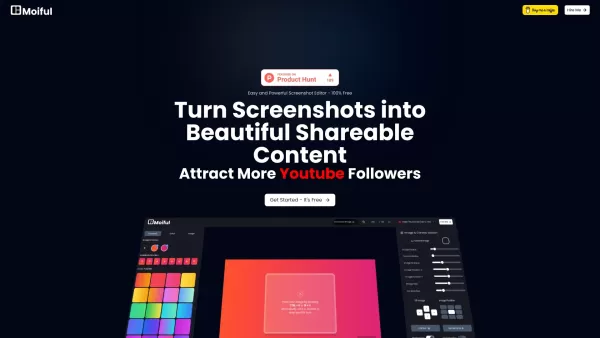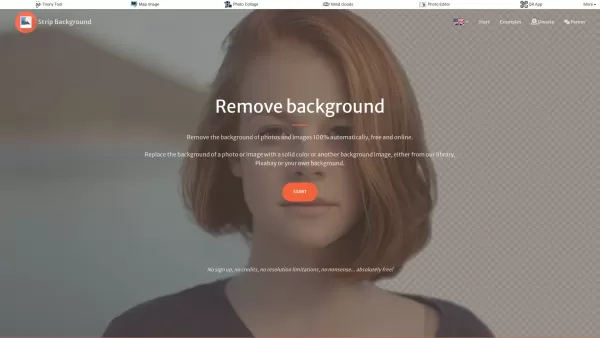RefinePic AI Photo Editing Tool
AI Photo Editing Tool for Enhancements
RefinePic AI Photo Editing Tool Product Information
RefinePic is an innovative AI-powered photo editing tool that revolutionizes the way you enhance your images. With RefinePic, you simply upload your photo, describe the edits you're dreaming of, and watch as the AI transforms your image in a flash, tailoring it perfectly to your taste.
How to Use RefinePic AI Photo Editing Tool?
Getting started with RefinePic is a breeze. Just follow these steps:
- Upload your chosen image to the platform.
- Provide a detailed description of the edits you want. Whether it's adjusting brightness, adding filters, or something more unique, let the AI know what you're after.
- Sit back and let the AI work its magic. In no time, you'll see your photo transformed exactly as you envisioned.
Core Features of RefinePic AI Photo Editing Tool
AI-Powered Photo Editing
RefinePic leverages the latest in AI technology to offer sophisticated editing capabilities that are both powerful and user-friendly.
Personalized Image Enhancements
Every edit is customized to your specific requests, ensuring that the final image reflects your personal style and vision.
Instant Transformation of Photos
No more waiting around for edits. RefinePic delivers instant results, making photo editing faster than ever.
Use Cases for RefinePic AI Photo Editing Tool
Enhancing Images with Personalized Edits
Whether you're looking to enhance a portrait or add a special touch to a landscape, RefinePic makes it easy to achieve the exact look you want.
Transforming Photos Based on User Preferences
From subtle adjustments to dramatic transformations, RefinePic adapts to your preferences, making every photo uniquely yours.
FAQ from RefinePic AI Photo Editing Tool
- How does the photo editing process work?
- RefinePic uses advanced AI to analyze your edit requests and apply them to your uploaded image, providing a transformed result almost instantly.
- Can I download the edited images?
- Yes, once your image is edited to your satisfaction, you can download it directly from the platform.
Need help with RefinePic? Reach out to their customer support team at [email protected]. For more contact options, visit the contact us page.
RefinePic is brought to you by Aimero Ltd. Whether you're new to the platform or a returning user, you can log in or sign up at RefinePic's website. Stay updated with the latest news and tips by following RefinePic on Twitter.
RefinePic AI Photo Editing Tool Screenshot
RefinePic AI Photo Editing Tool Reviews
Would you recommend RefinePic AI Photo Editing Tool? Post your comment