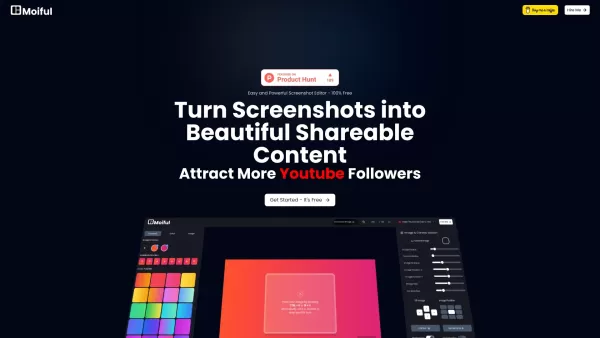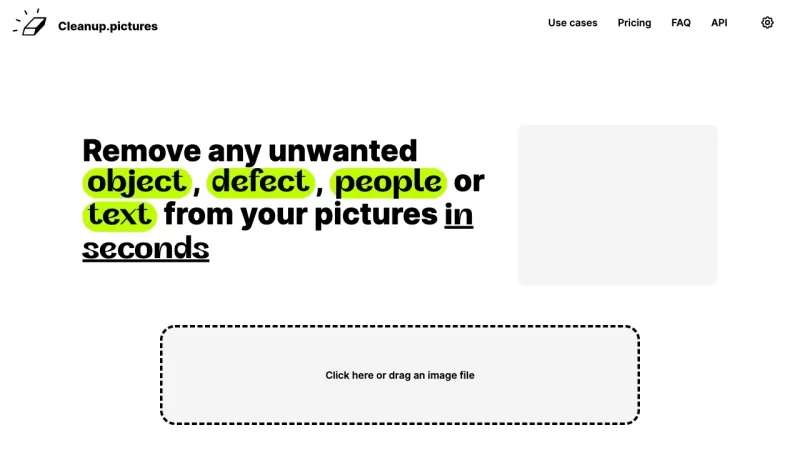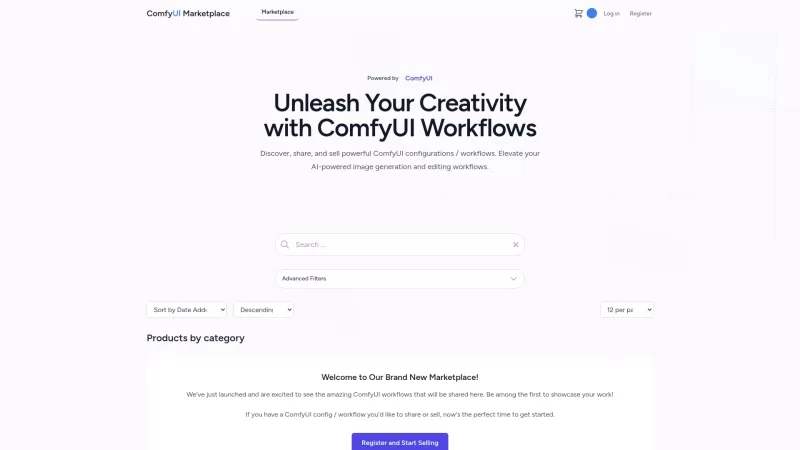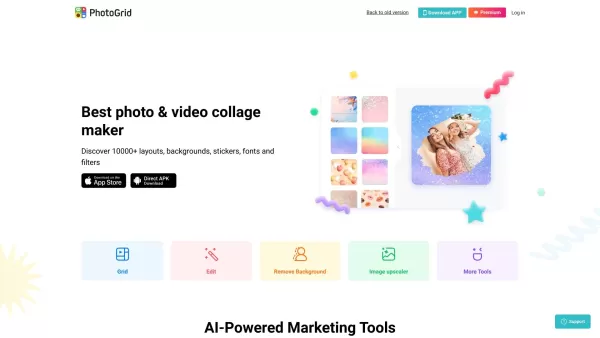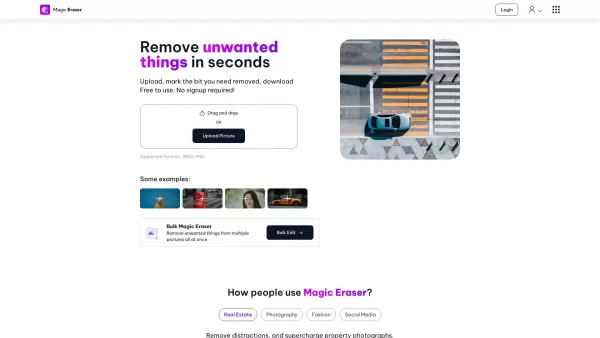Moiful
Screenshot to Story: Visual Transformation
Moiful Product Information
Ever wondered how to turn those mundane screenshots into something that catches the eye and sparks interest? That's where Moiful comes in, transforming your everyday captures into stunning, shareable content that's perfect for social media.
How to Use Moiful?
Getting started with Moiful is a breeze. Here's a quick rundown on how you can make the most out of it:
- Capture a Screenshot: Start by taking a screenshot of whatever you want to transform.
- Enhance and Customize: Dive into Moiful's powerful editor. Here, you can tweak your screenshot, add aesthetic backgrounds, and customize it to your heart's content.
- Share Your Creation: Once you're happy with your masterpiece, share it across your social media platforms. It's an instant way to grab attention and stand out from the crowd.
Moiful's Core Features
User-Friendly Interface
Moiful's design is all about making things simple. Even if you're not tech-savvy, you'll find it easy to navigate and use.
Swift Design
Time is of the essence, and Moiful gets that. With its swift design tools, you can create beautiful content in no time.
Aesthetic Backgrounds
Choose from a variety of aesthetic backgrounds to give your screenshots that extra pop. It's like adding a frame to your favorite picture.
Different Social Layouts
Whether you're posting on Instagram, X (formerly Twitter), or any other platform, Moiful offers layouts tailored to fit each one perfectly.
Text Editing Made Easy
Add text to your screenshots with ease. Customize fonts, colors, and sizes to match your style or brand.
Elements
Spruce up your screenshots with various elements like stickers, icons, and shapes. It's a fun way to add personality to your content.
3D Image Editor
Take your creativity to the next level with Moiful's 3D image editor. It's a game-changer for those who want to add depth and dimension to their work.
Moiful's Use Cases
- Create Stunning Social Media Posts: Turn your screenshots into eye-catching social media posts that draw in followers and likes.
- Enhance Ordinary Screenshots: Give your everyday screenshots a makeover, making them more visually appealing and engaging.
FAQ from Moiful
- Is Moiful free to use?
- Yes, Moiful offers a free version, but there are also premium features available for those who want more options.
- Can I customize the backgrounds in Moiful?
- Absolutely! Moiful provides a range of customizable backgrounds to suit your creative needs.
- Can I create 3D images with Moiful?
- Yes, Moiful's 3D image editor allows you to create and edit 3D images, adding a new dimension to your content.
Moiful Screenshot
Moiful Reviews
Would you recommend Moiful? Post your comment