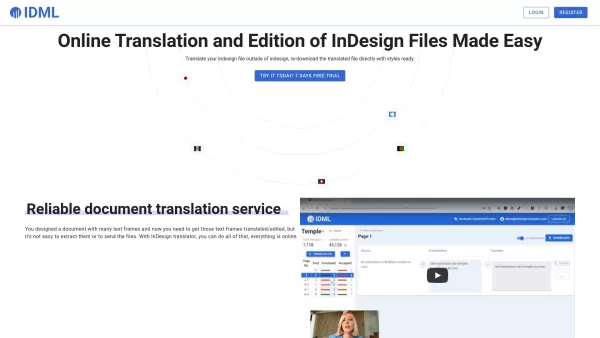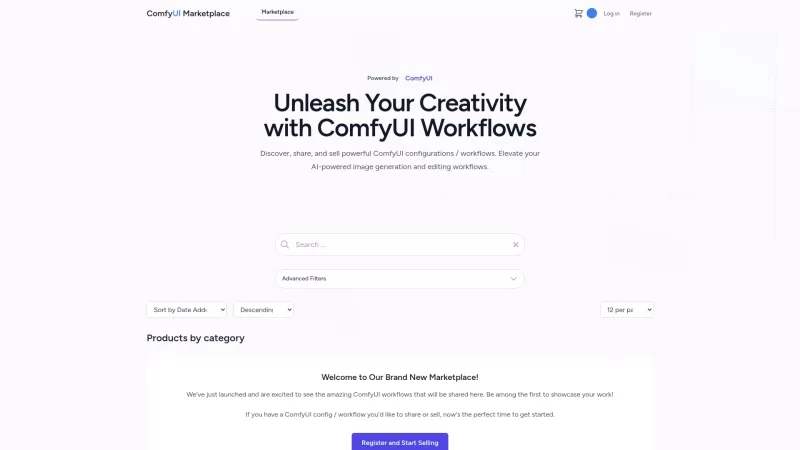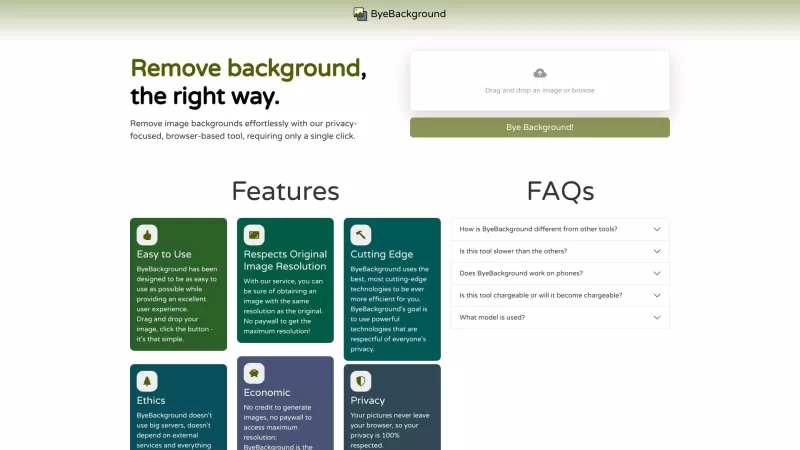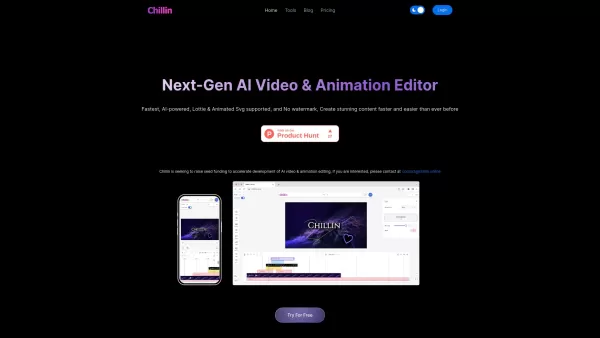InDesign Translator
Online Translation and Editing of InDesign Files
InDesign Translator Product Information
If you've ever wrestled with translating InDesign files while trying to keep everything in its place, then you're in for a treat with InDesign Translator. This nifty online platform makes the whole process of translating and editing your InDesign files a breeze, all while preserving the original layout and styles. It's like having a magic wand that keeps your design intact while swapping out the words!
How to Use InDesign Translator?
Getting started is as easy as pie. First, you'll need to export your InDesign file in .idml format. Once you've got that, just upload it to InDesign Translator and hit that translate button. One click, and you're on your way to a multilingual masterpiece without breaking a sweat.
InDesign Translator's Core Features
Extracts All Text Frames from InDesign Files
This feature is a real game-changer. InDesign Translator pulls out every single text frame from your file, so you can translate them all without missing a beat. It's like having a digital assistant that knows exactly where to look.
AI-Assisted Translation
Ever wish you had a smart buddy to help with translations? Well, InDesign Translator's AI assistant is just that. It helps speed up the process and ensures your translations are as accurate as possible. It's like having a language expert on call, 24/7.
Live Monitoring of Translation Progress
No more guessing games about when your translation will be done. With live monitoring, you can watch the progress in real-time. It's like having a window into the translation process, keeping you in the loop every step of the way.
No Login Required for Translators
Here's a perk that'll make your translators cheer—no need to sign up or log in. They can jump right into translating without any hassle. It's all about making the process as smooth as possible for everyone involved.
InDesign Translator's Use Cases
Translate Marketing Materials Designed in InDesign
Got a slick marketing brochure or a dazzling ad campaign designed in InDesign? InDesign Translator can help you take it global. Translate your materials without losing any of that original flair and style.
Collaborate with Translators Without Cumbersome File Transfers
Say goodbye to the headache of sending files back and forth. With InDesign Translator, you can work seamlessly with your translators, keeping everything streamlined and efficient. It's collaboration made easy.
FAQ from InDesign Translator
- What file format can I translate?
- You can translate files in the .idml format, which is the standard export format from InDesign.
- What is the AI assistant?
- The AI assistant is an advanced tool that helps with the translation process, offering suggestions and ensuring the accuracy of translations.
InDesign Translator Screenshot
InDesign Translator Reviews
Would you recommend InDesign Translator? Post your comment

InDesign Translatorは本当に便利!翻訳する際にレイアウトが崩れないから時間が大幅に節約できる。ただ、複雑なレイアウトだと苦戦することがあるけど、InDesignファイルを扱うなら必須ツールだね。試してみて!📚
InDesign Translator is a lifesaver! It keeps everything in place while translating, which is a huge time-saver. Sometimes it struggles with complex layouts, but overall, it's a must-have for anyone dealing with InDesign files. Give it a go! 📚
InDesign Translator는 정말 생명의 은인이에요! 번역하면서도 모든 것이 그대로 유지되니까 시간을 많이 절약할 수 있어요. 다만, 복잡한 레이아웃에서는 조금 어려움을 겪을 때가 있어요. 그래도 InDesign 파일을 다루는 분들에겐 필수 도구예요. 한번 써보세요! 📚
¡InDesign Translator es un salvavidas! Mantiene todo en su lugar mientras traduce, lo que ahorra mucho tiempo. A veces tiene problemas con diseños complejos, pero en general, es imprescindible para cualquiera que trabaje con archivos de InDesign. ¡Pruébalo! 📚