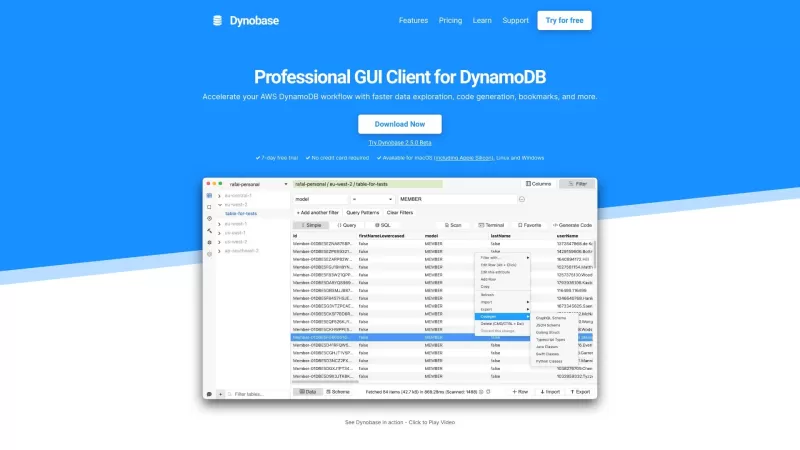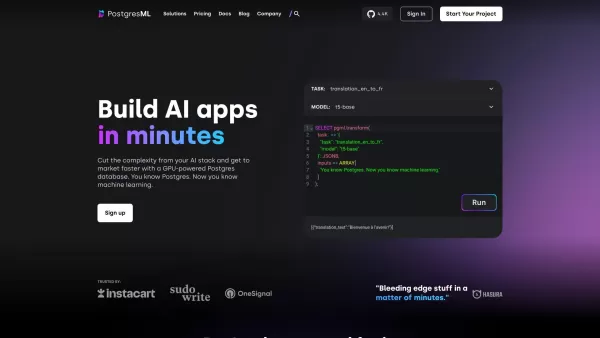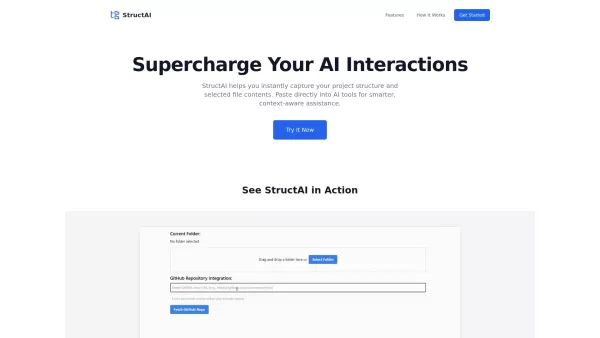PseudoEditor
PseudoEditor: Free Online Pseudocode Editor
PseudoEditor Product Information
Ever found yourself tangled in the complexities of coding and wished for a simpler way to plan out your algorithms? Enter PseudoEditor, your go-to free online pseudocode editor. It's designed to make pseudocode writing a breeze with its intuitive interface. From syntax highlighting to error detection, this tool packs a punch, helping you craft your pseudocode with ease and precision. And the best part? You can save your work online, accessing it from any device whenever you need to pick up where you left off. Plus, with its built-in pseudocode compiler, you can test your code to ensure it's on the right track.
Using PseudoEditor is as simple as opening your web browser and diving right in. You can start jotting down your pseudocode immediately, enjoying the visual aid of syntax highlighting to keep your code neat and debuggable. Need to step away? No worries—just save your work and come back to it later. When you're ready, the pseudocode compiler lets you run a quick check to see if everything's working as it should. It's all about making your coding journey smoother and more efficient.
Core Features of PseudoEditor
What makes PseudoEditor stand out? Let's break it down:
- Syntax Highlighting: Keywords, functions, data types, and conditionals pop out in different colors, making your pseudocode not only easier to write but also to debug.
- Code Saving: Save your pseudocode online and pick up your work from any device. No more losing precious code snippets!
- Error Highlighting: Spot errors in your pseudocode at a glance. PseudoEditor helps you pinpoint and fix issues quickly.
- Pseudocode Compiler: Test your pseudocode to make sure it runs smoothly. It's like having a safety net before you dive into actual coding.
Who Can Benefit from PseudoEditor?
PseudoEditor isn't just for one type of user—it's a versatile tool that caters to many:
- Students Learning Pseudocode: With its user-friendly design and syntax highlighting, PseudoEditor makes learning pseudocode a lot less daunting.
- Programmers and Developers: Whether you're a seasoned pro or just starting out, PseudoEditor is a great space to sketch out your ideas in pseudocode before diving into your preferred programming language.
- Algorithm Designers: Perfect for those who design algorithms, PseudoEditor offers a handy platform to draft and test your algorithms before translating them into code.
Frequently Asked Questions about PseudoEditor
- What does the editor include?
- PseudoEditor includes syntax highlighting, code saving, error highlighting, and a pseudocode compiler.
- Do I have to pay to use this?
- No, PseudoEditor is completely free to use.
- Why did you make this?
- PseudoEditor was created to provide an easy-to-use platform for writing and testing pseudocode, helping users from beginners to professionals streamline their coding process.
- Is this a pseudocode generator?
- No, PseudoEditor is an editor and compiler for pseudocode, not a generator. It helps you write and test your own pseudocode.
For more support, you can reach out via the PseudoEditor support email or visit the contact us page. Curious about the company behind PseudoEditor? Check out the about us page for more details.
PseudoEditor Screenshot
PseudoEditor Reviews
Would you recommend PseudoEditor? Post your comment