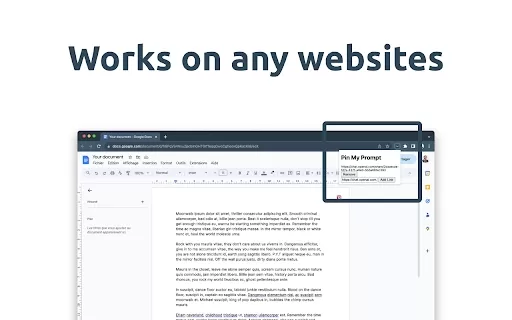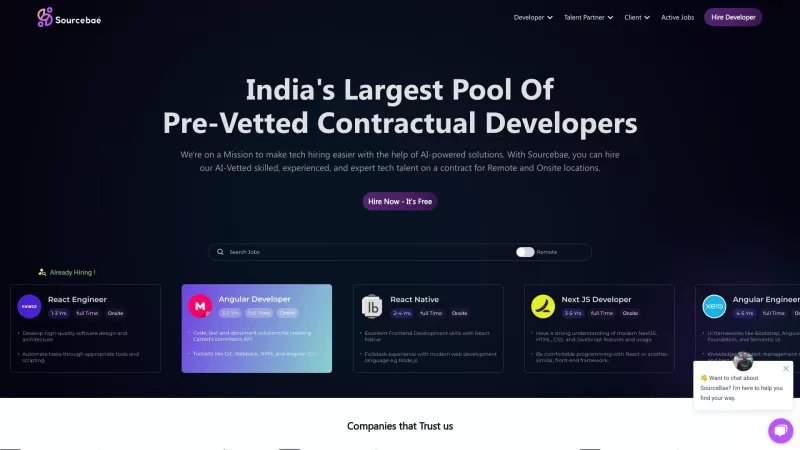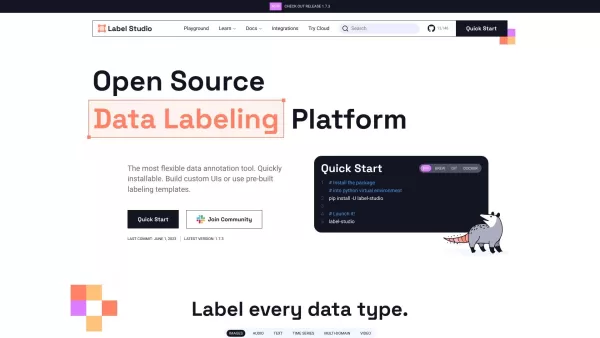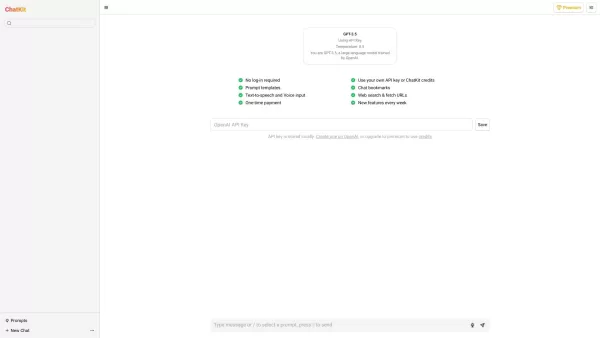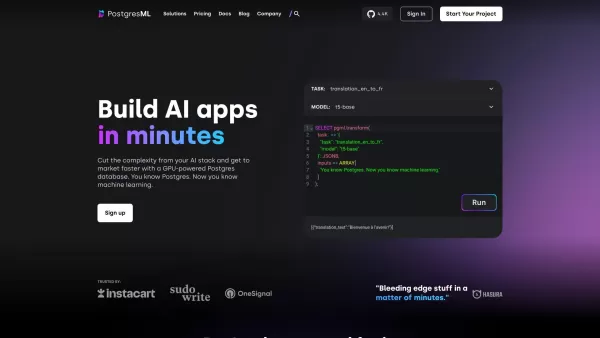PinMyPrompt - Chrome Extension
Pin ChatGPT Links to Web Pages
PinMyPrompt - Chrome Extension Product Information
Ever found yourself in the middle of a Google Doc or a blog post, wishing you could just pin a ChatGPT conversation right there for easy reference? Well, that's where PinMyPrompt comes into play. This nifty Chrome Extension lets you do just that—pin ChatGPT links directly onto web pages. It's like having a digital sticky note for all those insightful AI chats you don't want to lose track of.
How to Use PinMyPrompt ai Chrome Extension?
Getting started with PinMyPrompt is a breeze. First, you'll need to install the Chrome Extension from the Chrome Web Store. Once it's all set up, just navigate to any ChatGPT conversation you want to keep handy. Click on the PinMyPrompt icon in your browser, and voila! The conversation link will be pinned to the current web page you're on. It's that simple—almost feels like magic, doesn't it?
PinMyPrompt ai Chrome Extension's Core Features
PinMyPrompt isn't just about pinning links; it's about transforming the way you interact with ChatGPT. Here's what makes it stand out:
- Pin ChatGPT links to web pages: No more digging through tabs or history to find that one conversation. Just pin it and keep it where you need it.
- Easily revisit past chats: With a quick click, you can jump right back into those important discussions without missing a beat.
- Contextualize conversations: By pinning ChatGPT links to relevant pages, you give your chats a new layer of meaning and context, making them even more useful.
PinMyPrompt ai Chrome Extension's Use Cases
You might be wondering, "Where can I actually use this?" Well, let me tell you, the possibilities are pretty exciting:
- Organize ChatGPT conversations while working on Google Docs: Keep your AI-assisted brainstorming sessions right there in your document for seamless workflow.
- Keep track of ChatGPT discussions in blog posts: Enhance your blog with relevant AI insights, pinned right where your readers can see them.
- Quickly access important ChatGPT exchanges: Whether it's a crucial piece of information or just a fun chat, you'll have it at your fingertips whenever you need it.
FAQ from PinMyPrompt
- What browsers does PinMyPrompt support?
- PinMyPrompt is designed to work seamlessly with Google Chrome. No word on support for other browsers just yet, but who knows what the future might bring?
- Can I pin multiple ChatGPT links on the same web page?
- Absolutely! You can pin as many ChatGPT links as you need on the same page. It's like creating your own little AI library right where you work.
- Is PinMyPrompt free? Do I need to purchase a license?
- Good news! PinMyPrompt is completely free to use. No need to break the bank for this handy tool. Just install and start pinning away.
PinMyPrompt - Chrome Extension Screenshot
PinMyPrompt - Chrome Extension Reviews
Would you recommend PinMyPrompt - Chrome Extension? Post your comment

PinMyPrompt 정말 유용해요! 구글 독스에 ChatGPT 대화를 고정할 수 있어서 작업이 훨씬 편해졌어요. 다만, 고정이 가끔 방해가 되는 점이 아쉽네요. 그래도 꼭 써보세요! 😊
PinMyPrompt is a lifesaver! I can now pin ChatGPT convos right into my Google Docs. It's super handy for quick references, but sometimes the pin gets in the way. Still, a must-have for anyone juggling multiple tasks! 😊
PinMyPromptは本当に便利です!Google DocsにChatGPTの会話をピン止めできるなんて、作業がスムーズになりました。ただ、ピンが邪魔になることがあるのが少し残念です。でも、ぜひ使ってみてください!😊
PinMyPrompt é um salva-vidas! Agora posso fixar conversas do ChatGPT diretamente nos meus Google Docs. É super útil para referências rápidas, mas às vezes o fixador atrapalha. Ainda assim, é essencial para quem trabalha com várias tarefas! 😊