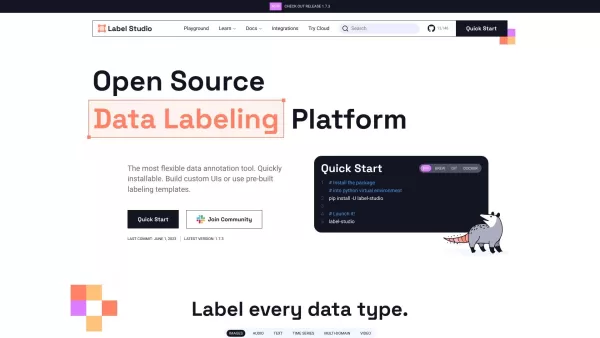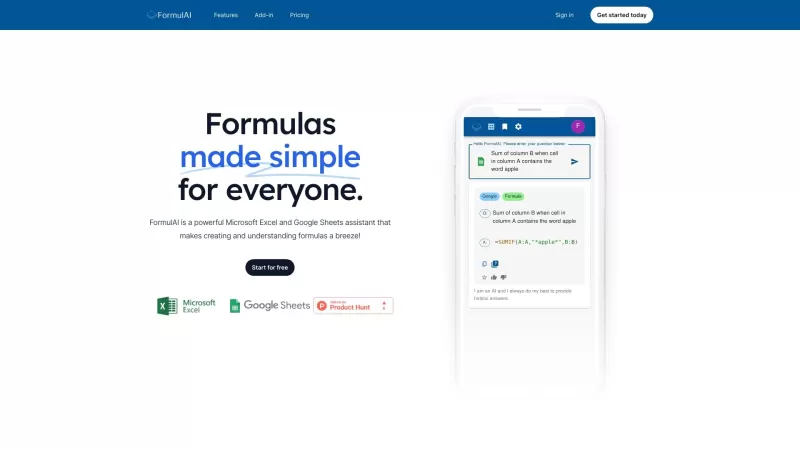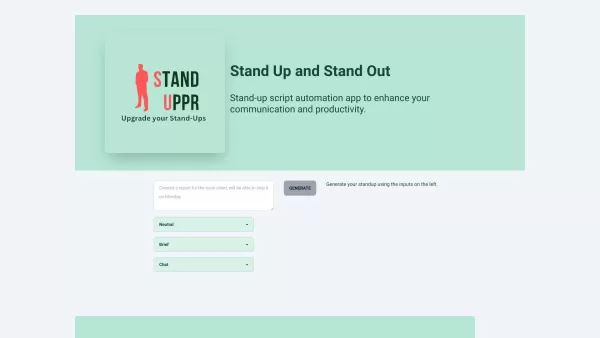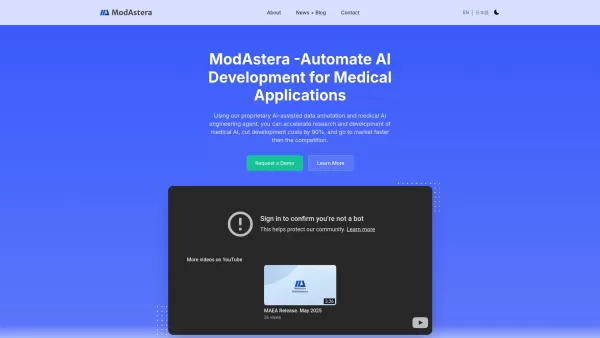Label Studio
Label Studio: Open-Source Data Labeling Tool
Label Studio Product Information
Label Studio is an incredibly versatile, open-source platform that's become a go-to for anyone diving into the world of machine learning. Whether you're working on computer vision, natural language processing, or tackling speech, voice, and video models, this tool is designed to help you prep your training data with ease. It's like having a Swiss Army knife for all your data labeling needs, adaptable to whatever type of data you throw at it.
Getting Started with Label Studio
Ready to start using Label Studio? Here's a quick rundown to get you going:
- First off, you'll need to install it. You can do this through pip or brew, or if you're feeling adventurous, clone the repository directly from GitHub.
- Once installed, launch Label Studio. Whether you're using the package or Docker, it's straightforward to get it up and running.
- Now, import your data. Label Studio can handle images, audio, text, time series, multi-domain data, or video.
- Choose your data type and decide on your labeling task. Are you classifying images, detecting objects, transcribing audio? The choice is yours.
- Begin the fun part: labeling your data. Use customizable tags and templates to make the process as smooth as possible.
- To connect with your ML/AI pipeline, leverage webhooks, the Python SDK, or the API. This way, you can manage projects, authenticate, and even get model predictions seamlessly.
- Dive into the Data Manager to explore and manage your dataset. With advanced filters, you'll find exactly what you need.
- Label Studio supports multiple projects, use cases, and users, making it perfect for collaborative efforts.
Core Features of Label Studio
Flexibility in Data Labeling
Label Studio shines with its ability to label any type of data you can think of. From images to audio and everything in between, it's got you covered.
Support for Multiple Model Types
Whether you're working on computer vision, natural language processing, or audio models, Label Studio is there to support your journey.
Customizable Labeling Options
With customizable tags and templates, you can tailor the labeling process to fit your project's unique needs. It's like having a bespoke suit for your data.
Seamless Integration with ML/AI Pipelines
Connect to your ML/AI pipeline with ease using webhooks, Python SDK, or API. It's like having a direct line to your machine learning models.
ML-Assisted Labeling
Label Studio doesn't just stop at manual labeling; it also supports ML-assisted labeling with backend integration. This means your models can help speed up the process.
Cloud Object Storage Compatibility
Need to connect to cloud storage like S3 or GCP? Label Studio makes it simple, ensuring your data is always accessible.
Advanced Data Management
With the Data Manager, you can explore, filter, and manage your dataset with advanced tools at your fingertips.
Multi-Project and Multi-User Support
Perfect for teams, Label Studio allows multiple projects and users, making collaboration a breeze.
Trusted by the Data Science Community
With a large community of data scientists behind it, you know you're in good hands with Label Studio.
Label Studio Use Cases
So, what can you do with Label Studio? Here are some of the exciting ways it's being used:
- Preparing data for computer vision models, from image classification to object detection.
- Getting your natural language processing models ready for action, with tasks like sentiment analysis and question answering.
- Setting up speech and voice models for speaker diarization, emotion recognition, and audio transcription.
- Working on video models for object tracking and event recognition.
- Classifying various data types like images, audio, text, and time series.
- Performing semantic segmentation on images or optical character recognition on documents.
- Handling multi-domain applications that require labeling various data types.
Frequently Asked Questions about Label Studio
- Can Label Studio handle different types of data?
- Absolutely! From images to audio, text to video, Label Studio is designed to label it all.
- Can I integrate Label Studio with my ML/AI pipeline?
- Yes, you can! Use webhooks, the Python SDK, or the API to connect Label Studio to your ML/AI pipeline effortlessly.
- Does Label Studio support ML-assisted labeling?
- It sure does! With backend integration, Label Studio can assist in labeling using machine learning models.
- Can I connect Label Studio to cloud object storage?
- Yes, Label Studio supports connectivity to cloud storage like S3 and GCP, making data management a breeze.
- Is Label Studio suitable for multi-project and multi-user environments?
- Definitely! It's built to support multiple projects and users, perfect for collaborative efforts.
For more information on Label Studio, including support, pricing, and company details, check out the following resources:
- Support and Contact: Contact Us
- About Label Studio: About Us
- Pricing: Pricing
- YouTube: Label Studio YouTube
- LinkedIn: Label Studio LinkedIn
- Twitter: Label Studio Twitter
- GitHub: Label Studio GitHub
Label Studio Screenshot
Label Studio Reviews
Would you recommend Label Studio? Post your comment