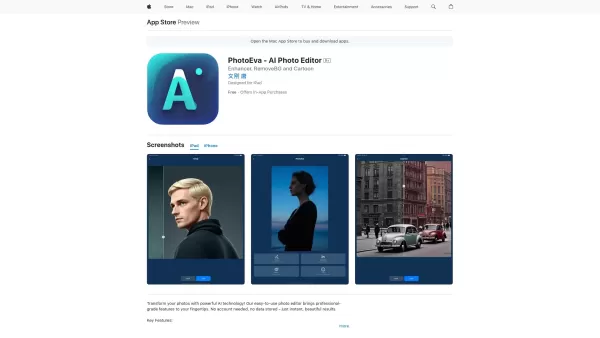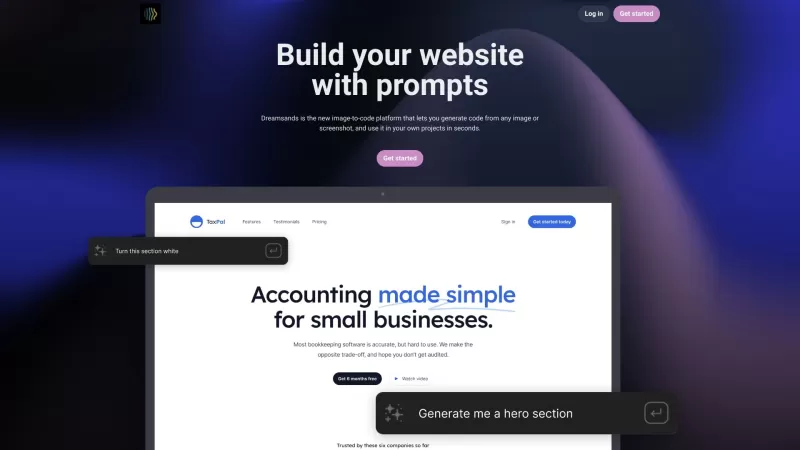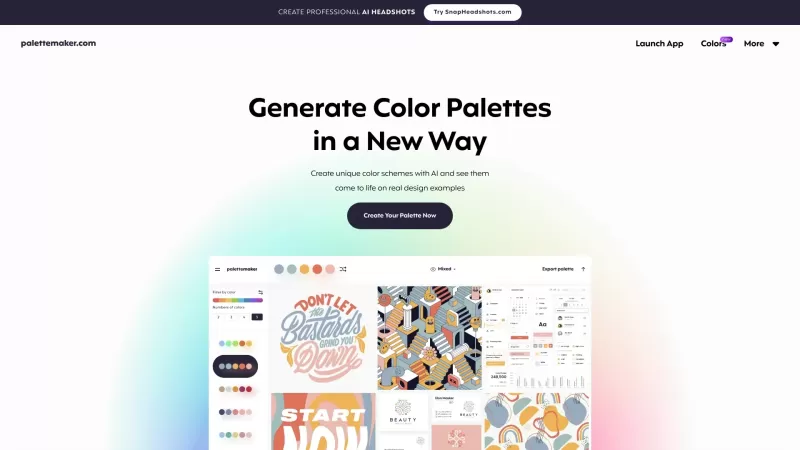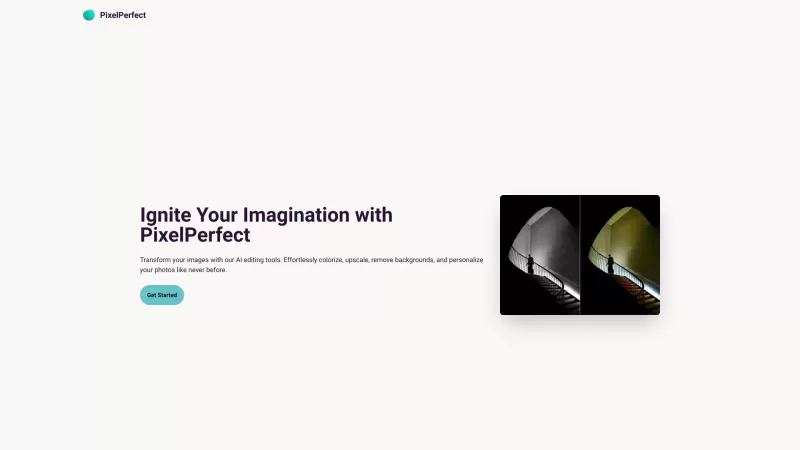PhotoEva
AI photo editor for restoration and enhancement.
PhotoEva Product Information
Ever stumbled upon a faded old photo and wished you could bring it back to life? Or perhaps you've wanted to jazz up your social media profiles with some pro-level edits? That's where PhotoEva comes into play. This AI-powered photo editing app is your go-to for transforming your images without the hassle of signing up for an account. From restoring those cherished family memories to whipping up fun emoji avatars, PhotoEva does it all with just a few taps.
How to Use PhotoEva?
Getting started with PhotoEva is as easy as pie. Just head over to the App Store, download the app, and you're good to go. Once you've got it installed, upload your photos and dive into the array of editing tools at your fingertips. Want to see a black and white photo burst into color? Or perhaps you need to snip out a background for a slick profile pic? PhotoEva makes it happen in a snap.PhotoEva's Core Features
AI Photo Restoration
Say goodbye to those pesky tears and stains on your old photos. PhotoEva's AI works its magic to restore them to their former glory.
Smart Background Removal
Need to isolate your subject for a professional look? This feature lets you remove backgrounds with precision and ease.
Photo Colorization
Ever wanted to see what your grandparents looked like in color? This tool brings black and white photos to life with vibrant hues.
Face-to-Emoji Creator
Turn yourself or your friends into fun, shareable emoji avatars. It's a hit at parties and on social media!
PhotoEva's Use Cases
Restoring Old Family Photos
Imagine the joy of seeing those old family pictures looking as fresh as the day they were taken. PhotoEva makes it possible.
Creating Professional Profile Pictures
Whether it's for LinkedIn or your dating profile, PhotoEva helps you put your best face forward.
Designing Social Media Content
From Instagram stories to TikTok posts, spice up your content with PhotoEva's editing tools.
Preserving Precious Memories
Don't let time fade your memories. Use PhotoEva to keep them vivid and alive.
Making Fun Emoji Avatars
Add a personal touch to your messages or create a fun avatar for your social media profiles.
FAQ from PhotoEva
- ### Is PhotoEva free to use?
- Yes, PhotoEva offers a range of features that you can use for free. However, some advanced options might require a premium subscription.
- ### Do I need an account to use PhotoEva?
- Nope, you can jump right into editing without the need for an account. It's all about keeping things simple and user-friendly!
PhotoEva Screenshot
PhotoEva Reviews
Would you recommend PhotoEva? Post your comment