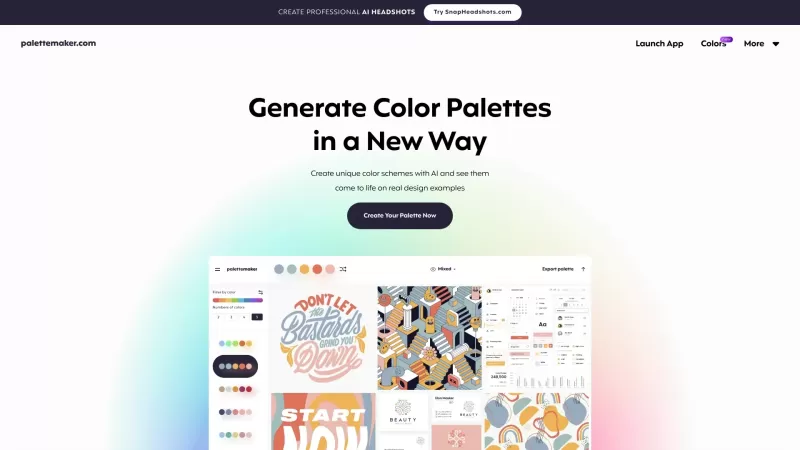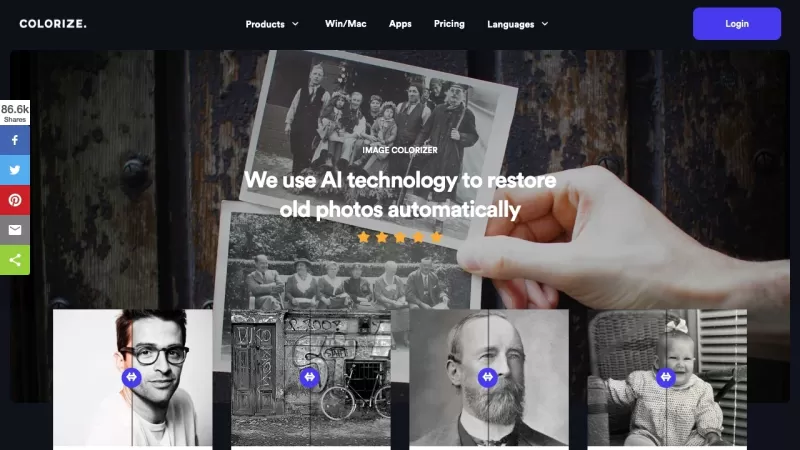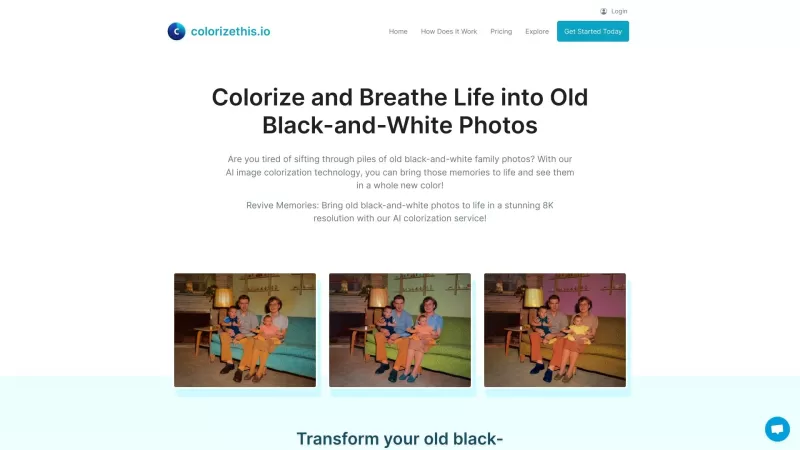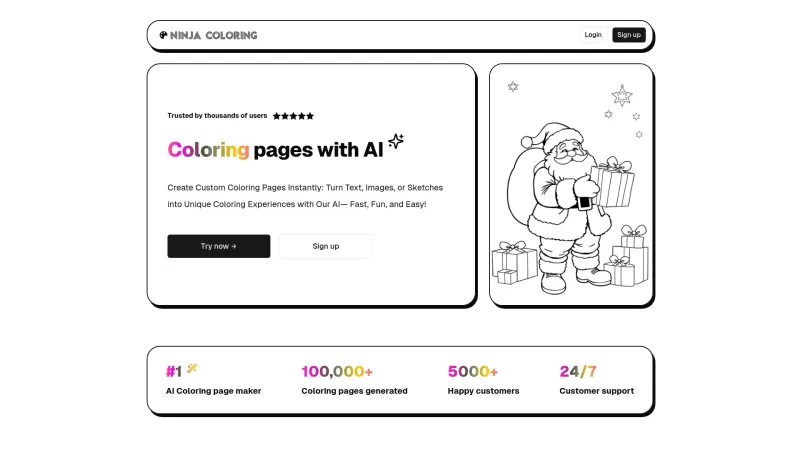AI Color Palette Generator
Color Palettes Previewed on Real Designs
AI Color Palette Generator Product Information
Ever found yourself staring at a blank canvas, wondering which colors to use? That's where the AI Color Palette Generator comes into play—a fantastic, free tool designed for creatives and color enthusiasts alike. It's like having a personal color consultant at your fingertips, ready to help you craft the perfect palette for any project.
How to Use the AI Color Palette Generator?
Using this tool is a breeze! Simply dive in to create your own color palettes and instantly see how they'll look on various pre-made design examples. It's all about experimenting and finding the perfect harmony of colors for your work.
Core Features of the AI Color Palette Generator
Live Preview on Real Designs
Ever wondered how your color choices would look in the real world? With live previews on real designs, you can see your palette in action before making any final decisions.
Filter by Color Tone and Number of Colors
Need a palette that's all warm tones or strictly monochromatic? No problem! Filter your search to find the exact vibe you're going for, whether you need a palette with a few shades or a whole spectrum.
Check Color Behavior in Graphic Design
Colors can behave differently depending on their context. This tool helps you understand how your chosen colors will interact in graphic design, ensuring your final product looks exactly as you envisioned.
Export in Various Formats
Once you've found the perfect palette, exporting it is a snap. Choose from a variety of formats to seamlessly integrate your colors into any project.
Use Cases for the AI Color Palette Generator
UI/UX Design
Craft user interfaces that not only function well but also look stunning with carefully chosen color palettes.
Illustrations
Bring your illustrations to life with vibrant and harmonious color schemes that capture the essence of your art.
Web Design
Make your website pop with colors that enhance user experience and reflect your brand's personality.
App Design
Create apps that stand out in a crowded market by selecting colors that are both appealing and functional.
Branding
Establish a strong brand identity with colors that resonate with your audience and set you apart from competitors.
Logo Design
Design logos that leave a lasting impression with color palettes that communicate your brand's values at a glance.
Patterns
Create eye-catching patterns that can be used in textiles, wallpapers, or any design medium with the perfect color combinations.
Posters
Make your posters stand out with bold and beautiful color palettes that draw the eye and convey your message effectively.
FAQ from AI Color Palette Generator
- How to Use PaletteMaker?
- Just head over to the tool, start creating, and see your palettes come to life on various design templates.
- Is It Really Free to Use?
- Absolutely! The AI Color Palette Generator is free for everyone to use, no strings attached.
- Is It Suitable for Non-Designers?
- Yes, it's user-friendly enough for anyone to use, whether you're a seasoned designer or just starting out.
- How Come Your Color Palettes Never Have Black and White Color?
- Our focus is on creating vibrant and unique color combinations, so we steer clear of black and white to keep things fresh and exciting.
- How to Create a Color Palette in PaletteMaker?
- Start by selecting your base color, then let the AI do its magic to suggest complementary colors. From there, you can tweak and refine until you've got the perfect palette.
- AI Color Palette Generator Company
For more about the AI Color Palette Generator, please visit [the about us page](https://palettemaker.com/about).
- AI Color Palette Generator Instagram
AI Color Palette Generator Instagram Link: https://www.instagram.com/palettemaker/
AI Color Palette Generator Screenshot
AI Color Palette Generator Reviews
Would you recommend AI Color Palette Generator? Post your comment