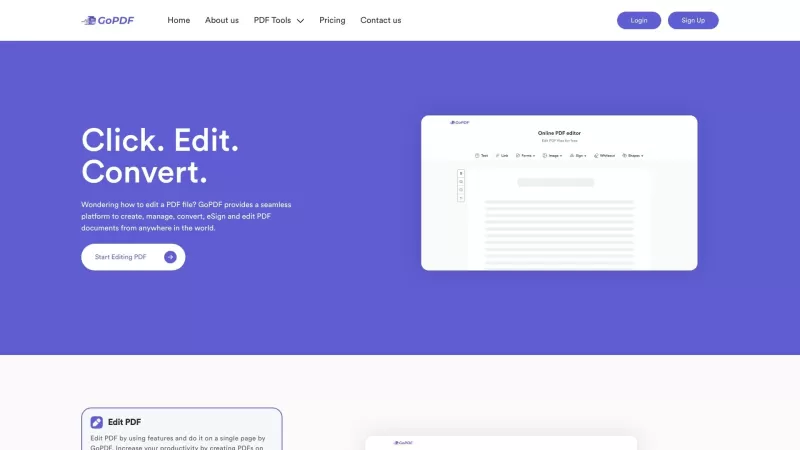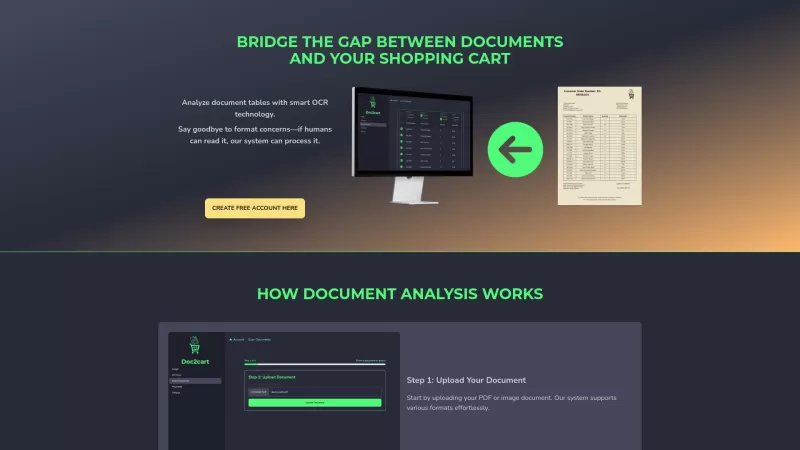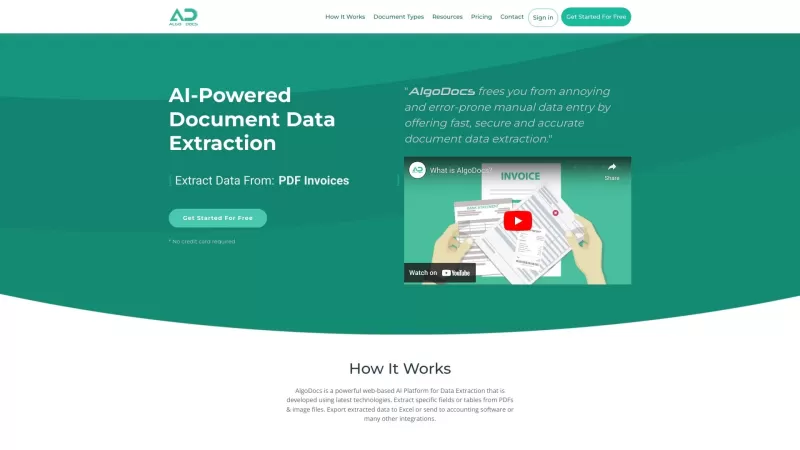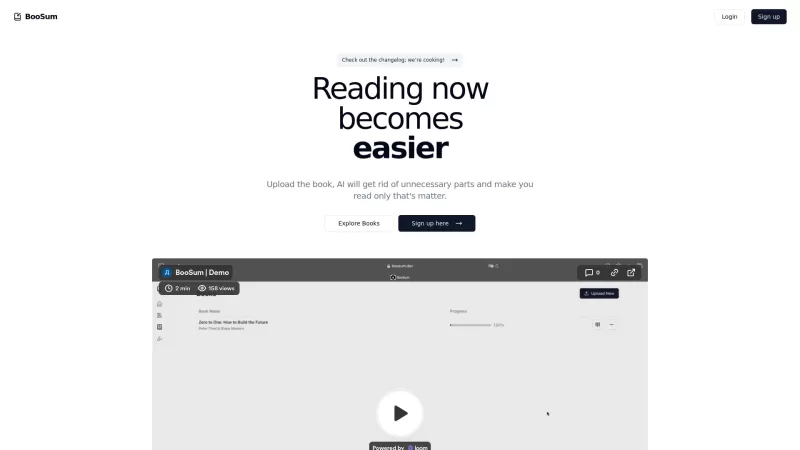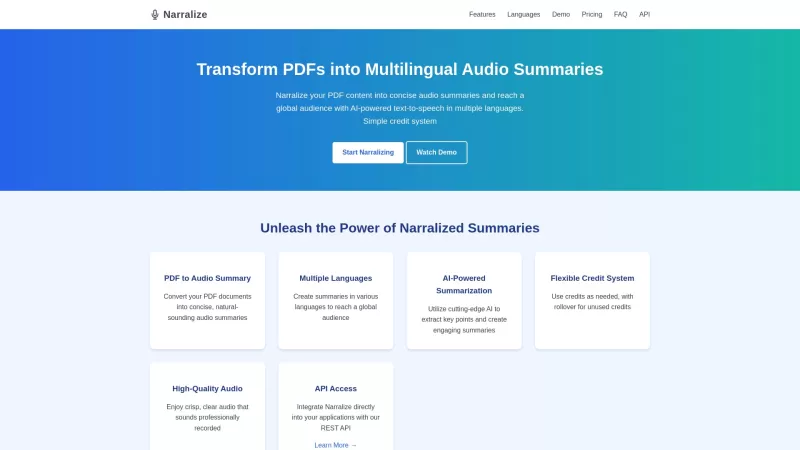GoPDF
Streamline your PDF tasks with GoPDF.
GoPDF Product Information
GoPDF is your go-to solution for all things PDF. It's not just another tool; it's a powerhouse that lets you edit, convert, and interact with your PDFs using cutting-edge AI features. Whether you're tackling business documents or managing personal files, GoPDF makes your life easier by streamlining your tasks.
How to Use GoPDF?
Using GoPDF is a breeze. It's designed to be your all-in-one platform where you can create, manage, convert, eSign, and edit PDF documents from anywhere in the world. Just click, edit, and convert—GoPDF makes it that simple!
GoPDF's Core Features
Edit PDF
Ever needed to tweak a PDF on the fly? GoPDF's got you covered. Edit your PDFs effortlessly, right down to the finest detail.
Convert PDF to JPG
Need to convert your PDF to a JPG? No problem. GoPDF makes it easy to transform your documents into images, perfect for sharing or embedding.
Convert PDF to Word
Want to edit your PDF in Word? Convert it with GoPDF and you're good to go. It's like magic, but better.
Compress PDF
Got a hefty PDF that's slowing you down? Compress it with GoPDF and watch it shrink without losing quality.
Merge PDF
Juggling multiple PDFs? Merge them into one seamless document with GoPDF. It's like putting together a puzzle, but way less frustrating.
Protect PDF
Keep your documents safe with GoPDF's protection features. Add passwords and encryption to keep your files secure.
Fill & Sign
Need to fill out forms or sign documents? GoPDF makes it easy to add your personal touch to any PDF.
Search and Replace
Found a typo or need to update some text? Use GoPDF's search and replace feature to make quick changes across your document.
Crop PDF
Want to focus on a specific part of your PDF? Crop it down to size with GoPDF and make it look neat and tidy.
Esignature
Add a professional touch to your documents with GoPDF's eSignature feature. It's like signing on the dotted line, but digital.
GoPDF's Use Cases
Edit PDF by using features and do it on a single page by GoPDF
Sometimes, you just need to edit one page of a PDF. GoPDF lets you do just that, making it perfect for quick fixes.
PDF to JPG conversion while signing documents with GoPDF
Signing documents and need a JPG version? GoPDF can convert your PDF to JPG right after you sign, making it easy to share or archive.
Compress, merge, and protect online documents with GoPDF
Managing online documents can be a hassle. GoPDF simplifies it by letting you compress, merge, and protect your files all in one place.
Create and edit files with GoPDF using PDF to Word tool
Need to create or edit a file? Convert your PDF to Word with GoPDF and you'll have all the editing power you need.
Optimize document's size by compressing PDF with GoPDF
Large files can be a pain. Optimize your document's size by compressing it with GoPDF, and you'll thank yourself later.
Combine multiple PDF documents into one with GoPDF's merge tool
Got a bunch of PDFs that need to be one? GoPDF's merge tool makes it easy to combine them into a single, cohesive document.
Encrypt and save documents for personalized protection with GoPDF
Protect your personal documents with GoPDF's encryption features. It's like having a digital safe for your files.
Fill & Sign documents to create more personalized and professional files
Make your documents stand out by filling and signing them with GoPDF. It's the personal touch that makes all the difference.
Search and replace text in documents using shortcuts with GoPDF
Need to make quick changes across your document? GoPDF's search and replace feature, complete with shortcuts, makes it a breeze.
Crop PDFs to create a neater appearance with GoPDF
Want your PDFs to look sharp and professional? Crop them with GoPDF to create a neater, more polished appearance.
FAQ from GoPDF
- ### Is GoPDF secure and reliable?
- GoPDF takes security seriously. Your documents are safe and the platform is reliable, so you can work with peace of mind.
- ### Can I easily sign and fill out documents with GoPDF?
- Absolutely! GoPDF makes signing and filling out documents a snap. It's designed to be user-friendly and efficient.
- ### Is GoPDF accessible from anywhere?
- Yes, GoPDF is accessible from anywhere in the world. All you need is an internet connection and you're good to go.
- ### Is customer support available?
- Of course! GoPDF offers customer support to help you with any questions or issues you might have.
- ### Do I need to download any additional software to use GoPDF?
- Nope, no additional software needed. GoPDF is a web-based platform, so you can use it right from your browser.
GoPDF Support Email & Customer service contact & Refund contact etc.
More Contact, visit the contact us page(https://gopdf.io/en/contactus)
GoPDF Company
GoPDF Company name: GoPDF .
More about GoPDF, Please visit the about us page(https://gopdf.io/en/aboutus).
GoPDF Login
GoPDF Login Link: https://gopdf.io/en
GoPDF Sign up
GoPDF Sign up Link: https://gopdf.io/en
GoPDF Pricing
GoPDF Pricing Link: https://gopdf.io/en/subscription-plans
GoPDF Facebook
GoPDF Facebook Link: https://www.facebook.com/profile.php?id=100086160528733
GoPDF Youtube
GoPDF Youtube Link: https://www.youtube.com/channel/UCl0__r66j63cCFTfxf8gwWQ
GoPDF Instagram
GoPDF Instagram Link: https://instagram.com/gopdf.io?igshid=MzRlODBiNWFlZA==
GoPDF Screenshot
GoPDF Reviews
Would you recommend GoPDF? Post your comment

GoPDF is a game-changer for PDF work! 😎 Editing and converting docs is super smooth, and the AI chat feature is like having a smart assistant. Only gripe is the free plan’s limits—had to upgrade for heavier use. Still, it’s a solid tool for anyone juggling PDFs daily.