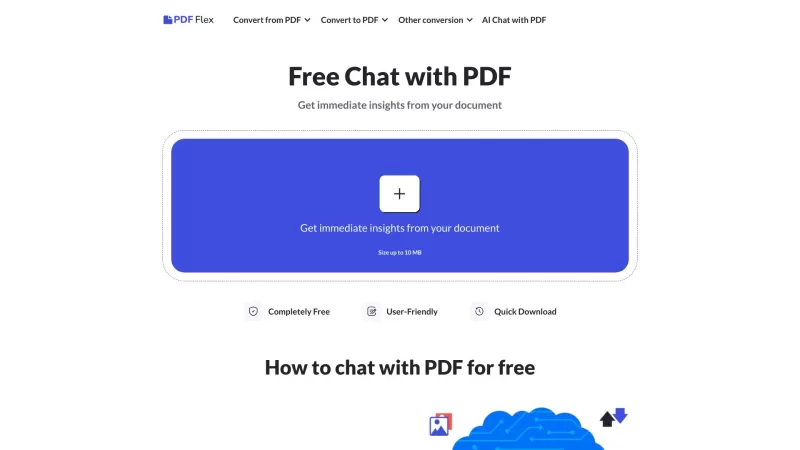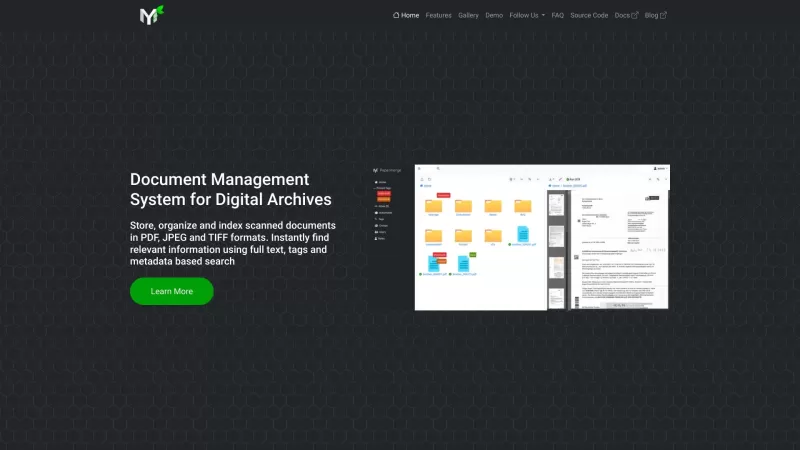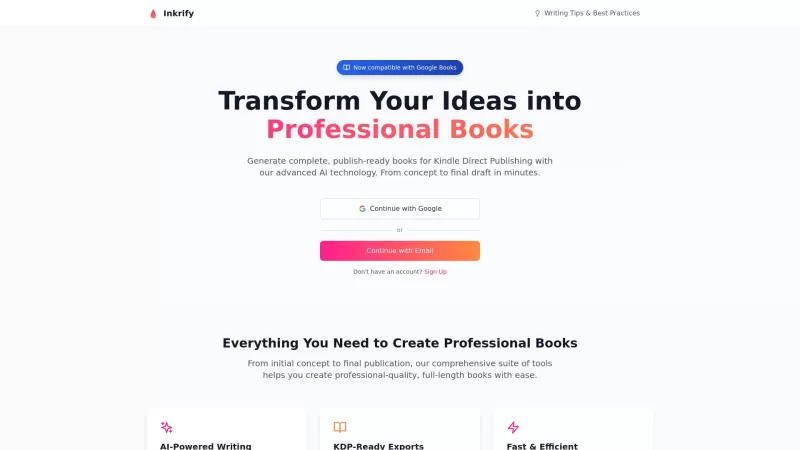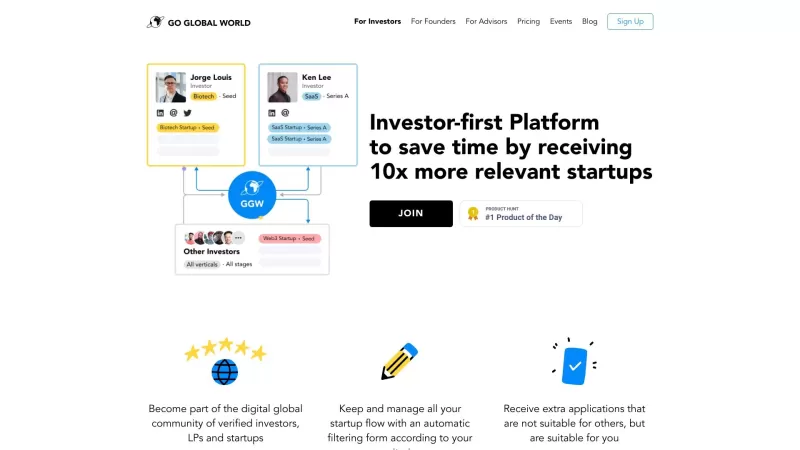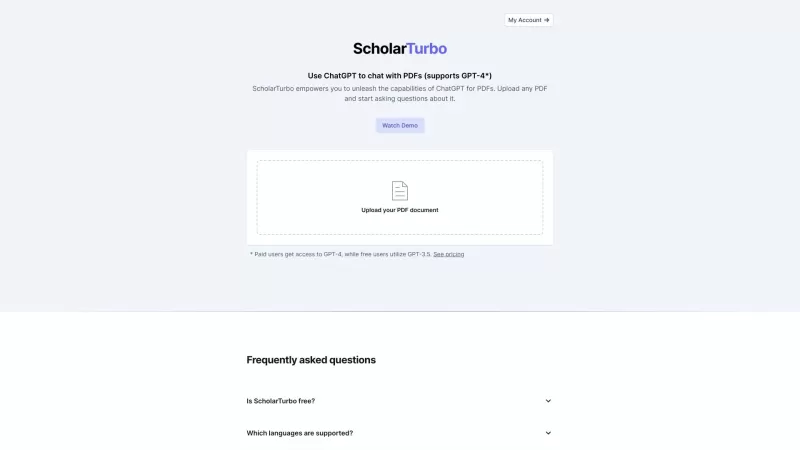PDF Flex
Engage with PDF through chat
PDF Flex Product Information
PDF Flex is a dynamic tool that revolutionizes how you interact with PDF documents. Imagine being able to chat with your PDFs, asking them anything, and getting instant answers or summaries. That's what PDF Flex brings to the table—a seamless way to extract insights and manage your documents with ease.
How to Use PDF Flex?
Getting started with PDF Flex is a breeze. Just follow these simple steps:
- Click or drag your PDF file into the designated area. It's like inviting your document to a party!
- Give the application a moment to analyze the document. It's like watching a chef prepare your favorite dish.
- Take a look at the prompt questions provided and dive into the chat. It's your chance to start a conversation with your PDF.
- Feel free to ask for a summary, a translation, or any specific information you need. It's like having a personal assistant for your documents.
PDF Flex's Core Features
Immediate Insights from Document
With PDF Flex, you get instant insights from your documents. It's like having a flashlight in a dark room, illuminating the key points you need to know.
Fast File Conversion
Need to convert your PDF to another format? PDF Flex does it quickly and efficiently. It's like having a magic wand that transforms your files at the wave of a hand.
Safe and Secure Document Handling
Your documents are safe with PDF Flex. It's like entrusting your valuables to a secure vault, ensuring your data remains confidential and protected.
PDF Flex's Use Cases
Converting PDF to Other Formats
Whether you need a Word document, an Excel sheet, or any other format, PDF Flex makes the conversion process smooth and hassle-free. It's like having a universal translator for your files.
Analyzing and Summarizing Documents
Need to quickly understand the gist of a long report or article? PDF Flex can analyze and summarize your documents, saving you time and effort. It's like having a speed reader who gives you the highlights.
FAQ from PDF Flex
- ### What is Chat PDF?
- Chat PDF is a feature within PDF Flex that allows you to interact with your PDF documents through a chat interface. It's like having a conversation with your files!
- ### How does Chat with PDF work?
- Chat with PDF uses advanced algorithms to understand and respond to your queries about the document. It's like having a smart assistant that knows your PDF inside out.
- ### How to make Chat read a PDF?
- Simply upload your PDF to PDF Flex, and the Chat feature will automatically analyze it. It's as easy as opening a book and starting to read.
- ### How to summarize a PDF with Chat PDF?
- Ask the Chat PDF to summarize the document, and it will provide you with a concise overview. It's like getting a book report without having to read the whole book.
- ### Does Chat PDF understand other languages except English?
- Yes, Chat PDF supports multiple languages, making it a versatile tool for users worldwide. It's like having a multilingual friend who can help with any document.
- ### Is Chat PDF secure?
- Absolutely, Chat PDF prioritizes your document's security with robust encryption and privacy measures. It's like having a bodyguard for your files.
For any support, including email, customer service, or refund inquiries, you can reach out to PDF Flex. Just visit the contact us page for more details.
To learn more about PDF Flex and the company behind it, check out the about us page. It's like getting to know the team that's making your document life easier!
PDF Flex Screenshot
PDF Flex Reviews
Would you recommend PDF Flex? Post your comment

PDF Flex is a game-changer! I uploaded a 50-page report, asked for a summary, and got a clear, concise response in seconds. It’s like having a super-smart assistant who speaks PDF fluently 😎. Only downside? I’m worried I’ll get too lazy reading full docs now!