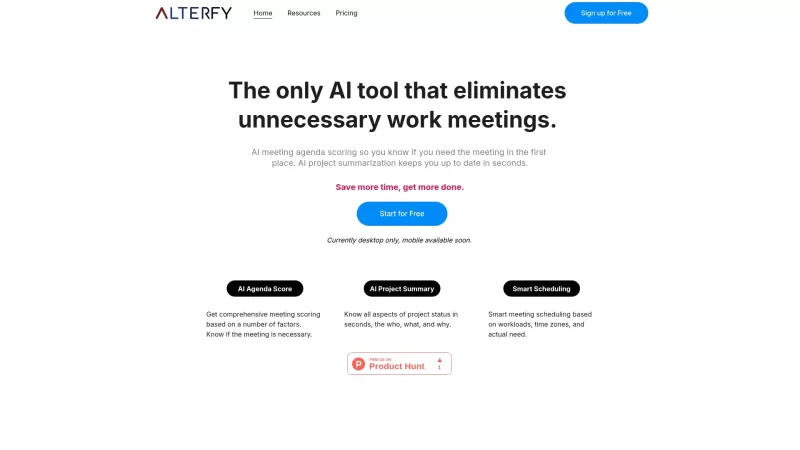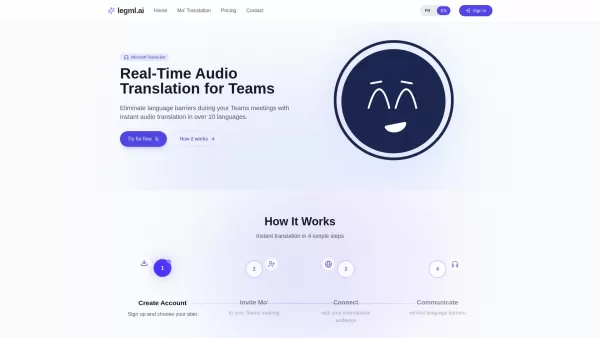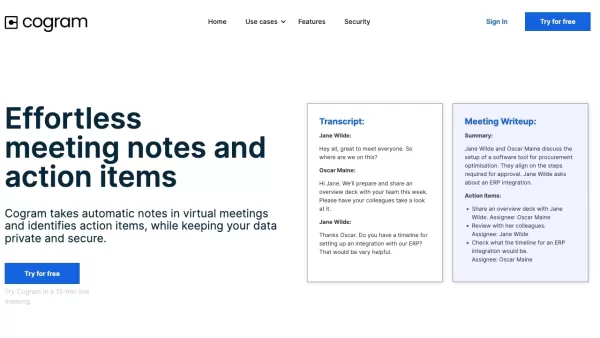Paxo
AI meeting notes for any meeting, anywhere.
Paxo Product Information
Ever found yourself in a meeting, scribbling notes furiously, only to realize later that you missed half the conversation? Enter Paxo, your new best friend for any meeting, anywhere. It's like having a personal scribe tucked away in your pocket, ready to whip up clear, concise, and actionable meeting notes in minutes. No more fumbling with pens or missing key points—Paxo's got you covered.
How to Use Paxo?
Using Paxo is a breeze. Just hit the record button during your meeting, and let Paxo do its magic. It'll automatically generate those meeting notes for you. And if you want to keep track of who said what, Paxo's voice identification feature assigns speakers effortlessly. Plus, you can easily export and import your data to other apps, making your life even simpler.
Paxo's Core Features
Automatic Meeting Notes
Say goodbye to manual note-taking. Paxo captures everything and turns it into organized notes.
Cutting-Edge Voice Identification
Ever wondered who said what? Paxo's voice ID tech sorts it out, so you know exactly who contributed what.
Privacy-First Architecture
Worried about privacy? Paxo takes it seriously, ensuring your data stays secure and confidential.
Sync Across All Devices
Whether you're on your phone, tablet, or laptop, Paxo keeps your notes in sync, so you're never out of the loop.
Organized and Searchable Recordings
Need to find something specific? Paxo's recordings are neatly organized and searchable, making it easy to locate that crucial piece of information.
Easy Import and Export
Seamlessly move your notes to other apps or platforms with Paxo's straightforward import and export options.
Constantly Improving Features
Paxo isn't just sitting still—it's always getting better, with new features and improvements rolling out regularly.
Paxo's Use Cases
If you're a professional juggling meetings left and right, Paxo is your go-to tool. It's perfect for anyone who needs clear, concise notes that are easy to access and share. Whether you're in a boardroom or on a video call, Paxo ensures you never miss a beat.
FAQ from Paxo
- How does Paxo generate meeting notes?
- Paxo uses advanced speech-to-text technology to convert your meeting conversations into detailed, organized notes.
- How does voice identification work?
- Paxo's voice ID feature analyzes the unique vocal characteristics of each speaker, allowing it to attribute comments accurately.
- Is my privacy protected with Paxo?
- Absolutely. Paxo is built with a privacy-first approach, ensuring your data is encrypted and secure.
- Can I use Paxo for remote meetings?
- Yes, Paxo works seamlessly with remote meetings, whether you're on Zoom, Teams, or any other platform.
- Can I export my meeting notes to other apps?
- Definitely. Paxo allows you to export your notes in various formats, making it easy to integrate with other tools.
- What happens if I encounter any issues or need support?
- If you run into any trouble, just reach out to Paxo's support team at [email protected]. For more contact options, visit the contact us page.
Paxo Screenshot
Paxo Reviews
Would you recommend Paxo? Post your comment

Paxo is a game-changer! 🙌 I used it in a team meeting, and it caught every key point without me stressing over notes. The voice ID is spot-on, though it stumbled a bit with accents. Super handy for Zoom calls, but I wish it was on Android too. Still, my meetings are way less chaotic now! 😎
Paxo는 회의에서 내 비밀 무기예요! 메모를 적느라 바쁠 때 놓친 것을 모두 잡아줘요. 단점은 설치가 조금 까다롭다는 점이에요. 하지만 한번 익숙해지면 게임 체인저가 돼요! 📝🚀
Paxo giống như vũ khí bí mật của tôi trong các cuộc họp! Nó bắt được mọi thứ tôi bỏ lỡ khi bận viết ghi chú. Nhược điểm duy nhất? Hơi khó thiết lập. Nhưng một khi bạn làm quen được, nó thay đổi trò chơi! 📝🚀
Paxoは会議での私の秘密兵器です!メモを取るのに忙しい時に見逃したことをすべてキャッチしてくれます。唯一の欠点は、セットアップが少し難しいことです。でも、一度慣れればゲームチェンジャーです!📝🚀