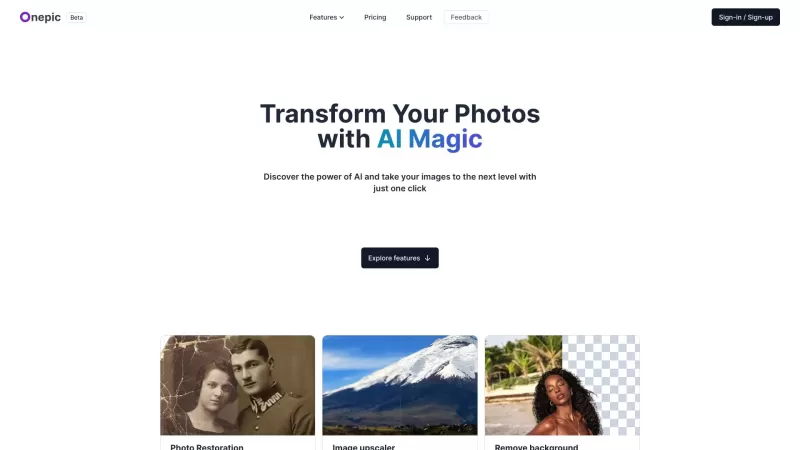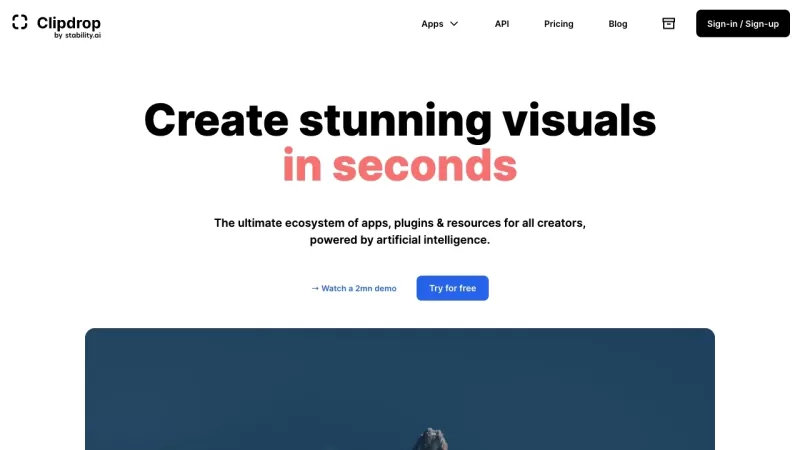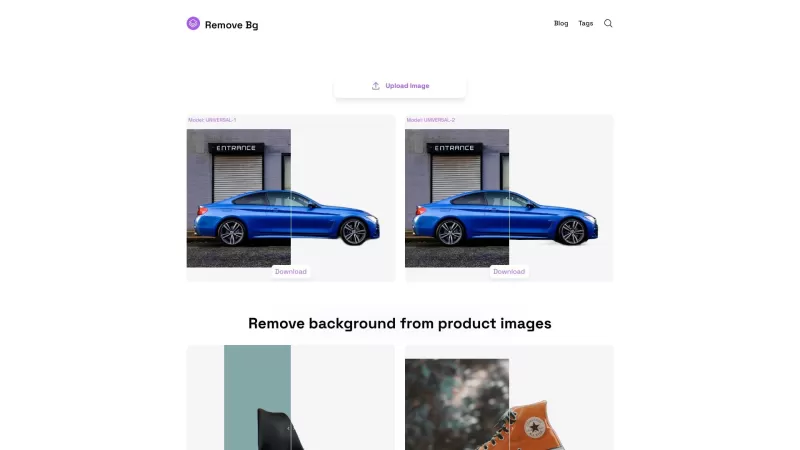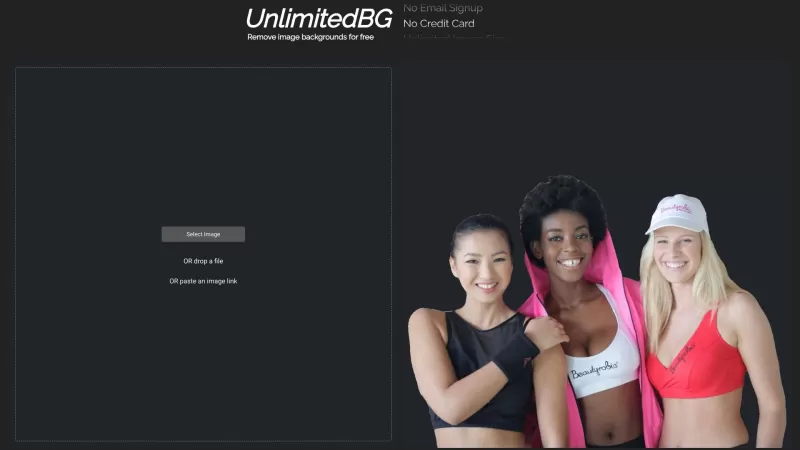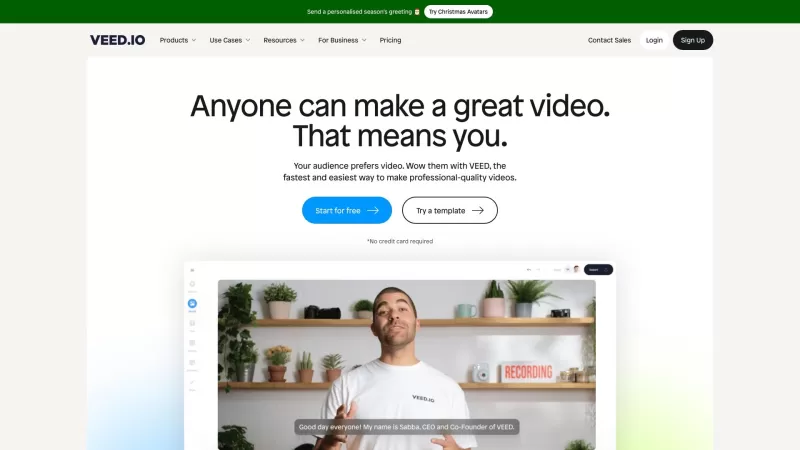OnepicAI
OnepicAI AI-Powered Photo Enhancement
OnepicAI Product Information
Ever wanted to give your photos a stunning makeover? That's where OnepicAI steps in, transforming your ordinary images into something extraordinary with its AI-powered photo enhancement magic. It's not just about making your photos look better; it's about bringing them to life in ways you never thought possible.
How to Get Started with OnepicAI?
Jumping into the world of OnepicAI is as easy as pie. First things first, you'll need to sign up or log in to your account. Once you're in, it's like entering a playground for photo enthusiasts. You can upload any photo that's been collecting dust in your gallery and choose from a smorgasbord of features. Whether it's breathing new life into old photos with restoration, scaling up your images without losing quality, or even generating new images based on your prompts, OnepicAI has got you covered. And the best part? It's all done with just a single click. Talk about effortless!
Dive Into OnepicAI's Core Features
OnepicAI isn't just another photo app; it's a powerhouse of AI-driven magic. From restoring those cherished memories that have faded over time to upscaling your images to crisp, high-definition glory, the possibilities are endless. Ever wanted to remove that pesky background from a photo? OnepicAI's got a deep learning approach that makes it a breeze. And if you've got old black and white photos lying around, why not add a splash of color to them? It's like time travel for your photos!
OnepicAI's Versatile Use Cases
Whether you're a professional photographer looking to restore old images, or just someone who wants to turn their blurry vacation snaps into something share-worthy, OnepicAI is your go-to tool. It's perfect for deblurring images, removing noise or scratches, and even creating high-quality images from those low-res ones you thought were lost causes. And if you're into creative projects, the background removal feature is a game-changer, letting you isolate subjects with ease. Plus, adding colors to those vintage black and white photos? It's like giving them a second life.
Frequently Asked Questions About OnepicAI
- How do I sign up for an account?
- Just head over to the sign-up page and follow the prompts. It's quick and easy!
- What can I do with OnepicAI?
- From photo restoration to image upscaling, background removal, and colorization, OnepicAI offers a suite of tools to enhance your photos in various ways.
- Can I use OnepicAI for photo restoration?
- Absolutely! OnepicAI can breathe new life into your old or damaged photos with its restoration feature.
- Can I remove backgrounds from images using OnepicAI?
- Yes, OnepicAI uses deep learning to make background removal a breeze.
- Can I add colors to black and white photos with OnepicAI?
- Definitely! OnepicAI can add vibrant colors to your monochrome memories.
OnepicAI Login
Ready to dive in? Log in to your OnepicAI account here: OnepicAI Login.
OnepicAI Sign Up
New to OnepicAI? Sign up and start enhancing your photos today: OnepicAI Sign Up.
OnepicAI Pricing
Curious about the cost? Check out the pricing details here: OnepicAI Pricing.
OnepicAI Screenshot
OnepicAI Reviews
Would you recommend OnepicAI? Post your comment