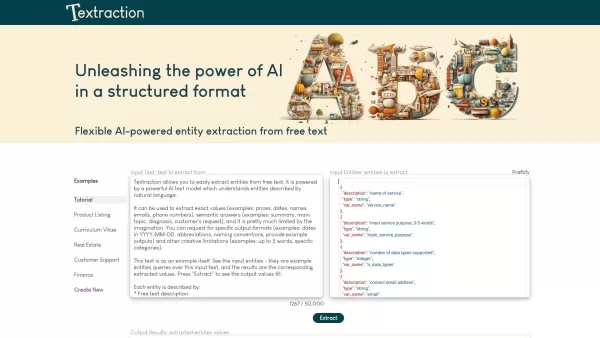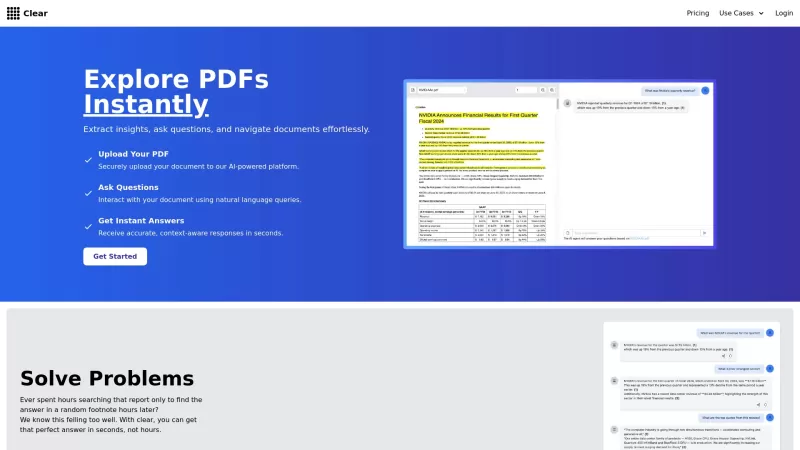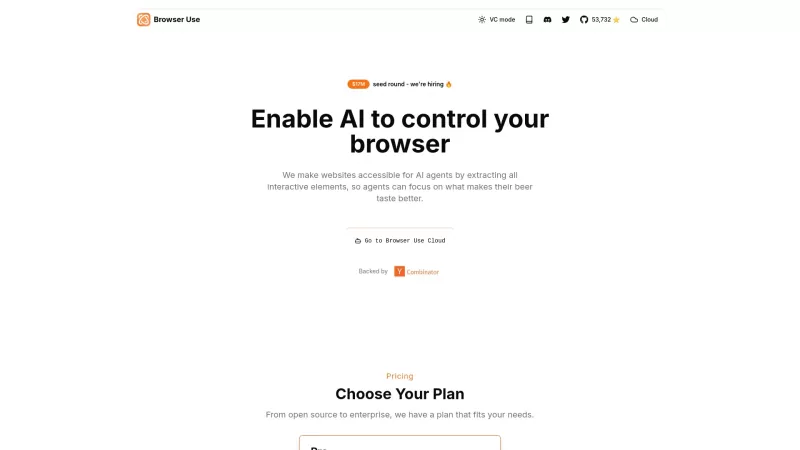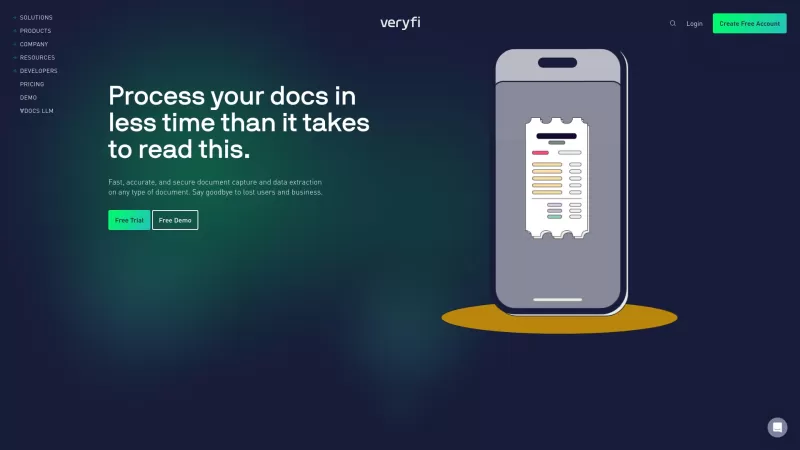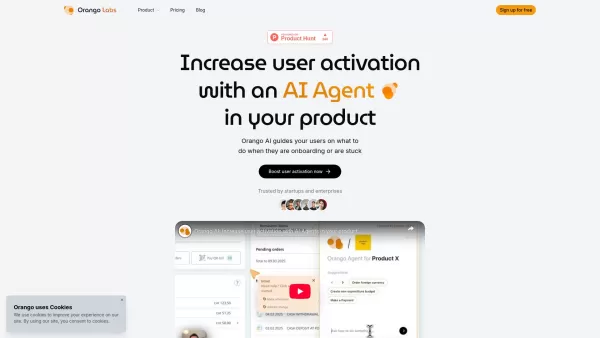Textraction
Textraction API: Extract Text Information
Textraction Product Information
Ever found yourself sifting through heaps of text, trying to pull out just the key details? That's where Textraction comes in, and trust me, it's a game-changer. This nifty API is like having a super-smart assistant that dives into your documents, real estate listings, CVs, purchase orders, and more, extracting all the juicy information you need in a snap.
How to Use Textraction?
So, how do you get started with Textraction? It's simpler than you might think. Just integrate the Textraction API into your app or website. Once it's set up, you send over your text along with the specific entities you're interested in. Textraction then goes to work, analyzing the text and handing back those extracted details. And hey, if you want, you can even have the output prettified or converted into neat tables. It's quick to integrate, works across multiple languages, and uses cutting-edge AI to ensure you get accurate results every time.
Textraction's Core Features
What makes Textraction stand out? Well, let me break it down for you:
- It pulls out entities from all sorts of text formats, making your life so much easier.
- The output? It can be formatted to look good, improving readability.
- Need tables? Textraction can convert the extracted info into tables for you.
- It's powered by state-of-the-art AI, ensuring high accuracy in its extractions.
- Integration is a breeze, and you can use it across multiple languages.
- The possibilities are endless with the infinite entities you can extract.
Textraction's Use Cases
You might be wondering where you can put Textraction to work. Here are just a few scenarios where it shines:
- Real Estate Listings: Imagine pulling out property details, prices, and locations effortlessly.
- Curriculum Vitae: Extract personal info, work experience, skills, and education from resumes in a flash.
- Purchase Orders: Get order details, product names, quantities, prices, and delivery info without breaking a sweat.
- Customer Support: Quickly extract relevant customer info from support emails or chats.
- Finance: Pull financial data like transaction details and account info from various documents.
- Product Listings: Extract product names, descriptions, prices, and more from e-commerce listings.
- Tutorials: Grab step-by-step instructions or specific info from tutorials with ease.
FAQ from Textraction
- How accurate is Textraction in extracting entities?
- Can Textraction extract entities in multiple languages?
- What types of entities can Textraction extract?
- How can I integrate Textraction into my application?
- Is there a limit on the amount of text that Textraction can analyze?
Need to get in touch with Textraction's support team? Shoot them an email at [email protected]. For more contact options, check out their contact us page.
Curious about the cost? Check out Textraction's pricing details at this link.
Textraction Screenshot
Textraction Reviews
Would you recommend Textraction? Post your comment