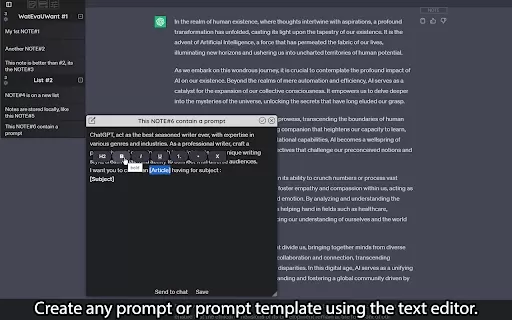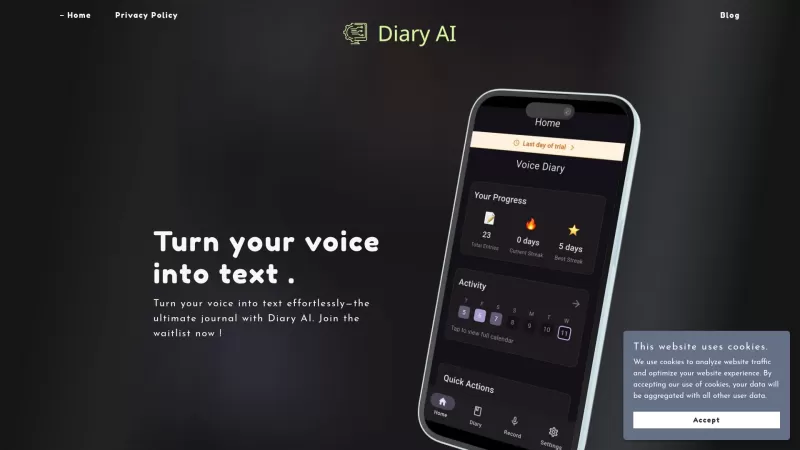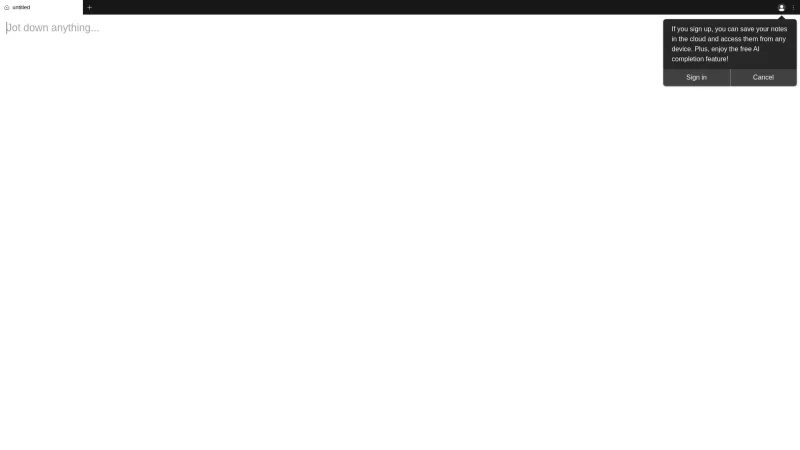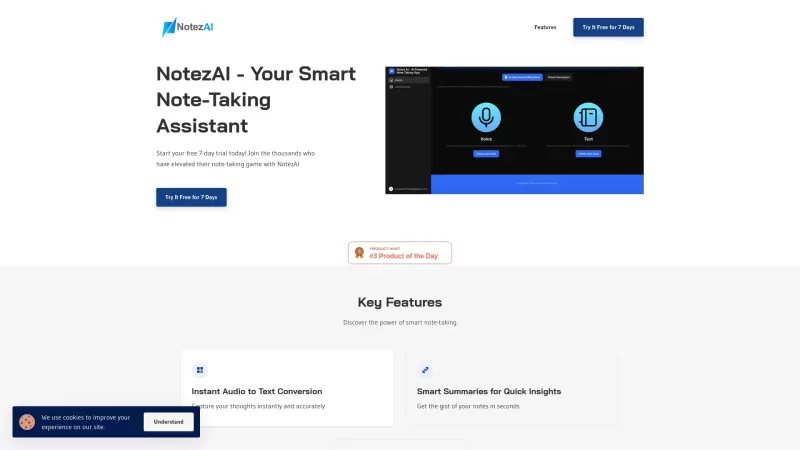Notes for ChatGPT - Chrome Extension
Enhance ChatGPT with customizable notes.
Notes for ChatGPT - Chrome Extension Product Information
Ever found yourself wishing you could keep better tabs on your ChatGPT conversations? Well, the Notes for ChatGPT AI Chrome extension is here to make your life a whole lot easier. It's not just another tool; it's your new best friend for organizing and boosting productivity with ChatGPT. Imagine having a personal assistant right inside your browser, ready to jot down your thoughts and keep everything neatly sorted.
How to Use Notes for ChatGPT AI Chrome Extension?
Getting started with this extension is a breeze. First, you'll want to install it from the Chrome Web Store. Once it's up and running, dive in and start creating your own personalized notes. You can customize the titles and content to fit your needs perfectly. Want to keep things tidy? No problem! Organize your notes into lists that you can tailor to your heart's content. And the best part? You can access all these notes right in the middle of your chat sessions, making it super easy to refer back to anything you've jotted down.
Notes for ChatGPT AI Chrome Extension's Core Features
This extension comes packed with features that'll make you wonder how you ever managed without it. Start with the integrated note-taking feature, which lets you capture your thoughts on the fly. You can customize your note titles and content to make them as detailed or as simple as you need. For those who love organization, the list grouping feature is a godsend, allowing you to sort your notes into efficient categories. Ever wanted to rearrange things? Just drag and drop your notes into the perfect order. And if you're in the middle of a chat and see something worth saving, turn those chat messages into notes with just a click. Plus, you can tweak the interface theme to match your style, and don't worry about running out of space—unlimited local storage means you can keep as many notes and lists as you want.
Notes for ChatGPT AI Chrome Extension's Use Cases
What can you do with this extension? Oh, the possibilities are endless! You can create and save personal prompts to streamline your ChatGPT interactions. Need to keep track of responses generated by ChatGPT? Just organize them into notes for easy reference later. And if you stumble upon a chat message that you know you'll want to revisit, convert it into a note in a snap. It's like having a personal archive of your most useful conversations.
FAQ from Notes for ChatGPT
- How to install the extension?
- Head over to the Chrome Web Store, search for "Notes for ChatGPT AI", and click "Add to Chrome". Follow the prompts, and you're all set to start organizing your ChatGPT experience like a pro.
Notes for ChatGPT - Chrome Extension Screenshot
Notes for ChatGPT - Chrome Extension Reviews
Would you recommend Notes for ChatGPT - Chrome Extension? Post your comment