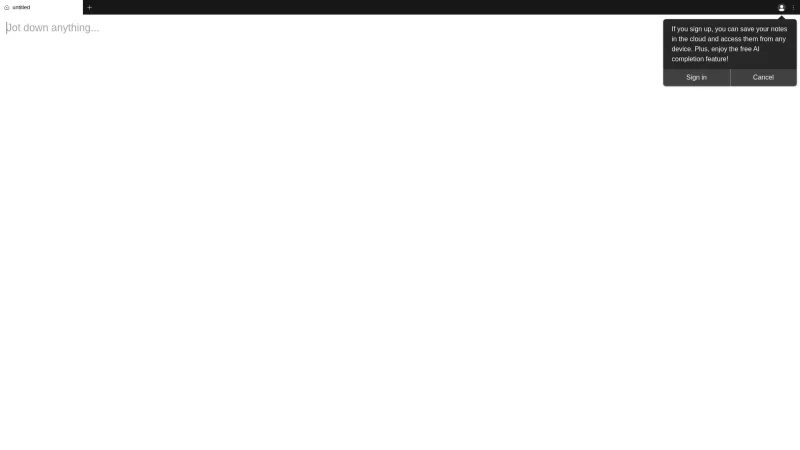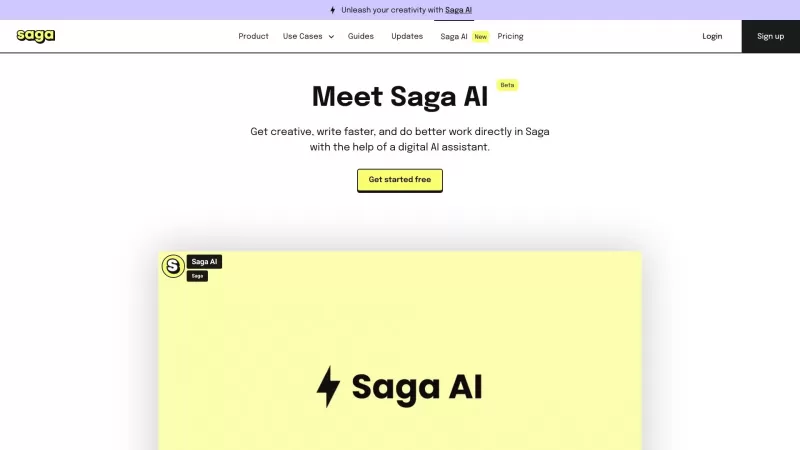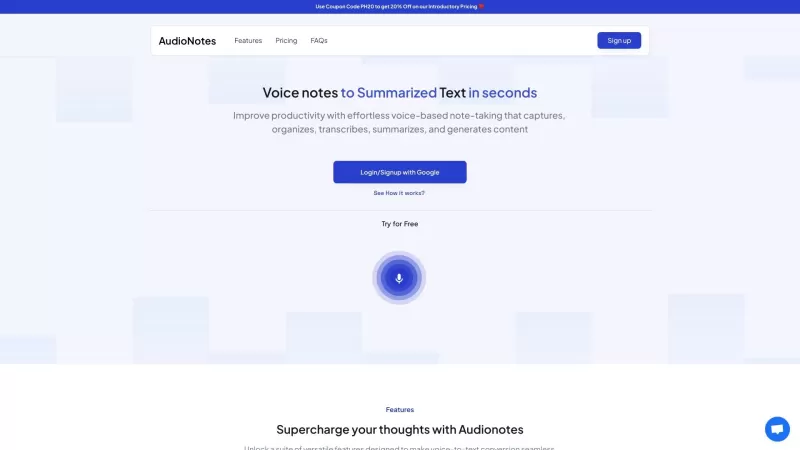txtpad
AI-Enhanced Text Editor with Save
txtpad Product Information
Ever found yourself needing a quick and easy place to jot down your thoughts or save important notes? Enter txtpad, your go-to free online text editor that you can access right from your web browser. It's like having a digital notepad that's always at your fingertips, and if you sign in, you get some nifty AI features thrown in for good measure.
How to Use txtpad?
Using txtpad is as easy as pie. Just head over to the txtpad website, and start typing away in the editor. You can save your text right in your browser for quick access later, or if you sign in, you can stash your notes in the cloud. It's all about convenience, folks!
txtpad's Core Features
Online Text Editing
With txtpad, you can edit text online without any fuss. It's perfect for those moments when you need to write something down quickly, whether it's a shopping list or a brilliant idea that just popped into your head.
AI Text Completion
Sign in, and you'll unlock the power of AI text completion. It's like having a writing buddy who helps you finish your sentences. Pretty cool, huh?
Cloud Saving for Notes
By signing into txtpad, you can save your notes to the cloud. That means you can access them from anywhere, anytime. No more worrying about losing that important note because you switched devices.
txtpad's Use Cases
Jot Down Memos and Notes Quickly
Need to scribble down a quick reminder or a sudden burst of inspiration? txtpad is there for you. It's like having a digital sticky note that never runs out of space.
Access Saved Notes from Any Device
With txtpad's cloud saving feature, your notes are always with you. Whether you're at home on your laptop or on the go with your phone, your notes are just a few clicks away.
FAQ from txtpad
- ### Is txtpad free to use?
- Yes, txtpad is completely free to use. No hidden fees, just pure, unadulterated note-taking goodness.
- ### What happens if I don't sign in?
- If you don't sign in, you can still use txtpad to edit and save text in your browser. But you'll miss out on the AI features and cloud saving.
- ### Can I access my notes from different devices?
- Absolutely! If you save your notes to the cloud by signing in, you can access them from any device with an internet connection.
txtpad Screenshot
txtpad Reviews
Would you recommend txtpad? Post your comment