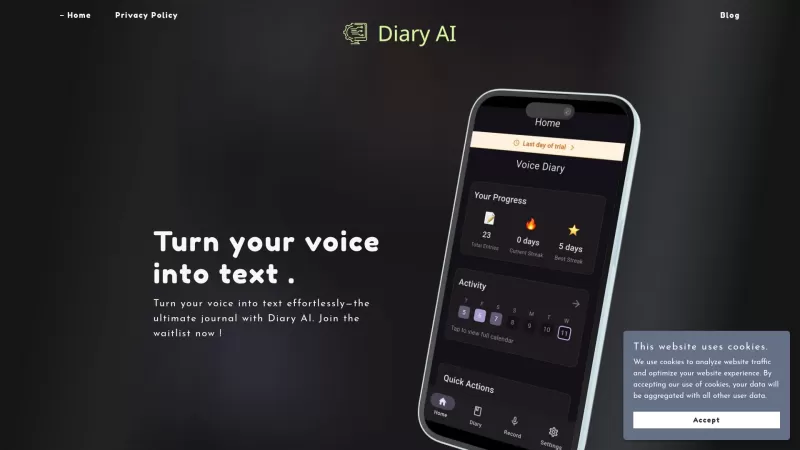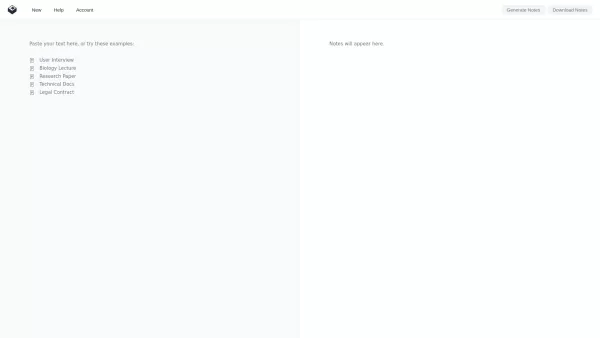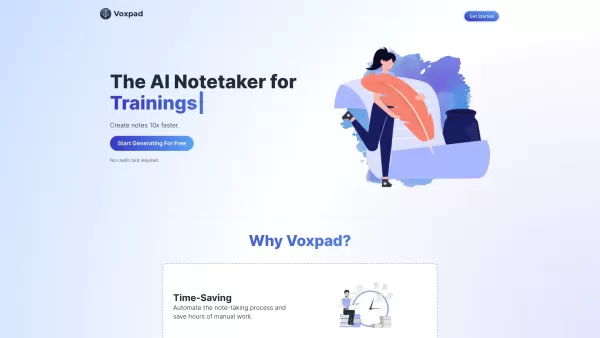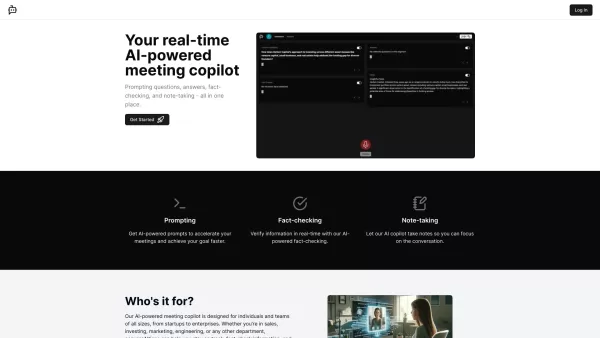Devnote
Code Documentation and Chat Tool
Devnote Product Information
Ever wondered how to keep track of your code changes without losing your mind? Enter Devnote, a game-changer for developers looking to streamline their documentation process. It's like having a personal assistant dedicated to keeping your codebase notes organized and accessible. With Devnote, you can jot down what you've done, why you did it, and even include snippets of code right in your notes. And the best part? You can chat directly with your documentation, making it super easy to ask questions or clarify notes on the fly.
How to Get Started with Devnote?
Getting started with Devnote is a breeze. Just start writing down notes about your code—explain what you've done and the reasoning behind it. You can also add those all-important code snippets directly into your notes. Whenever you need to dive deeper or ask a question, the chat feature is right there to help you interact with your documentation effortlessly.
What Makes Devnote Stand Out?
Document Your Code in Notes
Devnote isn't just about keeping notes; it's about making them work for you. By documenting your code in notes, you create a living document that evolves with your project. It's a fantastic way to keep everything in one place, making it easier to revisit and understand your past decisions.
Add Code Snippets
Sometimes, words aren't enough. That's where Devnote's ability to include code snippets shines. You can embed actual code right into your notes, which is perfect for showing examples or explaining complex parts of your code.
Chat with Your Documentation
Imagine being able to ask your notes questions and get answers. With Devnote's chat feature, that's exactly what you can do. It's like having a conversation with your codebase, making it easier to collaborate and solve problems on the go.
When Should You Use Devnote?
Devnote is your go-to when you're looking to enhance team collaboration through journaling code changes. It's especially useful for teams that need to stay on the same page, ensuring everyone understands the why and how behind every line of code.
Frequently Asked Questions About Devnote
- Do I need to bring my own API key for AI?
- Is my data secured?
- Is there a free plan?
- Can I invite a team member to my Devnote account?
Curious about the company behind Devnote? It's simply called Devnote, and they're all about making your coding life easier. If you're ready to dive in, head over to their login page at Devnote Login. Want to know how much it'll cost you? Check out the Devnote Pricing page. And if you want to stay updated, follow them on Twitter at Devnote Twitter.
Devnote Screenshot
Devnote Reviews
Would you recommend Devnote? Post your comment