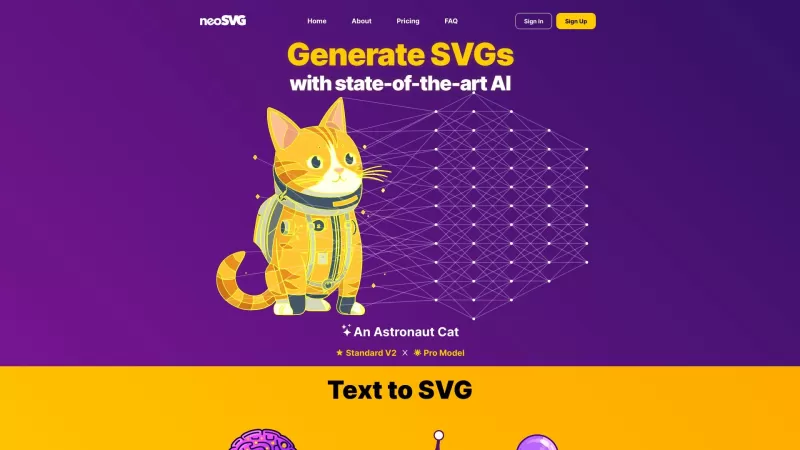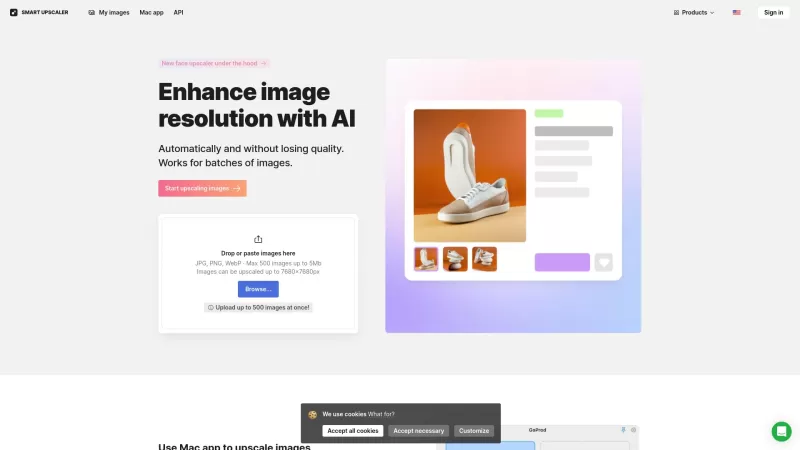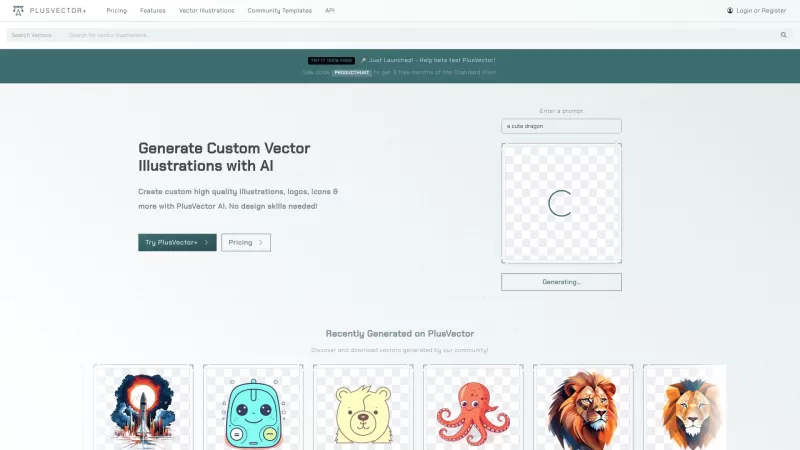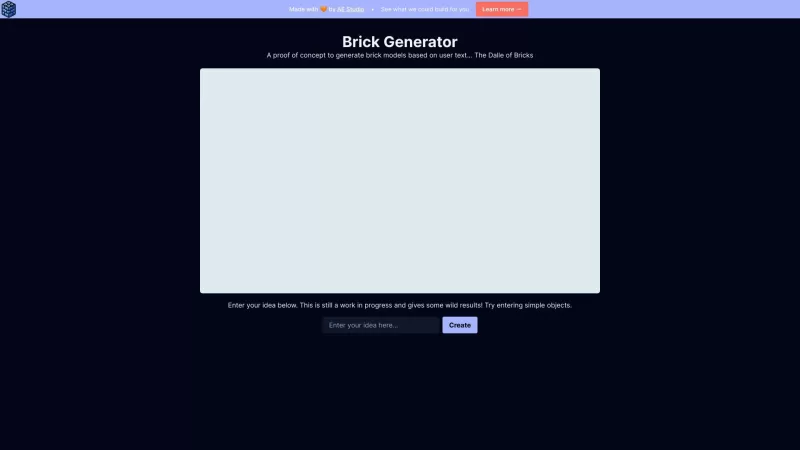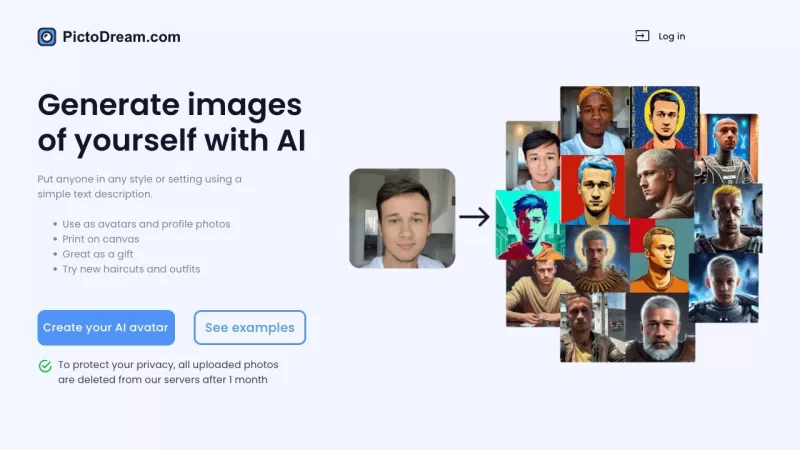neoSVG
Generate SVG vectors from text prompts.
neoSVG Product Information
Ever stumbled upon a tool that feels like magic? That's neoSVG for you—an AI-powered wizard that conjures up stunning SVG vectors from mere text prompts. It's like having a designer on speed dial, but without the wait or the hefty price tag.
How to Use neoSVG?
Using neoSVG is as simple as it gets. Just type in what you're dreaming of, hit that submit button, and watch as the AI crafts an illustration that looks like it was hand-drawn by a pro. It's quick, it's easy, and it's incredibly satisfying to see your ideas come to life in seconds.
neoSVG's Core Features
What makes neoSVG stand out? Let's dive in:
- Generate Scalable Vector Graphics: Get crisp, scalable images that look great no matter the size.
- Clean and User-Friendly Interface: No fuss, no muss—just a straightforward platform that's easy to navigate.
- AI-Powered Tool: Harness the power of AI to turn your words into art.
- Transforms Text Prompts into Stunning SVG Graphics: From a simple phrase to a detailed description, neoSVG brings your vision to life.
neoSVG's Use Cases
Where can you use these gorgeous SVGs? The possibilities are endless:
- Web Design: Add flair to your websites with custom graphics.
- Mobile: Enhance your app's visual appeal with unique icons and illustrations.
- Print Media: From posters to business cards, make your print materials pop.
- AR/VR Applications: Create immersive experiences with detailed graphics.
- UI/UX: Elevate your user interface with bespoke design elements.
- Logos: Craft a memorable brand identity with a custom logo.
FAQ from neoSVG
- How does neoSVG generate SVG vectors from text prompts?
- neoSVG uses advanced AI algorithms to interpret your text and generate corresponding SVG vectors, ensuring each illustration matches your description.
- What is the resolution of the generated SVGs?
- The SVGs are scalable, meaning they maintain high quality at any size, from tiny icons to large banners.
- What are the applications of neoSVG?
- neoSVG is versatile, suitable for web design, mobile apps, print media, AR/VR, UI/UX, and logo creation.
- How long does it take to generate SVGs with neoSVG?
- Typically, it takes just a few seconds for neoSVG to generate your SVG, making it a quick and efficient tool.
- Is there ongoing research to improve neoSVG's technology?
- Yes, the team at Nucleum Softwares Ltda is constantly working to enhance neoSVG's capabilities and performance.
- Can the generated SVGs be further refined?
- Absolutely, you can tweak and refine the SVGs to better fit your needs, either manually or with additional tools.
- Do all text prompts yield desired outcomes on the first attempt?
- While neoSVG is highly effective, some prompts might need a few tries to get just right. It's all part of the creative process!
- What are the differences between the Standard and Pro models?
- The Pro model offers advanced features and more credits per month compared to the Standard model, catering to more demanding users.
- What are the pricing plans for neoSVG?
- Check out the detailed pricing plans on the neoSVG pricing page.
- How many credits do I get per month with each pricing plan?
- The number of credits varies with each plan; visit the pricing page for specifics.
- Can I access both the Standard and Pro models with any pricing plan?
- Access to both models depends on the plan you choose; higher-tier plans offer more flexibility.
Need help or have questions? Reach out to the neoSVG support team at [email protected].
Curious about the masterminds behind neoSVG? Nucleum Softwares Ltda is the company driving this innovative tool. Learn more about them on the about us page.
Ready to dive in? Log in to your neoSVG account at neoSVG Login or sign up for a new account at neoSVG Sign up.
Want to see neoSVG in action? Check out their YouTube, TikTok, Twitter, and Instagram channels for inspiring content and updates.
neoSVG Screenshot
neoSVG Reviews
Would you recommend neoSVG? Post your comment