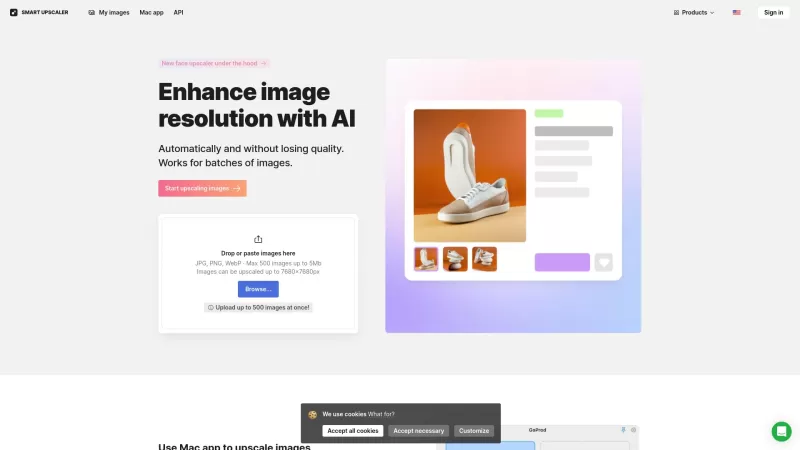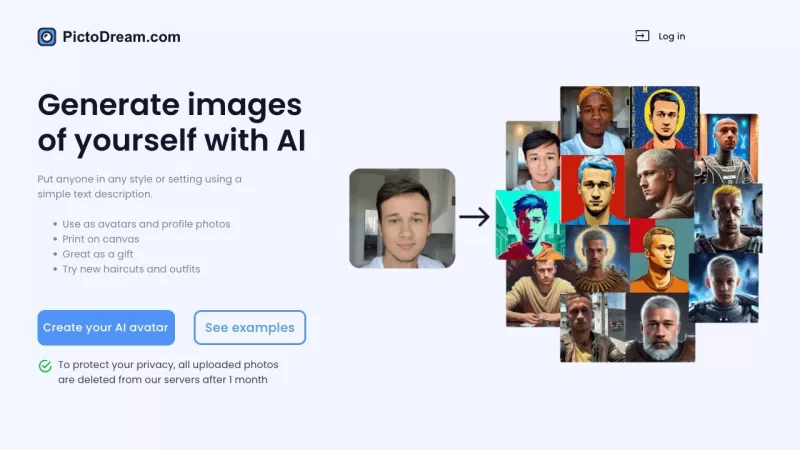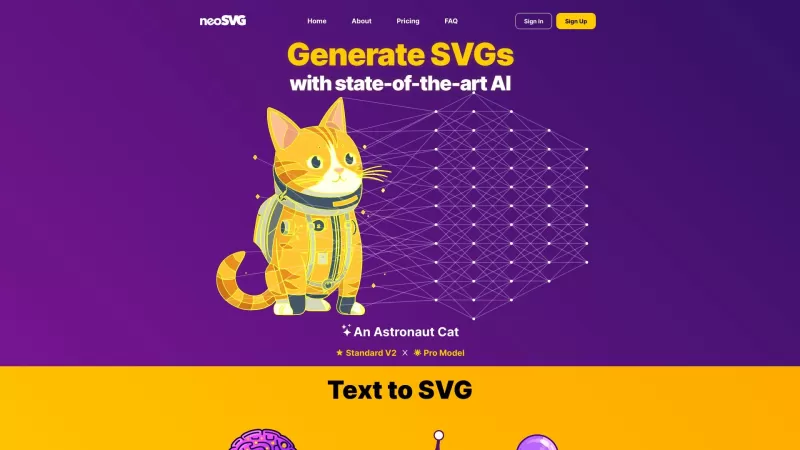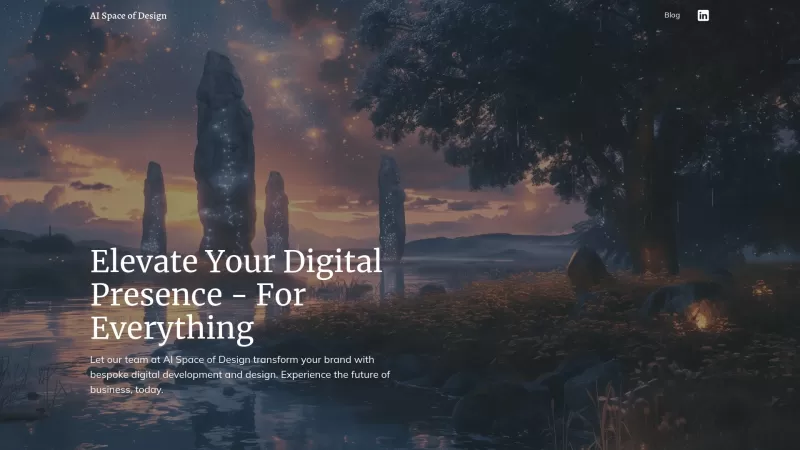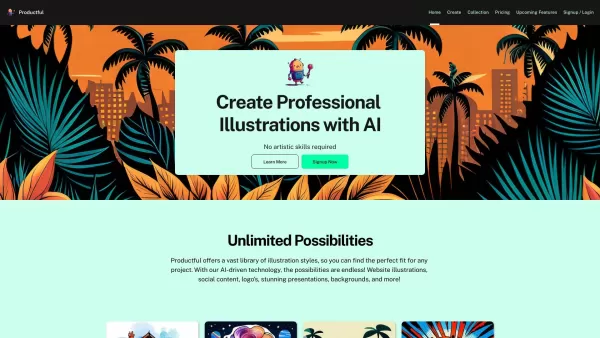AI Image Upscaler
AI Upscaling: Enhance Images and Photos
AI Image Upscaler Product Information
Ever found yourself wishing you could make your images look sharper and more detailed without breaking a sweat? That's where AI Image Upscaler comes into play. This nifty online tool harnesses the power of artificial intelligence to boost your image quality and resolution, letting you upscale your images by up to 8x. Whether you're dealing with a single photo or a whole batch, or even if you're looking to automate the process through an API, AI Image Upscaler has got you covered.
How to Use AI Image Upscaler?
Using AI Image Upscaler is as easy as pie. Just drag and drop your images onto their website, or paste them in if you prefer. Once uploaded, you can tweak the settings to get the enhancement just right. It's like giving your images a high-tech makeover!
AI Image Upscaler's Core Features
Upscale Images and Photos by Up to 8x
Imagine taking a low-res image and turning it into something that looks like it was shot with a professional camera. That's what you can do with AI Image Upscaler, boosting your images up to 8 times their original resolution.
Batch Processing of Multiple Images
Got a bunch of images that need a quality boost? No problem. AI Image Upscaler lets you process multiple images at once, saving you time and effort.
API Integration for Automated Upscaling
For those who love automation, AI Image Upscaler offers API integration. This means you can set up your system to upscale images automatically, making your workflow smoother than ever.
AI Image Upscaler's Use Cases
Improve the Resolution of Images for Printing
Need to print some images but they're not up to par? AI Image Upscaler can help you get those prints looking crisp and clear.
Enhance Photos for Online Portfolios
If you're showcasing your work online, you want it to look its best. AI Image Upscaler can make your portfolio photos pop, attracting more viewers and potential clients.
Upscale Illustrations and Graphics for Presentations
Presentations can be dull without the right visuals. Use AI Image Upscaler to make your illustrations and graphics stand out, ensuring your audience stays engaged.
FAQ from AI Image Upscaler
- How does AI Image Upscaler work?
- AI Image Upscaler uses advanced AI algorithms to analyze and enhance the details in your images, resulting in higher resolution and better quality.
- What formats do you support for upscaling images?
- We support a wide range of formats including JPEG, PNG, and more, ensuring you can upscale almost any image you have.
- How are my images stored after uploading?
- Your images are securely stored on our servers temporarily for processing and are deleted shortly after the upscaling is complete, ensuring your privacy.
- What are the pricing options for removing watermarks?
- We offer various pricing plans that include options for removing watermarks. Check out our pricing page for more details.
For any questions or support, feel free to reach out to us at our support email. You can find more contact options on our contact us page. AI Image Upscaler is brought to you by Icons8 LLC. To learn more about our company, visit our about us page.
Ready to dive in? Log in to your account at our login page or sign up if you're new to the service. Curious about the costs? Check out our pricing page.
Stay connected with us on social media! Follow us on Facebook, YouTube, TikTok, LinkedIn, Twitter, Instagram, and Pinterest for the latest updates and tips on using AI Image Upscaler.
AI Image Upscaler Screenshot
AI Image Upscaler Reviews
Would you recommend AI Image Upscaler? Post your comment